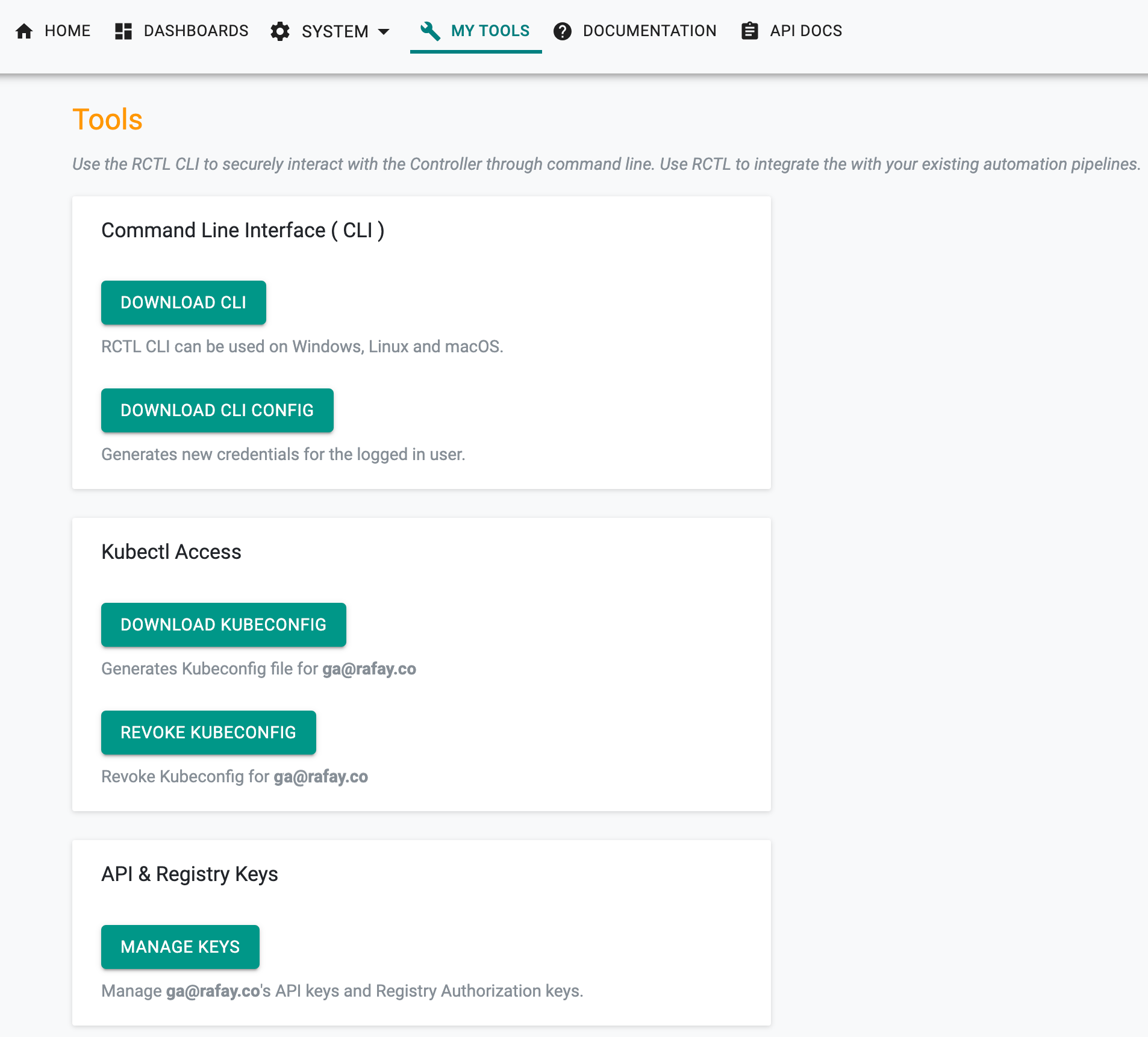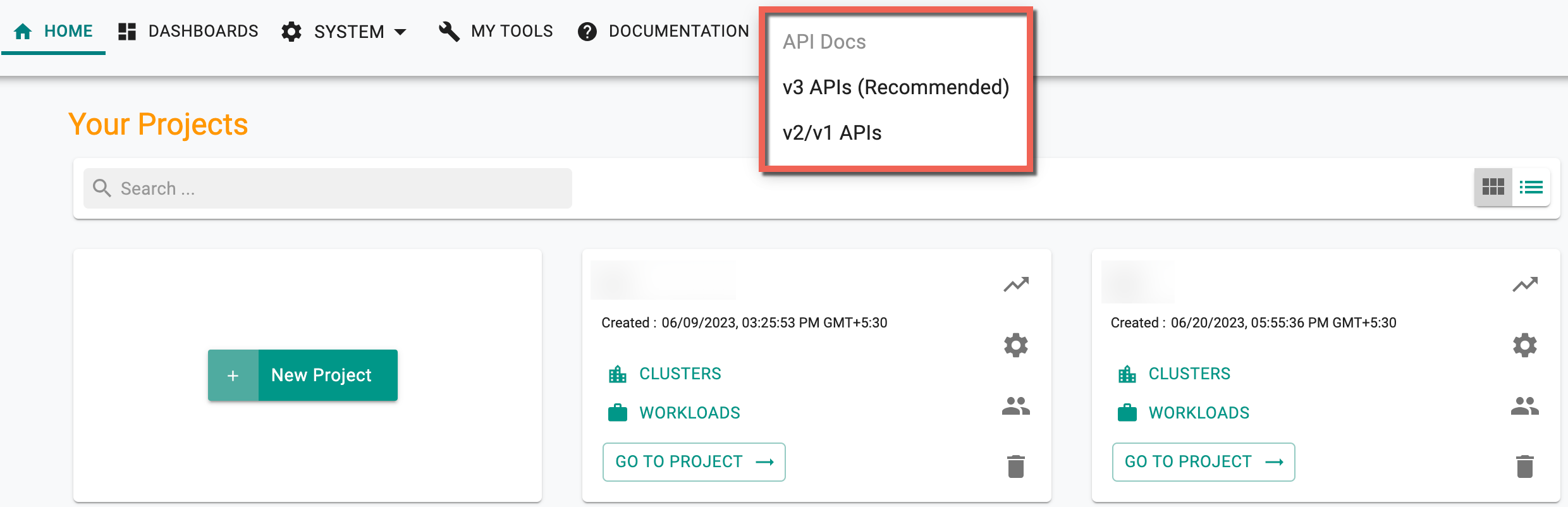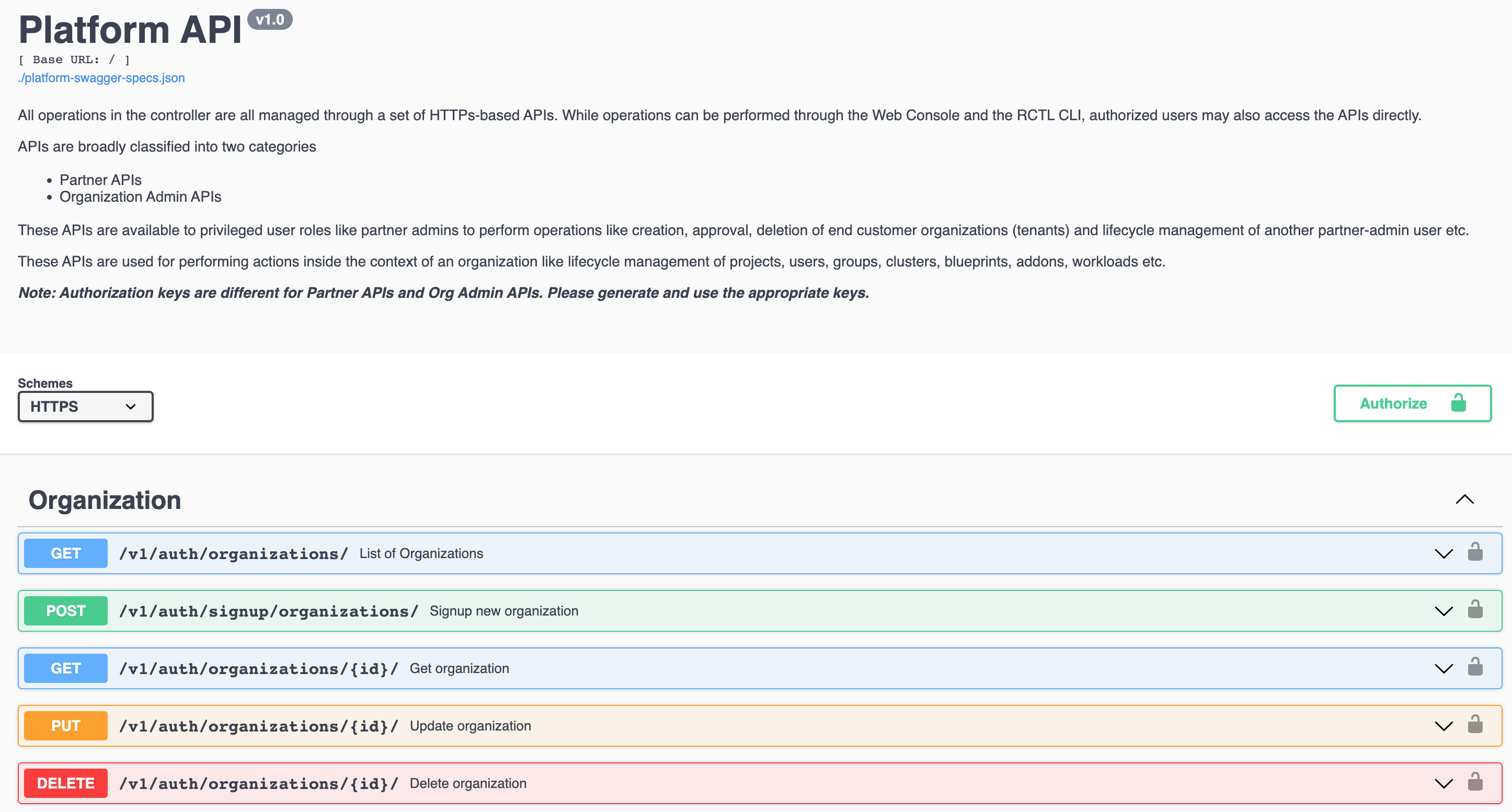Overview
In addition to the web based console, users can also perform operations programmatically using Open API compliant REST APIs. The Controller is designed and developed with an API First philosophy. RCTL CLI Utility, Rafay Terraform Provider and the Web Console use the REST APIs underneath the covers for all their functionality.
API Keys¶
In order to manage their API Keys, users have to click on "My Tools" and Select "Manage Keys"
- API keys are uniquely generated for every user
- Users can have one or many API keys associated with their Identity
- Users can generate new APIs keys at any time.
- Users can also delete API keys anytime.
Access the Swagger UI¶
Use the following links to access the Swagger UI for the REST APIs.
Production Orgs:
Preview Orgs:
Note
It is recommended to use v3 APIs wherever available. v3 APIs were designed to enable a more consistent experience and follows a declarative usage pattern.
Authorized users with access to an Org or Partner Operations Console can also access the Swagger UI for the REST APIs directly from the Console
- Login to the Console
- Click API DOCS from the controller menu bar
Opt for the necessary version, whether V3 or V2, with a preference for V3 as the recommended choice.
You will be presented with a familiar Swagger UI for the REST APIs. Ensure you generate and use API keys before you try the APIs against your Org.
Partner APIs¶
These REST APIs are meant for SaaS multi-tenant, optionally white labeled partners/customers. These APIs are primarily meant for End Customer Organization (aka Org) lifecycle management actions.
- Create an Org
- Sign Up a New Org
- Get list of all Orgs
- Get a specific Org's details
- Delete an Org
- Activate an Org
- Deactivate an Org
- Approve an Org
- Add user to an Org
- Generate an API key for a User in an Org
Administration APIs¶
These REST APIs (Get, Post, Put and Delete) can be used for performing all CRUD actions on objects in a specific Organization (Org).
- Projects
- Clusters
- Blueprints
- Addons
- Namespaces
- Workloads
- Catalogs
- Repositories
- Agents
- Users
- Groups
- Triggers
- Pipelines
- Cluster Override
- Infra Provisioner
- Cluster Templates
- Gateway
- Convert to Managed
- Roles
- Backup and Restore