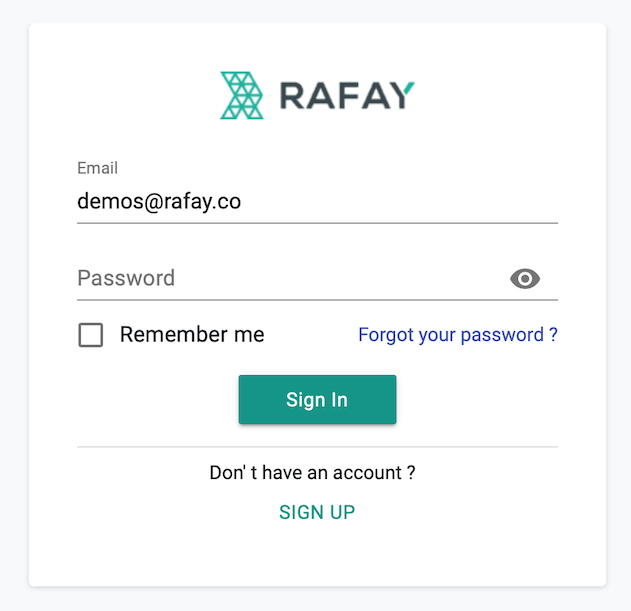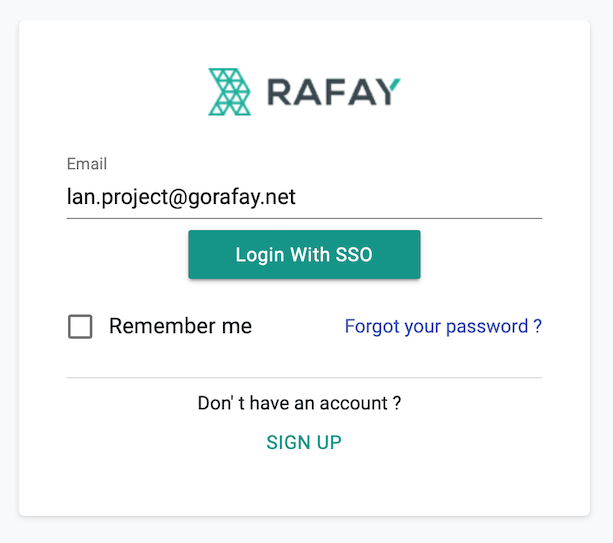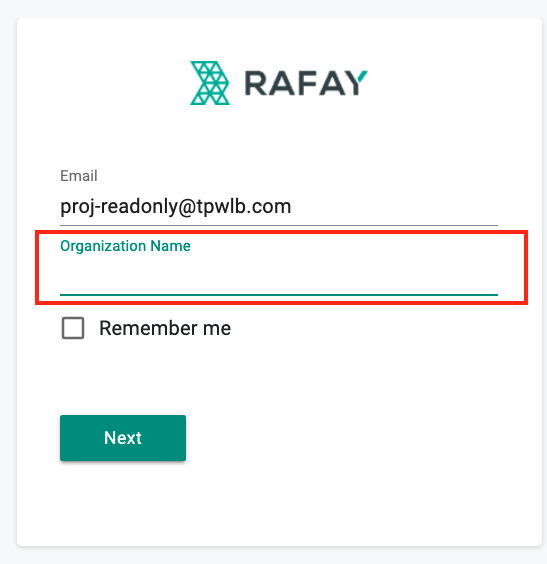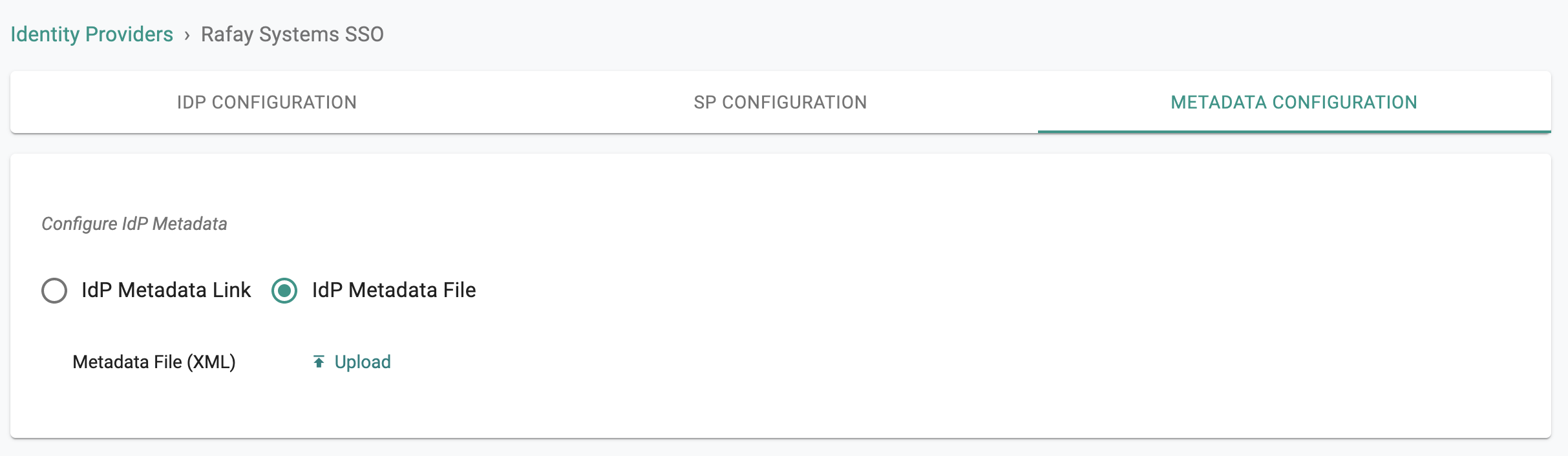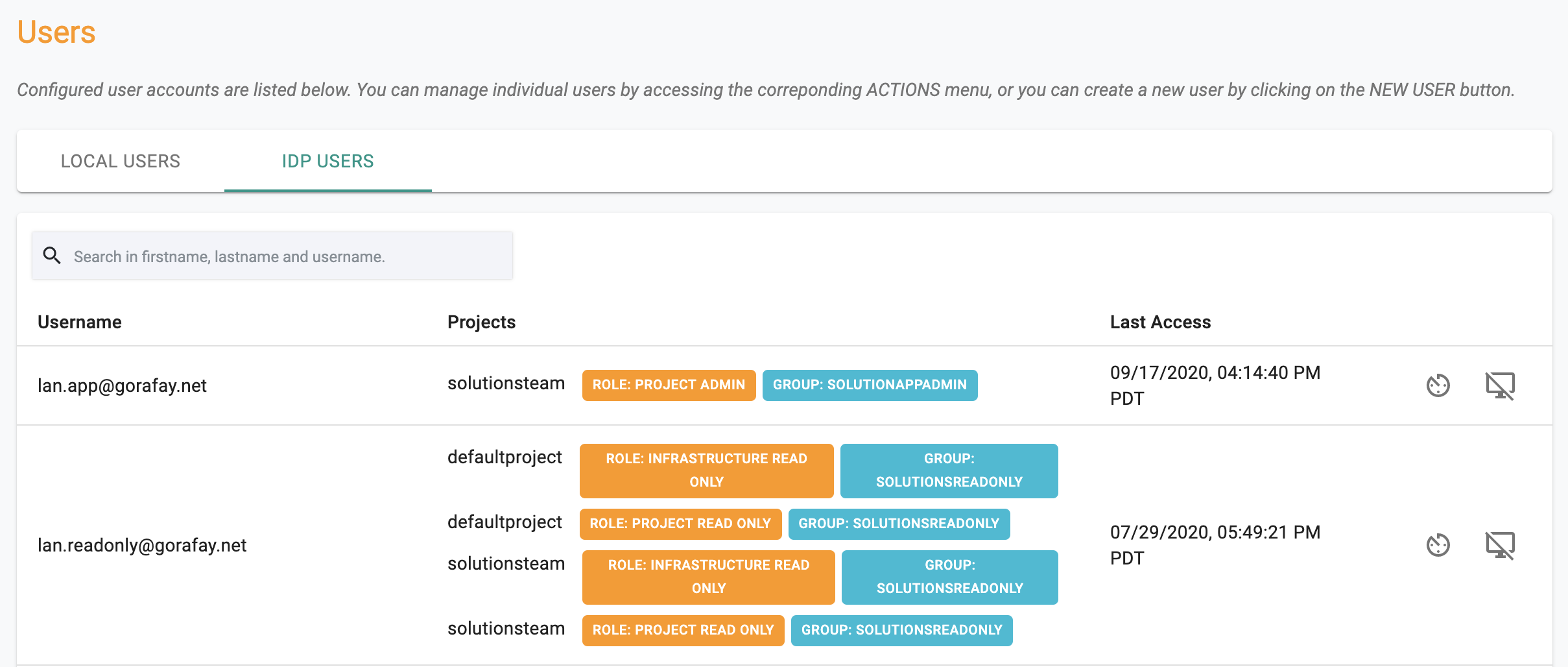Overview
In addition to managing users, groups and roles locally in the Org (Tenant), system admins can also optionally integrate their Org with their corporate Identity Provider (IDP) via SAML 2.0.
The SSO based login process validates the user's credentials against the corporate user directory typically managed by your Identity Provider (IdP). A successful validation ensures that users can log on to Web Console without the need for a separate login.
The integration with SAML 2.0 IdP's support both IdP and SP Initiated flows.
Important
Only privileged users with the System Admin role are authorized to view, configure and manage this setting.
Rafay Logo for IdP Chiclet¶
Click the button below to access Rafay's official brand assets. You can download images that you can configure as the logo in your Identity Provider (IdP).
How SSO Works¶
The controller supports SSO by implementing federated authentication using Security Assertion Markup Language (SAML) version 2.0.
To enable SSO, an Org administrator (highest privilege in the Org) must configure the Org to work with their Identity Provider (IdP). The IdP maintains a record of all usernames and their passwords in an encrypted format.
However, if you use a preconfigured IdP or if this is a subsequent login, the controller uses SAML assertions in an HTTP POST profile to communicate with your IdP.
For every login attempt, the Web Console sends SAML requests to the configured IdP login URL. The IdP validates the SAML request and sends a SAML assertion back to the Web Console.
Service Provider Initiated Flow¶
With the SP initiated flow for Single Sign On, the user accesses the Controller first and is redirected to the configured Identity Provider (IdP) for authentication and optional authorization. If the user is associated with multiple Orgs (tenants), the user is also asked to specify the Org name that they wish to access. The resulting assertion is then forwarded to the controller which uses the provided details to calculate the user's role.
sequenceDiagram
participant User
participant Controller
participant Identity Provider
User->>+Controller: Access Org(s)
Note right of Controller: SSO enabled for Org(s)?
User->>+Controller: Provides Org name if associated with multiple Orgs
Controller-->>+User: Redirect User to IdP
rect rgb(191, 223, 255)
User->>+Identity Provider: User Credentials
Note right of Identity Provider: Authenticate User
Identity Provider-->>-User: Send Assertion & Group Info
end
Note left of User: Redirect User to Controller
User-->>Controller: IdP Assertion
Note right of Controller: Map Group to Roles
Controller-->>-User: Provide Role based AccessIdP Initiated Flow¶
With the IdP initiated flow for Single Sign On, the user accesses the Identity Provider first where authentication is performed. When the user clicks on the app, the user is redirected to the controller by the IdP. An assertion is forwarded to the controller which uses the provided details to calculate the user's role.
sequenceDiagram
participant User
participant Identity Provider
participant Controller
User->>+Identity Provider: Access App in IdP
Note right of Identity Provider: User Authenticated
Identity Provider-->>-User: Assertion with Group Info
Note left of User: User redirected to Controller
rect rgb(191, 223, 255)
User->>+Controller: Access Org
Note right of Controller: Group mapped to Roles
Controller-->>-User: Role based Access Provided
endUser Experience with SSO¶
Once the user enters their email address in the Web Console's authentication window, the Controller automatically determines whether Single Sign On (SSO) is configured or not.
Local Authentication¶
User experience when SSO is not configured and authentication is performed locally by the Controller.
SSO based Authentication¶
User experience when SSO is configured/required for the user. Authentication is performed by the Identity Provider (IdP).
Considerations: Same IDP configured for multiple Orgs¶
-
Create multiple applications within the Identity Provider with each application mapping to an Org that the IDP is associated with. Refer to the relevant Identity Provider section for more details around the set-up process
-
IDP initiated flow will remain the same
-
For the Service Provider initiated flow, there will be an additional step where the user has to provide the Org name
API Keys¶
In addition to browser based access to the Console, users can also access the platform via the RCTL CLI and REST APIs. Access to these channels is secured via a combination of "API Keys" and "Secrets".
Refer here on how to manage API Keys.
Supported NameID Formats¶
Ensure that you use the "email address" for the SAML 2.0 NameID in your IdP.
Supported IdPs¶
The Web Console can be integrated with any SAML 2.0 compliant IdP. The table below describes the type of support for the ecosystem of IdPs.
| Type | Description |
|---|---|
| Certified | A certified IdP is fully tested by the QA team. We certify these IdPs and performs regular testing with every release to ensure the SSO functionality works as expected |
| Supported | A supported IdP is not tested by the QA team with every release. However, the SSO functionality should work as expected and we will provide support for such IdPs |
Certified IdPs¶
Supported IdPs¶
- Any IdP that supports the SAML 2.0 protocol
Note
Please contact Support for assistance with configuration of an IdP not listed under Certified IdPs.
IdP Metadata¶
Some Identity Providers (IdP) do not support the convenience of an IdP metadata URL for a streamlined initial configuration. For these situations, we provide the option for administrators to upload the "IdP metadata XML file".
IdP Users¶
Administrators can view the list of users that have accessed the Web Console using Single Sign On (SSO).