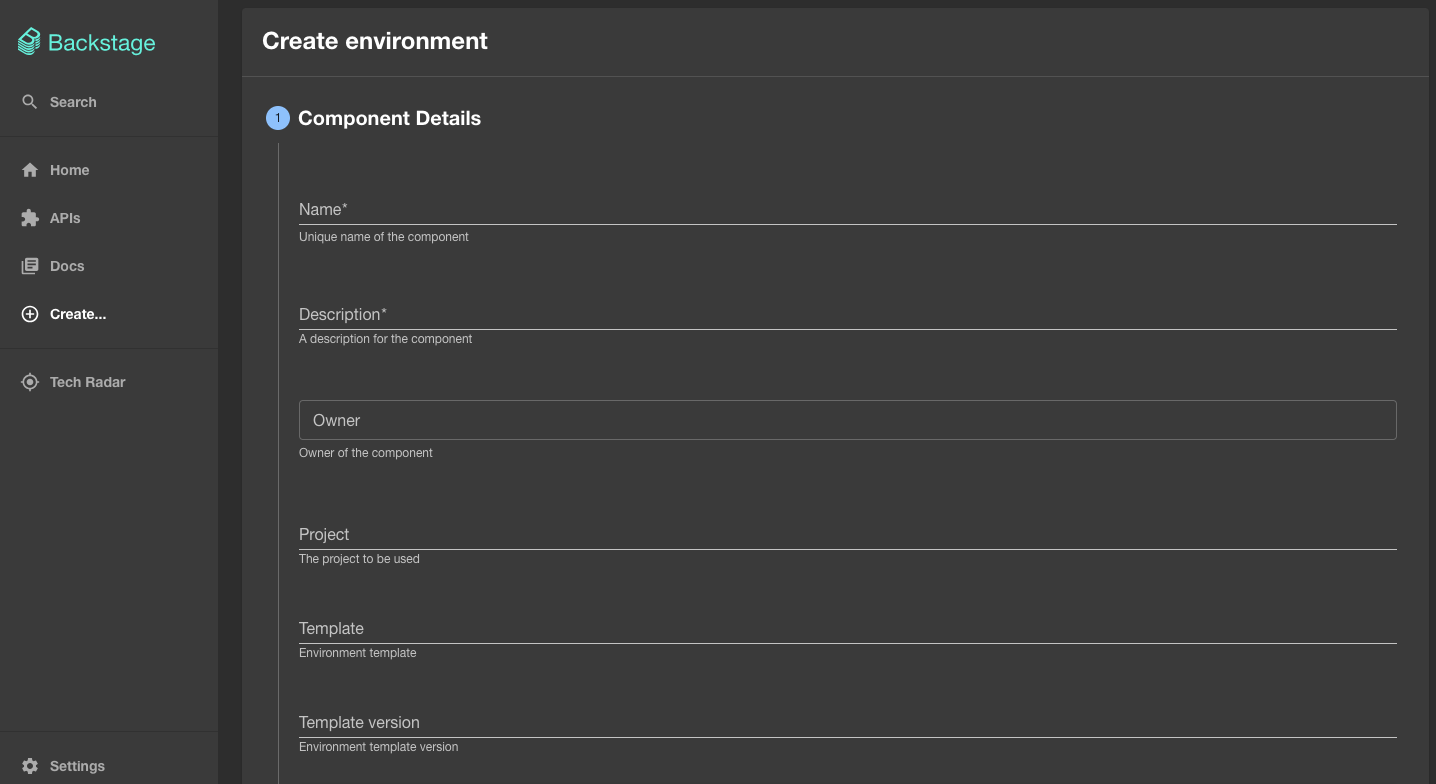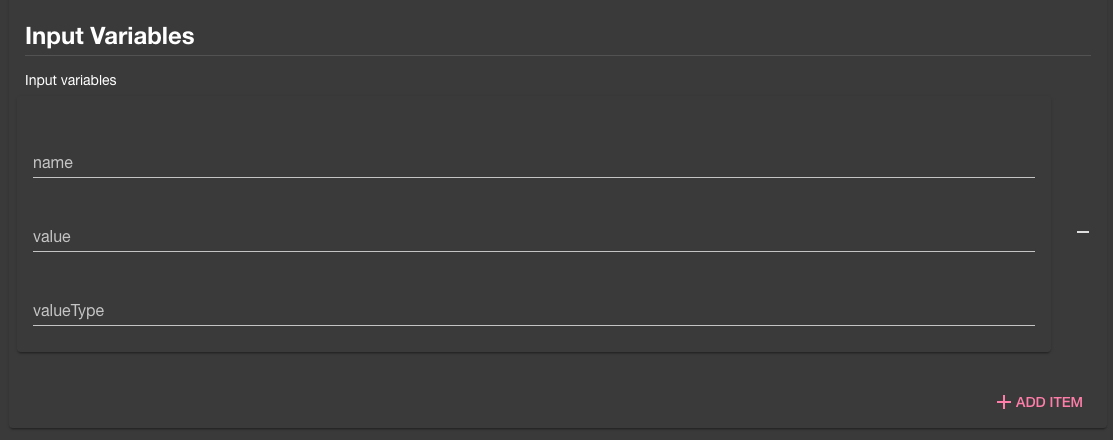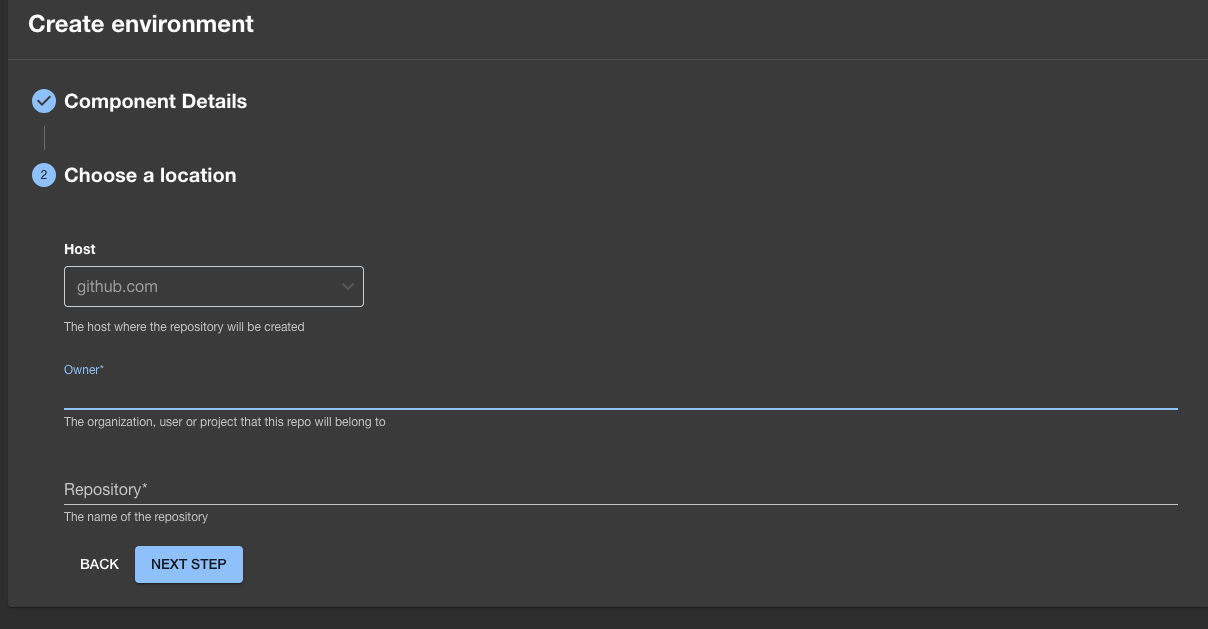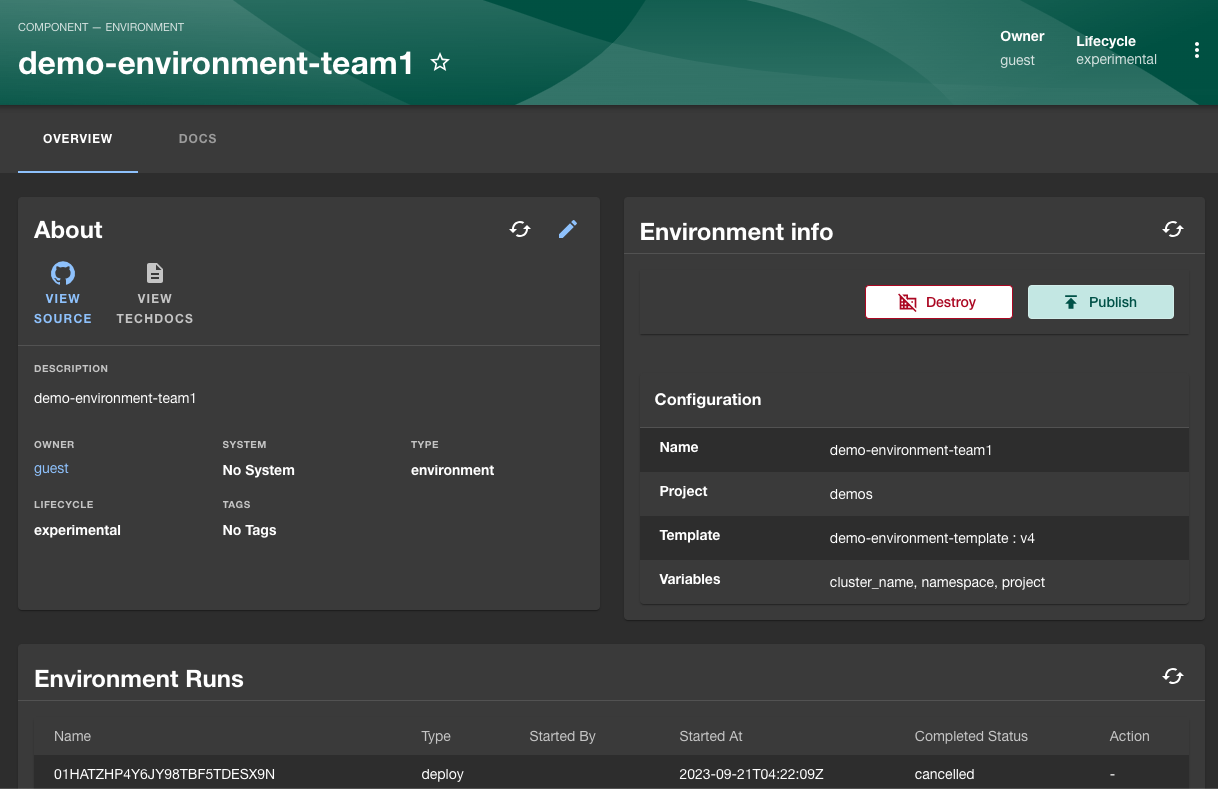Create
The following is an example for creating an environment from a template using backstage_environment_entity_card.
- Log in to Backstage
- Click Create
- For Create environment, click Choose
- Type a name and description for the environment
-
Type the Project, environment template name and template version to use for creating the environment
-
Specify the input variables for the environment
-
Type the name of the owner and type the name for the repository
-
Click Next Step. Review the configuration for the environment
- Click Create.
-
After the environment creation process is initiated, click Open in catalog. This takes you to the entity card where more information about the environment and the environment runs are available