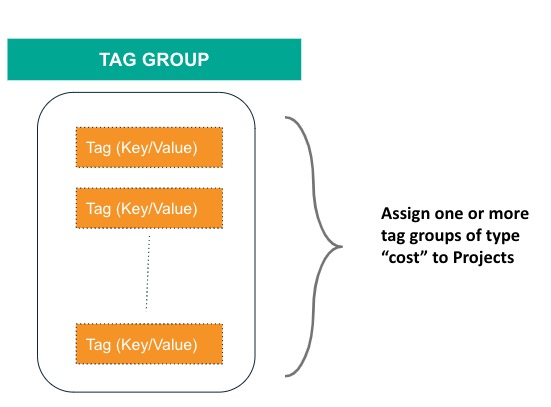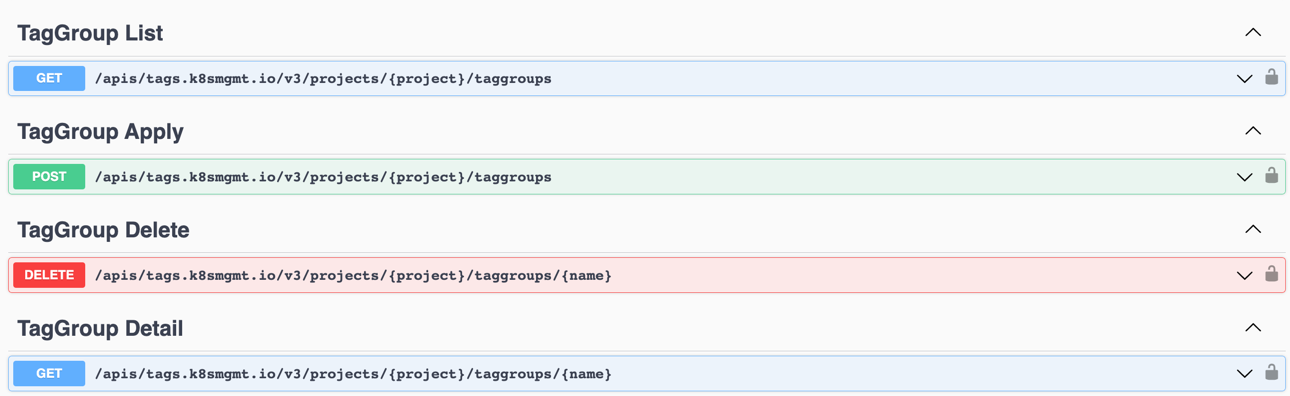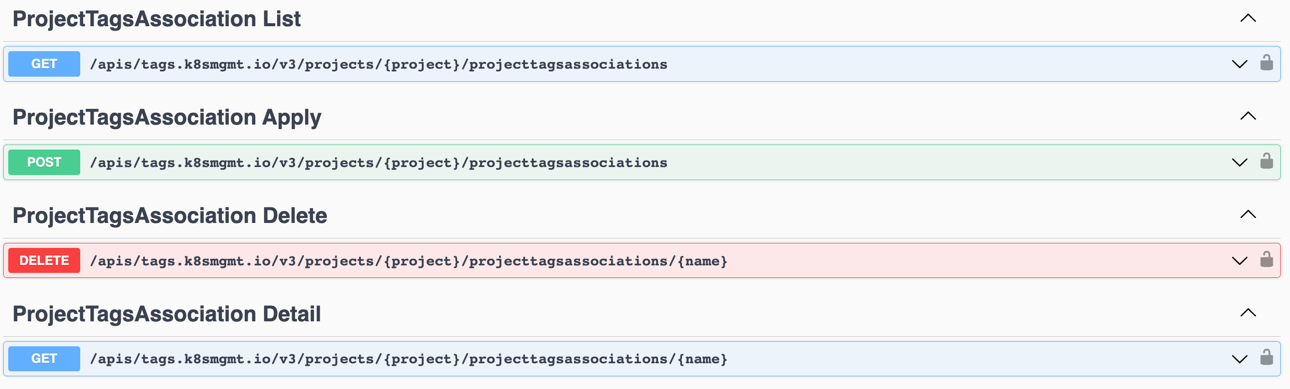Project Tags
A tag group with one or more key-value pair(s) can be created and associated with a project. These can be used to identify certain attributes associated with a project. As an example, from a cost management perspective, these tags can be used to identify the cost center ID, business group, billing approver ID etc.
A Tag Group can be created and associated to projects via multiple methods:
- RCTL CLI
- Swagger API
- The Terraform Provider
Important
Support for doing this through UI will be added in a future release
Step1: Tag Group¶
Here you have the details on how to create, update, delete and get a tag group
Create Tag Group
Use the below v3 Spec to create a Tag Group
apiVersion: tags.k8smgmt.io/v3
kind: TagGroup
metadata:
name: <string>
project: <project-name>
spec:
tags:
- key: <string>
value: <string>
- key: <string>
value: <string>
Example:
apiVersion: tags.k8smgmt.io/v3
kind: TagGroup
metadata:
name: demo-taggroup
project: default-project
spec:
tags:
- key: orgname
value: org1
- key: place
value: onprem
Run the below command to create a tag group:
./rctl apply -f <taggroup_filename.yaml>
Update Tag Group
Update the existing parameter(s) or add new key-value pairs in the config file and run the apply command. For example, in the below config file, add a new key-value pair as highlighted.
Example
apiVersion: tags.k8smgmt.io/v3
kind: TagGroup
metadata:
name: demo-taggroup
project: default-project
spec:
tags:
- key: orgname
value: org1
- key: place
value: onprem
- key: user
value: tim_1
To apply the changes, run the below command
./rctl apply -f <taggroup_filename.yaml>
Get Tag Group
Use the below command to view the list of all tag groups
./rctl get taggroup
┌────────────────┬────────────────────────┐
│ TAG-GROUP NAME │ TAGS |
│ ├────────────┬───────────┤
│ │ TAG-KEY │ TAG-VALUE │
├────────────────┼────────────┼───────────┤
│ demo-taggroup │ orgname │ org1 │
| ├────────────┼───────────┤
| │ place │ onprem │
│ ├────────────┼───────────┤
│ │ user │ tim_1 │
└────────────────┴────────────┴───────────┘
│ tg-qctest │ key-test1 │ value-1 │
│ ├────────────┼───────────┤
│ │ key-test2 │ value-2 │
└────────────────┴────────────┴───────────┘
│ tg-demo │ key-test10 │ value-10 │
│ ├────────────┼───────────┤
│ │ key-test20 │ value-20 │
└────────────────┴────────────┴───────────┘
Use the below command to view a specific tag group details
./rctl get taggroup <taggroup_name>
Example
./rctl get taggroup demo-taggroup
┌────────────────┬────────────────────────┐
│ TAG-GROUP NAME │ TAGS |
│ ├────────────┬───────────┤
│ │ TAG-KEY │ TAG-VALUE │
├────────────────┼────────────┼───────────┤
│ demo-taggroup │ orgname │ org1 │
| ├────────────┼───────────┤
| │ place │ onprem │
│ ├────────────┼───────────┤
│ │ user │ tim_1 │
└────────────────┴────────────┴───────────┘
To view a tag group config spec, use the below command
./rctl get taggroup demo-taggroup -o yaml
apiVersion: tags.k8smgmt.io/v3
kind: TagGroup
metadata:
name: demo-taggroup
project: defaultproject
spec:
tags:
- key: orgname
value: org1
- key: place
value: onprem
- key: user
value: tim_1
Delete Tag Group
Use the below command to delete a specific tag group
./rctl delete taggroup <taggroup_name>
./rctl delete taggroup demo-taggroup
./rctl delete taggroup
Step 2: Project Tag Association¶
The Project Labels feature allows organizing resources using tags (key-value pairs) at the project level. Tags can be grouped logically and linked to resources based on predefined association types:
- cost
- k8s
- namespacelabel (for namespace-specific labels)
Namespace Label Associations¶
This type of association supports key-value pairs for namespaces and ensures proper tagging by:
- Associating a namespace with a specific key-value pair
- Requiring a resource reference for namespace labels
- Automatically creating tag groups when needed
- Restricting reserved labels from being configured
- Syncing label changes periodically, with immediate updates for new namespaces
Tag Support¶
Tags now support associating multiple values with the same key. For example, when the key is Environment, values such as Development and Production can be assigned. Updating an association to use a different name (e.g., changing Environment=Development to Environment=Testing) results in the creation of a new tag group for the key Environment with the updated value Testing. This functionality enables multiple distinct tag groups to exist under the same key, enhancing flexibility for resource categorization and filtering.
Configuration¶
Tags and associations can be managed using:
- RCTL
- Terraform
- Swagger API
⚠️ Important:
The UI displays configurations in project settings under Tags/Labels but does not allow direct modifications.
The below section captures details on how to create, update, delete and get tag group associations.
Once the Tag group is created, use the below v3 Spec for project tag association.
apiVersion: tags.k8smgmt.io/v3
kind: ProjectTagsAssociation
metadata:
name: <string>
project: <project-name>
spec:
associations:
- tagKey: <string>
tagType: <string - k8s, cost, namespacelabel>
tagValue: <string>
resource: <string>
⚠️ Important Note:
ForcostandK8stag types, theresourcefield is not required
Example
apiVersion: tags.k8smgmt.io/v3
kind: ProjectTagsAssociation
metadata:
name: demo-association
project: default-project
spec:
associations:
- tagKey: "demo-key"
tagType: "namespacelabel"
tagValue: "demo-value"
resource: "demo-namespace"
⚠️ Important Note:
- If thetagValueis not provided, it will default to an empty string ("").
- The combination oftagKeyandtagValuemust be unique to ensure proper tagging and resource association.
- Necessary to provide atagValueto associate a specific tag effectively.
Run the below command for the project tag association.
./rctl apply -f <projtagassoc-filename.yaml>
On completing this association process, a schema for project association gets created in the database. Now the users can get the project scoped Tag Group with it’s key-value pairs configured.
Update Tag Association
Update the existing parameter(s) in the config file and run the apply command. For example, in the below config file, modify the tagKey and tagType as highlighted
Example
apiVersion: tags.k8smgmt.io/v3
kind: ProjectTagsAssociation
metadata:
name: demo-association
project: default-project
spec:
associations:
- tagKey: "demo-key"
tagType: "namespacelabel"
tagValue: "demo-value-1"
resource: "demo-namespace-1"
To apply the changes, run the below command
./rctl apply -f <projtagassoc-filename.yaml>
Get Project Tag Association
Use the below command to view the list of all Project Tag Associations.
./rctl get projtagassoc
┌──────────────────────────────┬──────────────────────────────────────────────────────────────────┐
│ PROJECT-TAG-ASSOCIATION NAME │ TAGS-ASSOC │
│ ├────────────────┬──────────────┬────────────────┬─────────────────┤
│ │ TAG-ASSOC-TYPE │ TAG-KEY │ TAG-VALUE │ RESOURCE NAME │
├──────────────────────────────┼────────────────┼──────────────┼────────────────┼─────────────────┤
│ demo-association │ namespacelabel │ demo-key │ demo-value │ demo-namespace │
| ┴────────────────┴──────────────┴────────────────┴─────────────────┘
│ | namespacelabel │ demo-key │ demo-value-1 │ demo-namespace-1│
└──────────────────────────────┴────────────────┴──────────────┴────────────────┴─────────────────┘
│ qc-projassoc │ cost │ key-test1 │ cost-report1 │ - │
└──────────────────────────────┴────────────────┴──────────────┴────────────────┴─────────────────┘
Use the below command to view a specific project tag association details.
./rctl get projtagassoc <tagassoc_name>
Example
./rctl get projtagassoc demo-association
┌──────────────────────────────┬──────────────────────────────────────────────────────────────────┐
│ PROJECT-TAG-ASSOCIATION NAME │ TAGS-ASSOC │
│ ├────────────────┬──────────────┬────────────────┬─────────────────┤
│ │ TAG-ASSOC-TYPE │ TAG-KEY │ TAG-VALUE │ RESOURCE NAME │
├──────────────────────────────┼────────────────┼──────────────┼────────────────┼─────────────────┤
│ demo-association │ namespacelabel │ demo-key │ demo-value │ demo-namespace │
| ┴────────────────┴──────────────┴────────────────┴─────────────────┘
│ | namespacelabel │ demo-key │ demo-value-1 │ demo-namespace-1│
└──────────────────────────────┴────────────────┴──────────────┴────────────────┴─────────────────┘
To view a project tag association config spec, use the below command
./rctl get projtagassoc qc-projassoc -o yaml
apiVersion: tags.k8smgmt.io/v3
kind: ProjectTagsAssociation
metadata:
name: qc-projassoc
project: defaultproject
spec:
associations:
- tagKey: key-test1
tagType: cost
tagValue: cost-report1
Delete Project Tag Association
Use the below command to delete a specific project tag association
./rctl delete projtagassoc <projtagassoc_name>
Use the below command to delete all the project tag association
./rctl delete projtagassoc