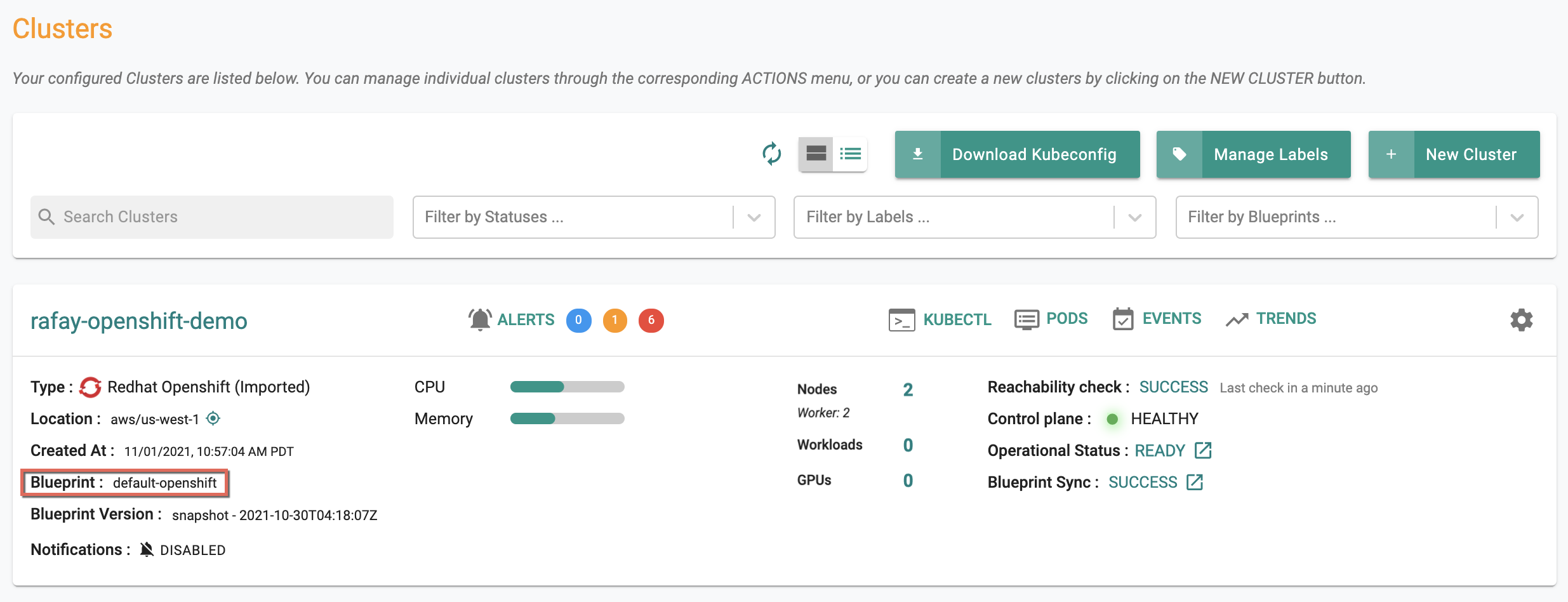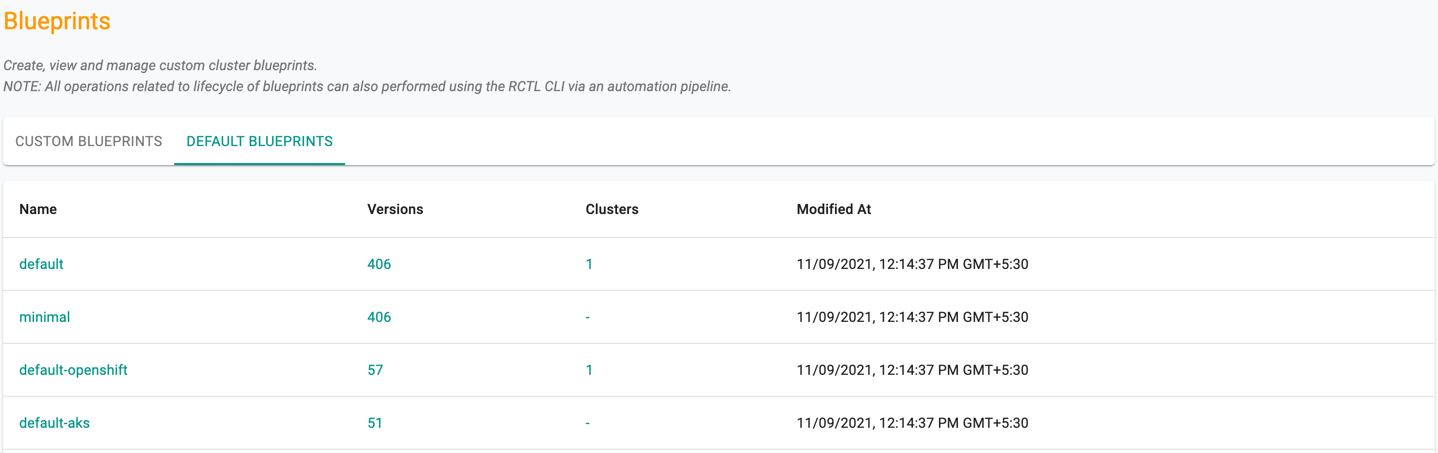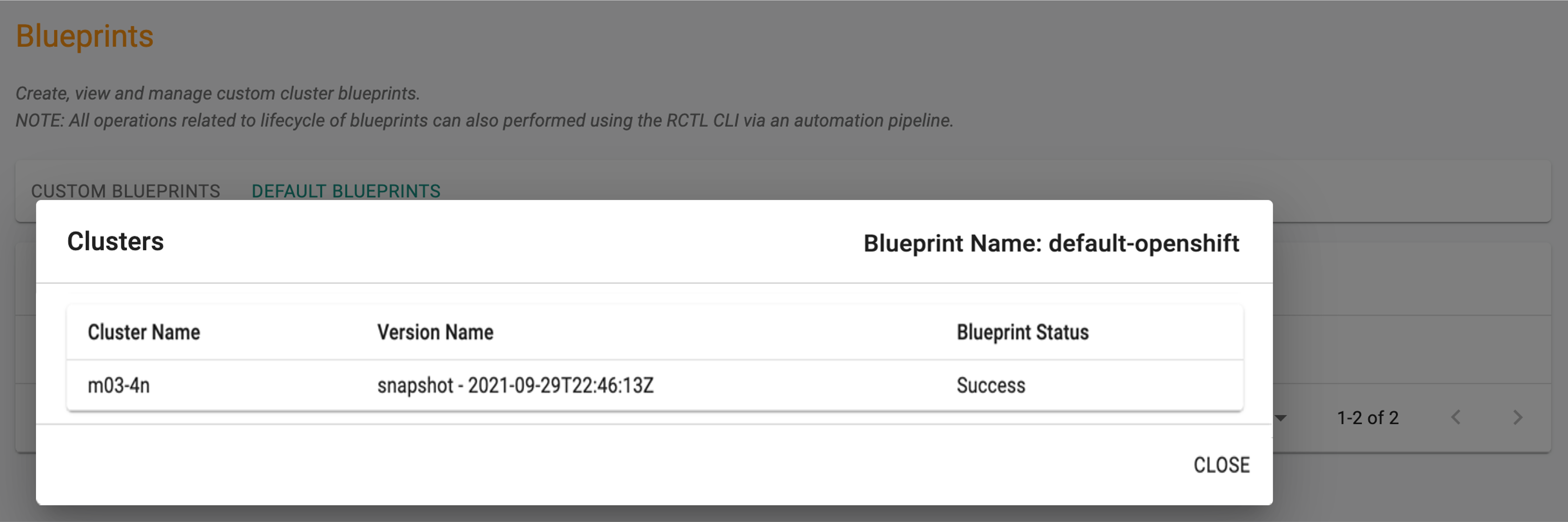Default Openshift
Default Openshift Cluster Blueprint¶
The default-openshift blueprint is the baseline for any Openshift cluster to deploy on multi-cloud AWS or Azure, and is version controlled.
In the example below, the openshift cluster is based on a default openshift blueprint. Note the following details
- Name of Blueprint: default-openshift in this example
- The version/timestamp of the default-openshift blueprint
- Blueprint Sync Status
Available Addons¶
The table below shows the addons that are enabled in the default-openshift blueprint
| Category | Addon |
|---|---|
| k8s Management Operator | YES |
| Monitoring & Alerting | NO |
| Log Aggregation | NO |
| Ingress Controller | NO |
| Instance Interruption | NO |
| Network Policy | NO |
View Default Openshift Blueprints¶
As an Admin, login into the Web Console
- Select Project
- Select Infrastructure -> Blueprints
- Select the "Default Blueprints" tab
In the example below, the dashboard shows >50 versions of the default-openshift blueprint over the entire lifecycle and one cluster in the Project based on the default-openshift blueprint
Clicking on the clusters link will display the status of the default-openshift blueprint on the list of clusters. An illustrative example is shown below.