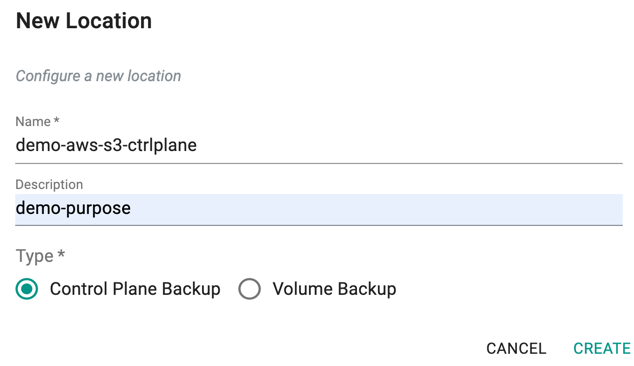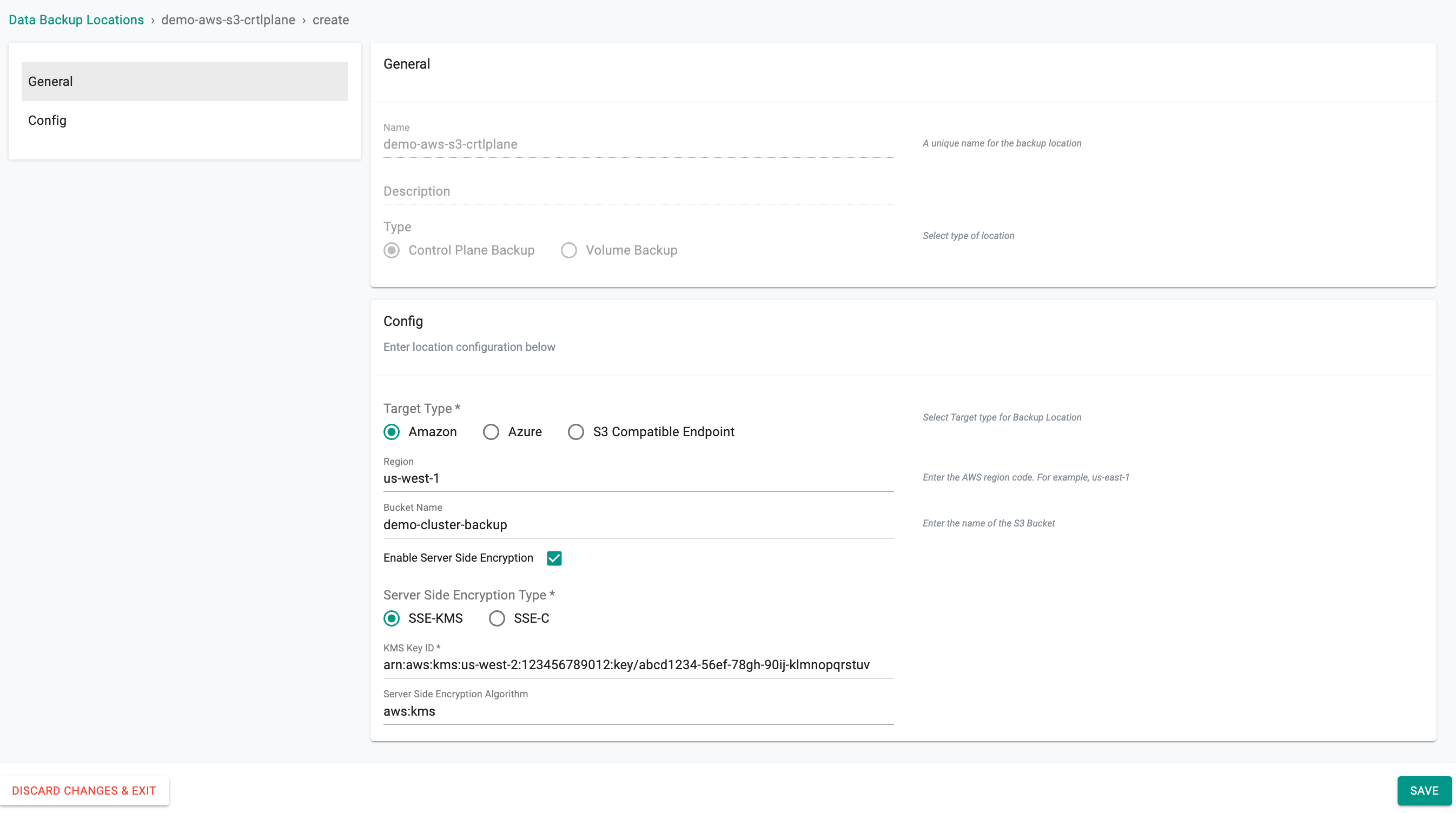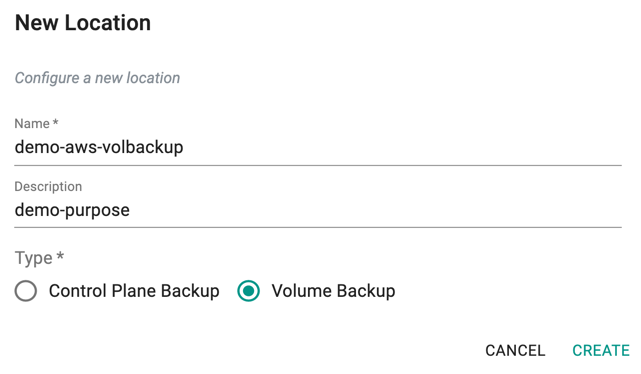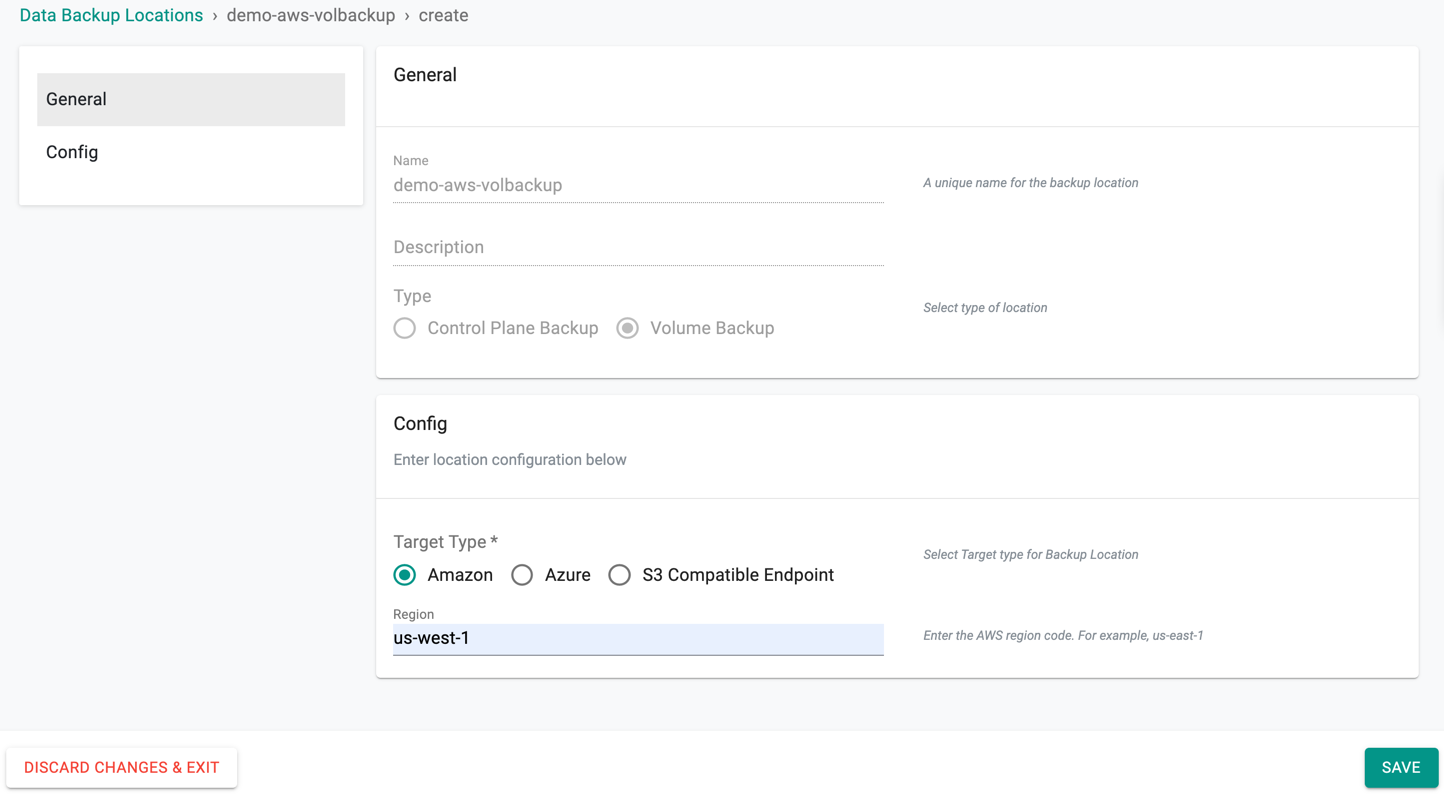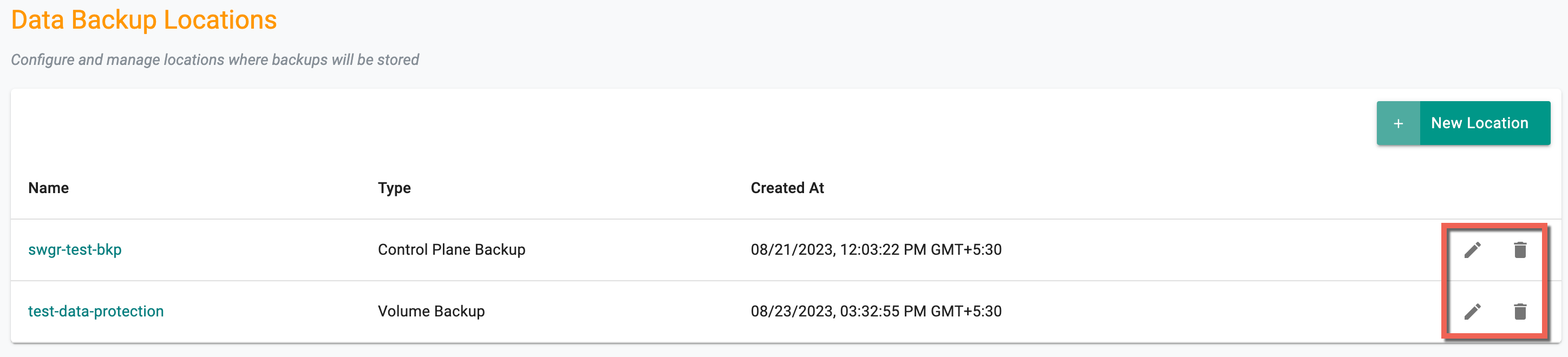AWS S3 Bucket
Follow the steps described below to create AWS S3 Bucket Location
Control Plane¶
- Create an AWS S3 bucket in your AWS account
- Note down AWS region and the name of the bucket
- From Web Console, navigate to your Project
- Select Backup/Restore > Locations and click New Location
- Provide the location name and provide an optional description
- Select Type Control Plane Backup and click CREATE
- In the location settings page, under Config section, select Target Type as Amazon
- Enter the Region and Bucket Name for the AWS S3 bucket created above
- Optionally, enable Select Server Side Encryption to choose a non-default encryption type and select either SSE-KMS or SSE-C
- When SSE-KMS is selected, users must provide the KMS Key ID retrieved from the AWS portal
- When selecting the SSE-C encryption type, users should ensure they have provided the SSE-C key while creating the data protection agent
- Users may optionally enter the Server-Side Encryption Algorithm
Note: If Server Side Encryption is not enabled, default cloud encryption will be applied to the agent
- Click SAVE to create the location for control plane backup to S3 bucket
Persistent Volumes¶
- Go back to Backup/Restore > Locations menu to add New Location
- Provide the location name, and an optional description
- Select Type Volume Backup and click CREATE
- In the location settings page, under Config section, select Target Type as Amazon
- Enter the Region name and click SAVE to create the location for persistent volume backup to S3 bucket
Actions¶
To edit/delete a location, use the respective icons