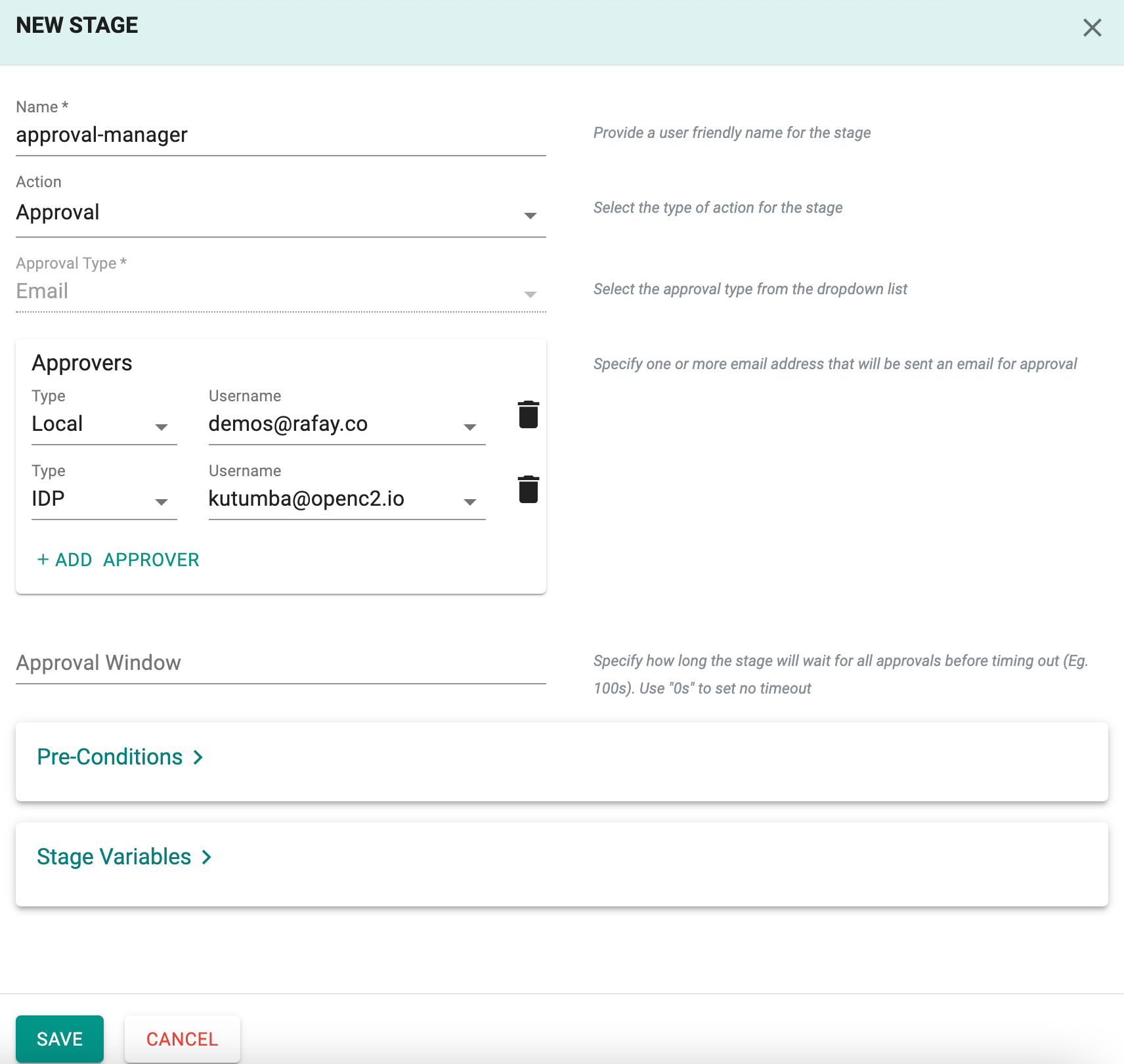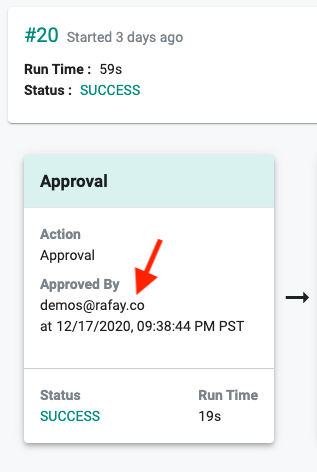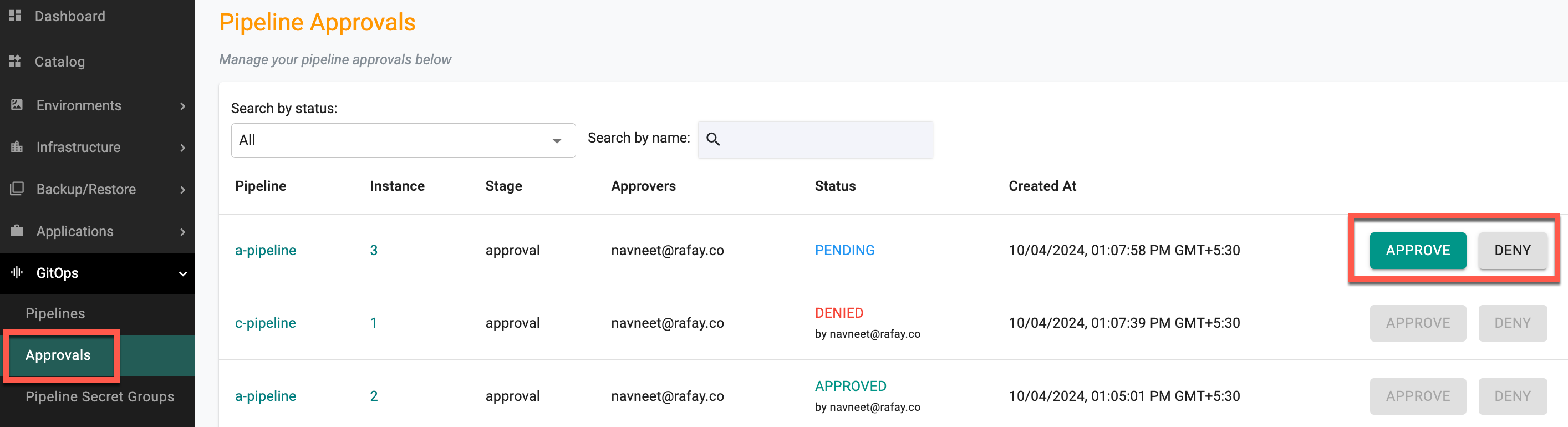Approval
This stage is responsible for an approval by an authorized administrator in the Project.
- Provide a friendly name for the stage
- Select "Approval" for Action
- Select "Email" for Approval Type
- Add one or more users to the approvers list
- Specify how long the stage will wait before being considered a failure (default is wait forever)
Approval Users¶
Note that only users that are specifically identified in the Stage for a pipeline are allowed to approve the stage. Both Local and SSO users can be specified in the approvers list. Approvals or rejection actions are recorded and viewable in both the pipeline history and the audit logs.
All approvers are sent a notification by email alerting them to a pending review and approval of the stage. An example of a "manual approval" stage is shown below. In this example, the user "demos@rafay.co" manually approved the stage so that it could proceed to the next configured stage and the approval stage was pending for "19 seconds".
Users can also approve/deny the pipeline via the Approval page as shown below