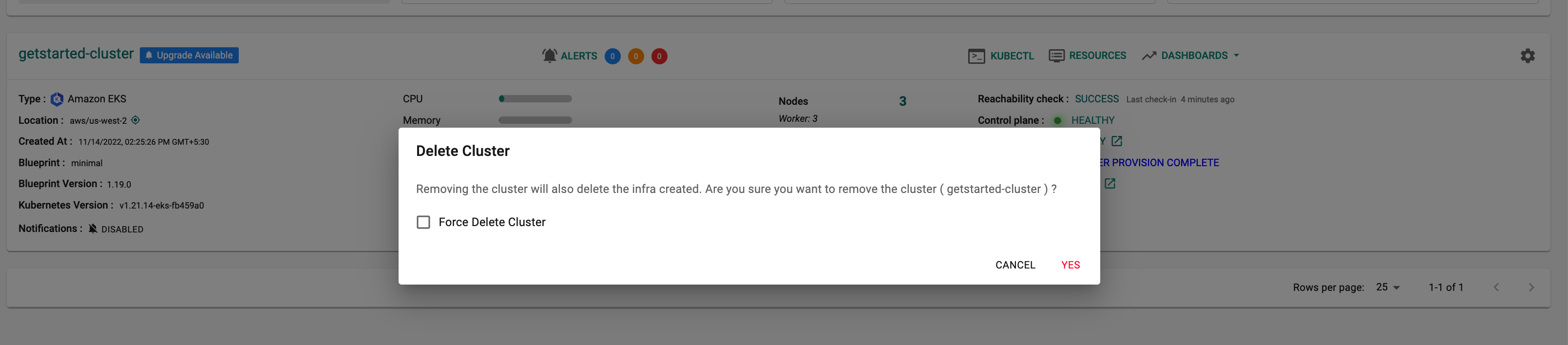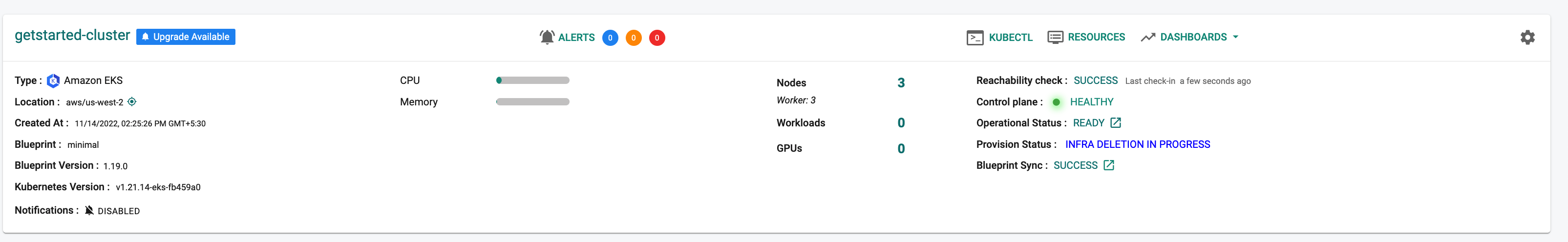Deprovision
What Will You Do¶
In this part, you will deprovision the EKS cluster that you had "imported" and had the controller "take over" lifecycle management.
Deprovision Cluster¶
In this step, we will deprovision your EKS cluster through the web console. As part of this process, the controller will delete all resources associated with the EKS cluster in your AWS account.
- Navigate to your project
- Select Infrastructure -> Clusters
- Click on the gear icon of the cluster and select "Delete"
- When prompted, select "yes" to confirm the deletion of the cluster
The cluster status will display " INFRA DELETION IN PROGRESS". It can take approximately 20 minutes to delete all resources. The cluster will be removed from the web console once the deletion is complete.