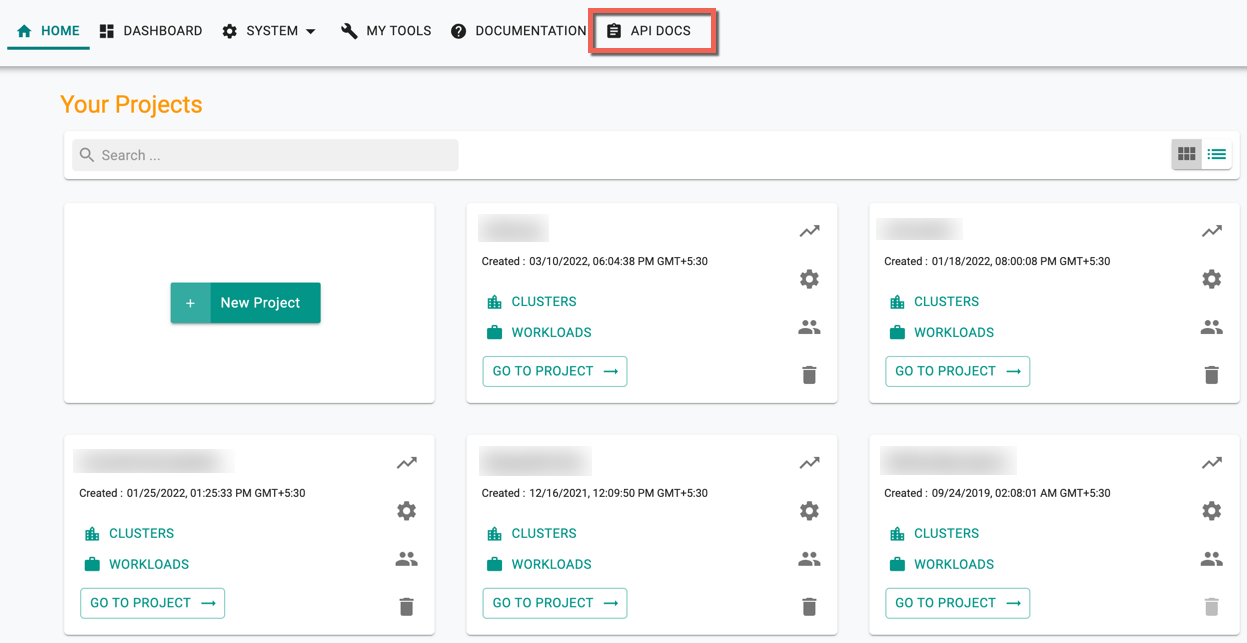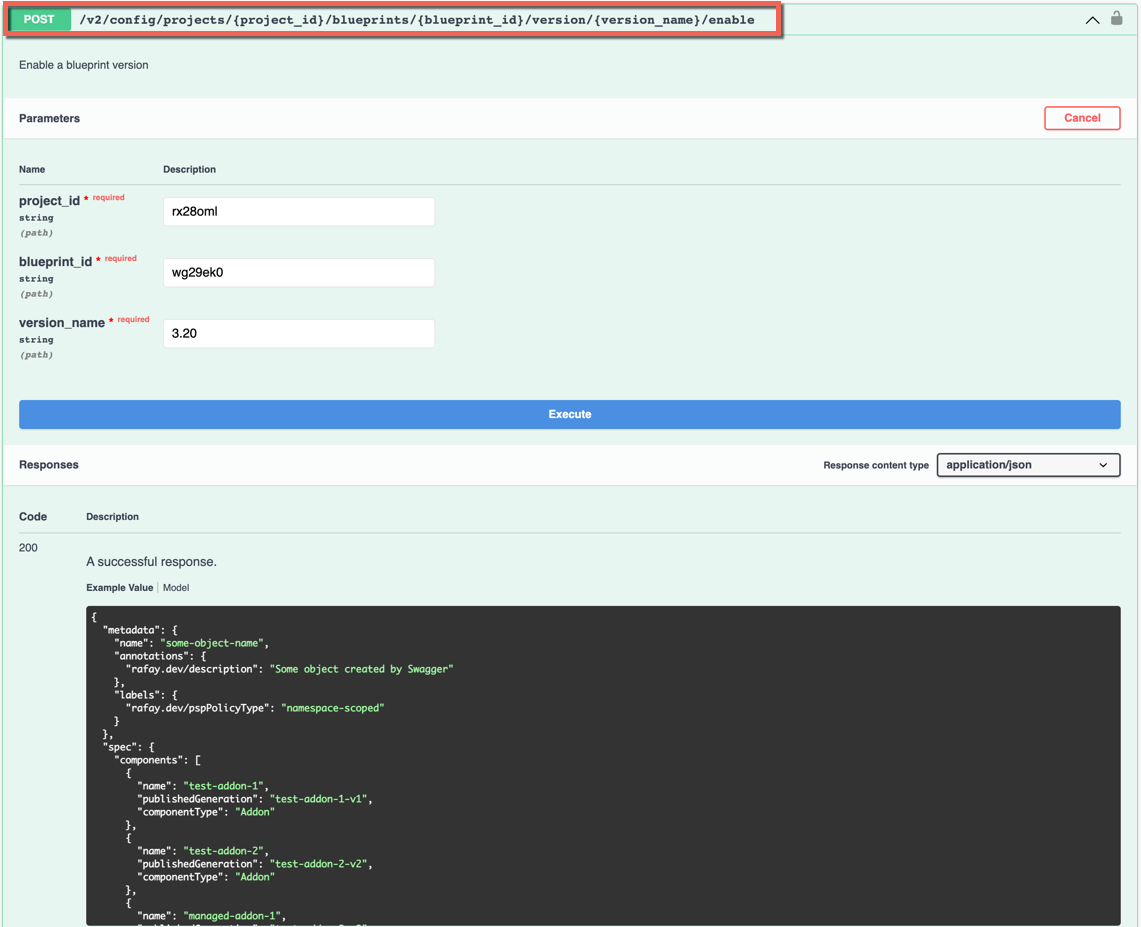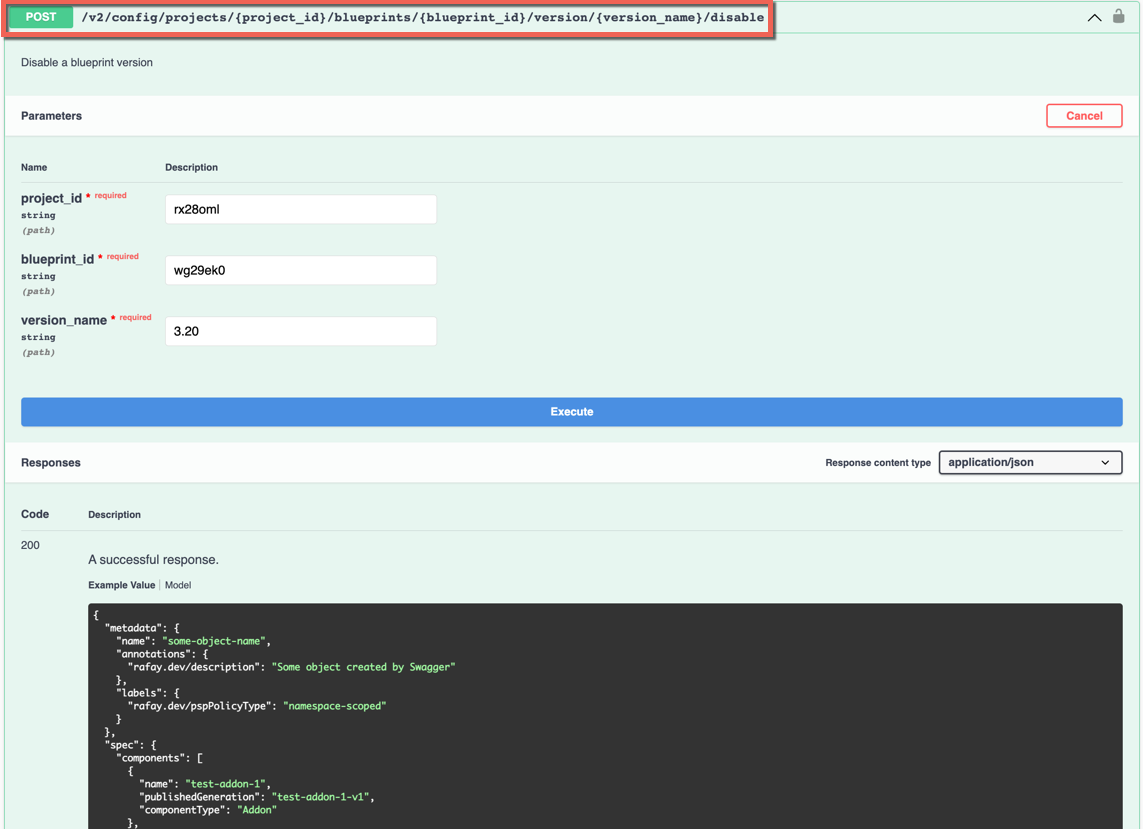API
Users can Enable/Disable the blueprint version using the Swagger based REST APIs
Enable Blueprint Version¶
- Login to the console and click API DOCS from the Home page
Platform API screen appears
- Under Blueprint, use the below POST REST API to enable the required blueprint version
- Enter the project_id, blueprint_id, and version_name
- Click Execute to complete the enabling process
Disable Blueprint Version¶
- Under Blueprint, use the below POST REST API to disable the required blueprint version
- Enter the project_id, blueprint_id, and version_name
- Click Execute to complete the disabling process