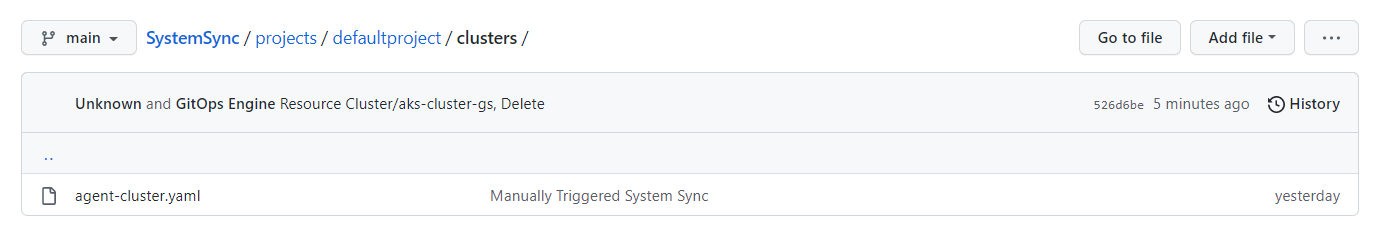Part 3: Deprovision
What Will You Do¶
In this section, you will deprovision the cluster.
Step 1: Delete Cluster from System¶
In this step, we will delete the AKS cluster from the system console and see that the cluster spec file is removed from the Git repository. A cluster, unlike other infrastructure resources, cannot be deleted by removing the spec file from the Git repository. The deletion of a cluster must be initiated from the system.
- Navigate to Infratructure -> Clusters
- Click on the gear icon of your Cluster
- Click "Delete"
- Click "Yes" to confirm the deletion
The deletion will trigger the GitOps pipeline and it will automatically remove the cluster spec from the Git repository.
Recap¶
In this guide, we tested portions of AKS cluster lifecycle management using a GitOps pipeline with System Sync. We witnessed the bidirectional syncronization between the system and a Git repository showing that changes can be made in either location and will be reflected on the other.