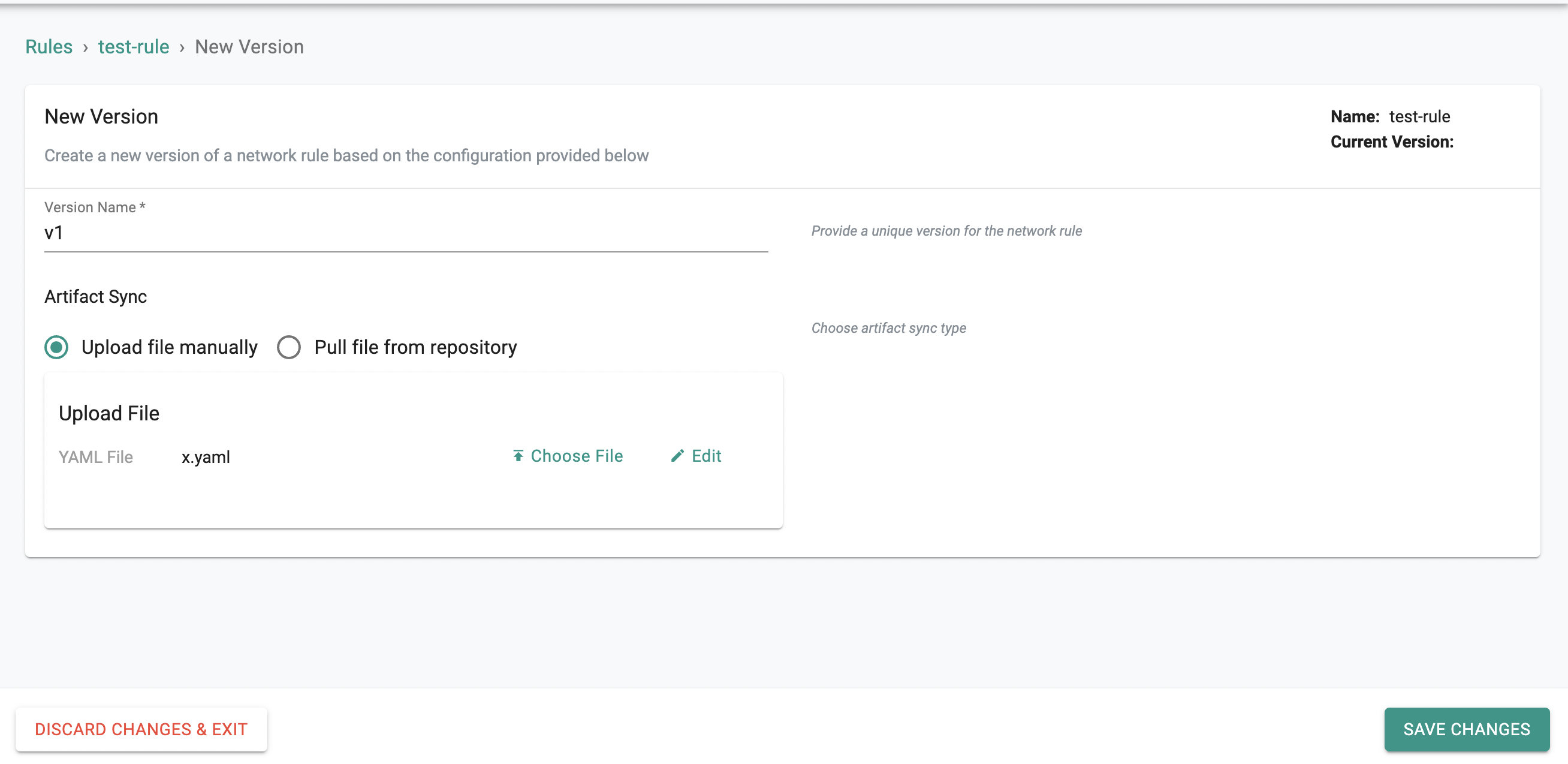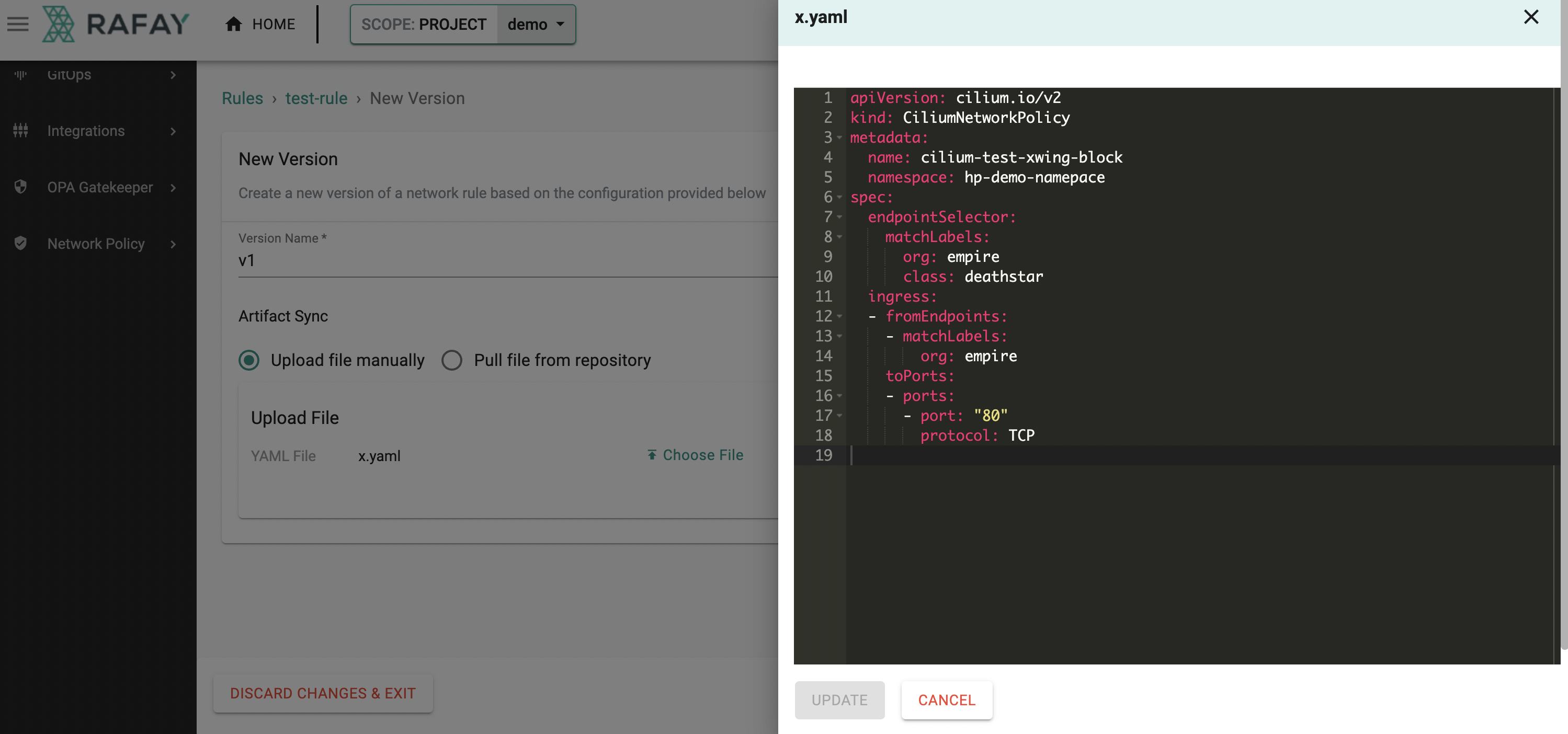Namespace Network Policy rules¶
Overview¶
Namespace Network Policy Rules is a construct that defines a grouping of network security rules that can then be applied to a namespace policy.
RBAC¶
Only Org Admins, Project Admins and Workspace Admins can create/manage namespace network policy rules.
How To Write Namespace Network Policy Rules¶
- Examples can be found here
- Cilium Network Policy Editor can also be used to build network policy rules
For configuring namespace network policy rules, the CiliumNetworkPolicy CRD should be used.
Cilium supports configuring network policy rules based on labels, entities, IP/CIDR, DNS, Services, and more.
Example: Allow communication from endpoints with the label role=frontend to endpoints with the label role=backend.
apiVersion: "cilium.io/v2"
kind: CiliumNetworkPolicy
metadata:
name: "l3-rule"
spec:
endpointSelector:
matchLabels:
role: backend
ingress:
- fromEndpoints:
- matchLabels:
role: frontend
Creating a Namespace Network Policy Rules¶
Rules can be created by either uploading a YAML file with the CRD definition or by pulling the YAML file from Git.
- Login to the controller and select Rules under Network Policy
- Click the namespace tab and click New Rule
- Provide a name for the rule. Click Create
- Provide a version name
- If uploading the file directly, click choose file and upload the file
- If using Git, select Pull file from repository and select the appropriate Git repository, revision number, and path to the YAML file in the git repo
- Click save changes
Rules can be added to a namespace policy by following the instructions in namespace policy
Updating a Namespace Network Policy Rules¶
Rules can be updated by either uploading a direct YAML file with the policy CRD definition and rules defined or by pulling the YAML file from Git.
- Login to the controller and select Rules under Network Policy
- Go the namespace tab and find or search for the name of the rule you want to update
- Click the edit button to the right of the name of the rule and click new version
- Provide a version name
- If uploading the file directly, click choose file and upload the file. You can click edit to make any changes to the YAML file directly in the console
- If using Git, select Pull file from repository and select the appropriate Git repository, revision number, and path to the YAML file in the git repo
- Click save changes
Rules can be added to a namespace policy by following the instructions in namespace policy
Deleting a Namespace Network Policy Rules¶
- Login to the controller and select Rules under Network Policy
- Go the namespace tab and find or search for the name of the rule you want to update
- Click the delete button to the right of the name of the rule