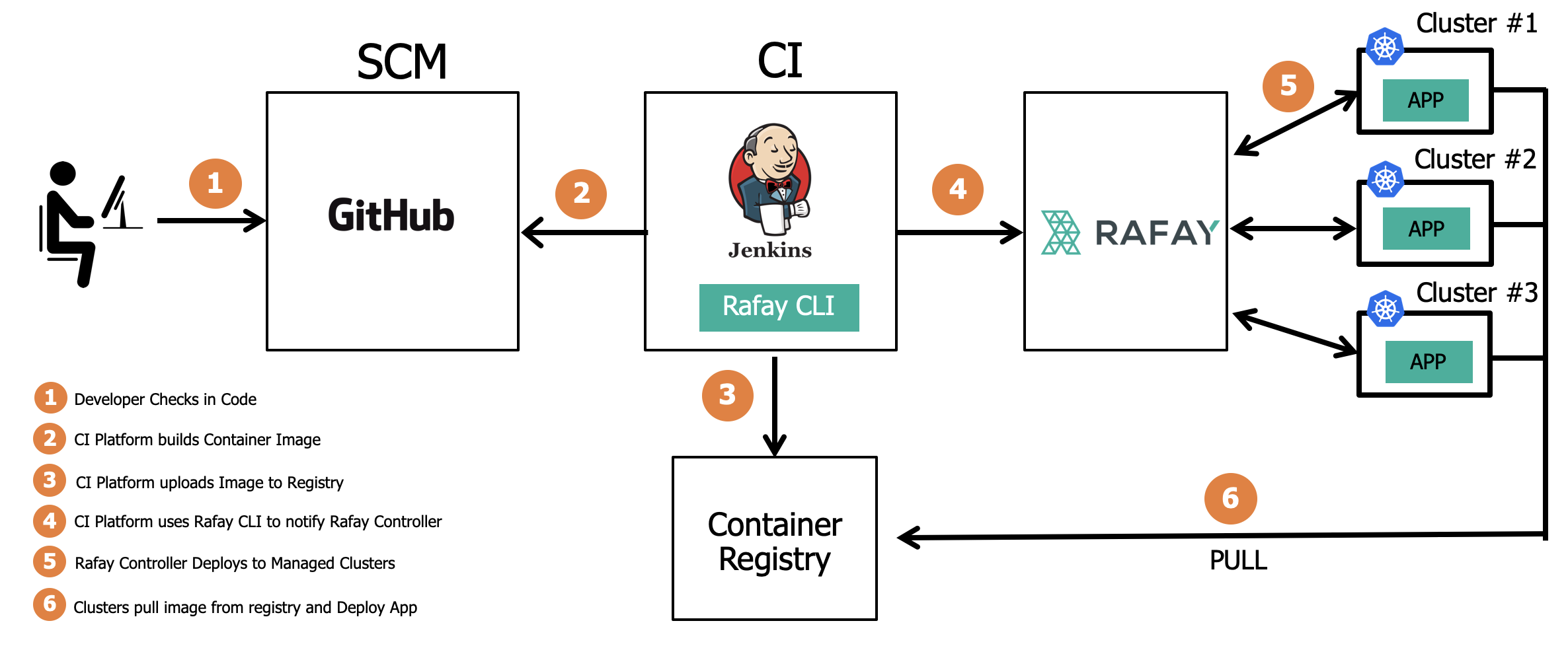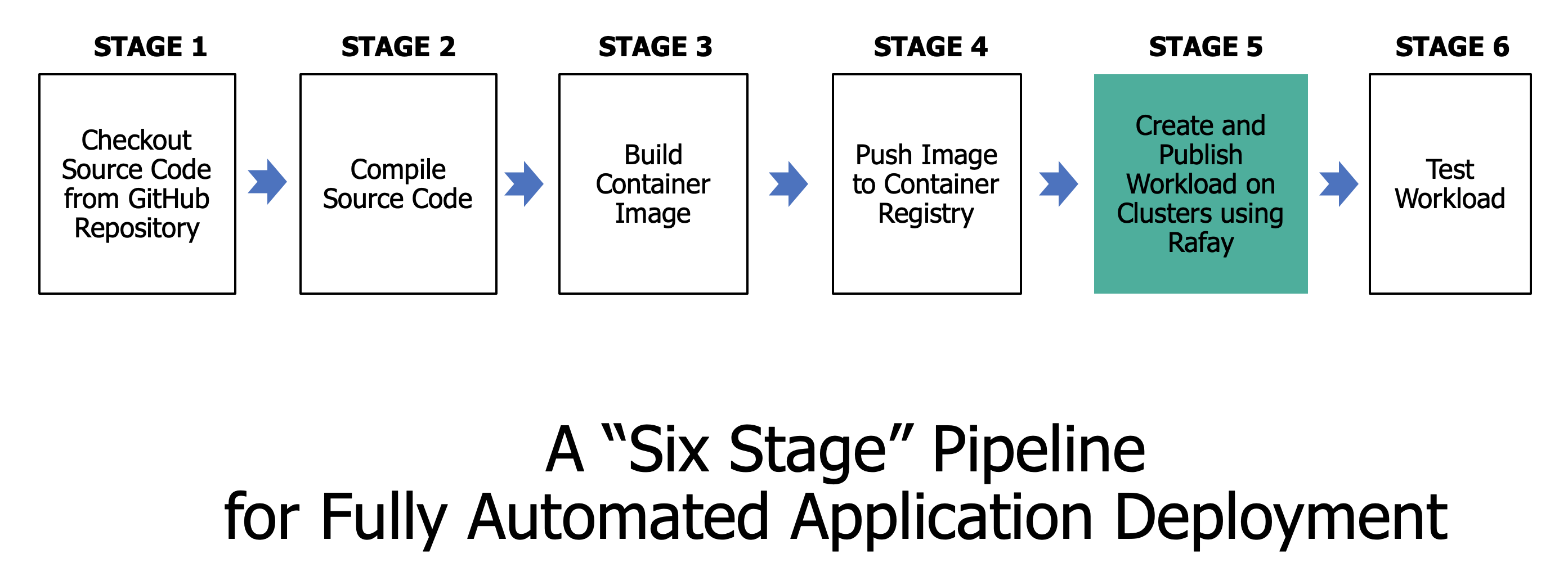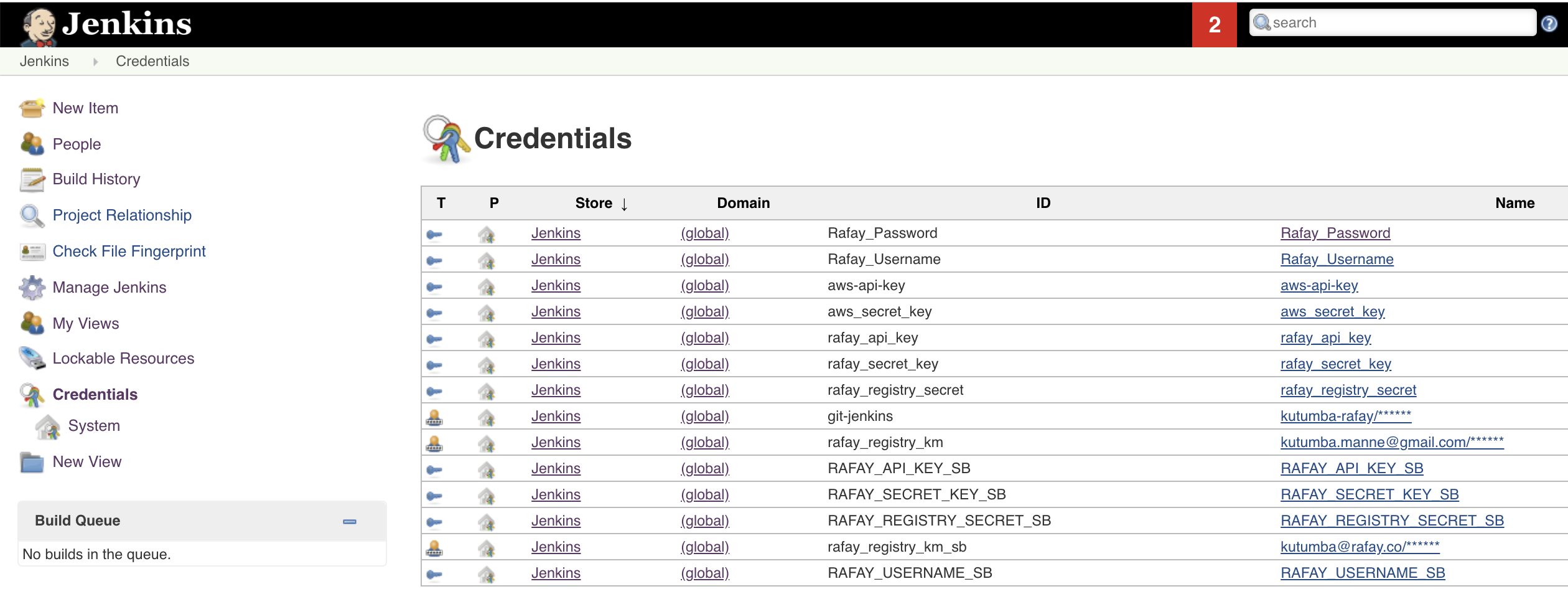Overview
Jenkins and the controller can be used together to build highly automated self-service pipelines for build and release processes. Teams can quickly deploy and operate their applications on a fleet of clusters across heterogeneous providers with ease.
CI/CD Automation with Jenkins¶
CI Platforms like Jenkins can integrate directly with SCM such as GitHub to “checkout” source code, “build” a container image and “push” the resulting image to your preferred container registry. Jenkins based pipelines can also be easily integrated with the controller using RCTL.
For GitOps type pipelines, you can store the workload’s configuration YAML in your Git repository.
CI/CD Helper Repo¶
Tip
Access our CICD Helper Git Repo here
We develop and maintains a public Git repository with functioning illustrative examples of integrations with common CI platforms. Users are welcome to leverage, extend and contribute examples.
Illustrative 6-Stage Pipeline¶
The Jenkins pipeline itself is a groovy based script that can be extensively customized to suit your exact needs.
In this example, once the pipeline reaches stage 5, Jenkins instructs the Controller to deploy the workload using RCTL and the workload's "YAML based Configuration". A full audit trail is available for all actions performed on the Controller using RCTL.
Controller Credentials¶
The example shown below assumes that you are familiar with the basics of Jenkins and know how to create and manage a Jenkins pipeline.
- RCTL is embedded in your pipeline to securely interact with the controller
- Ensure that you configure "access credentials" in Jenkin's "Credentials" repository.
An illustrative example is shown below.