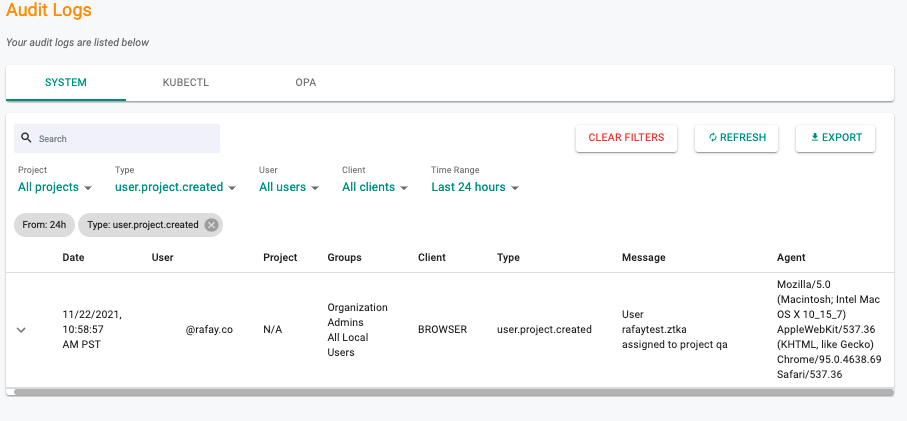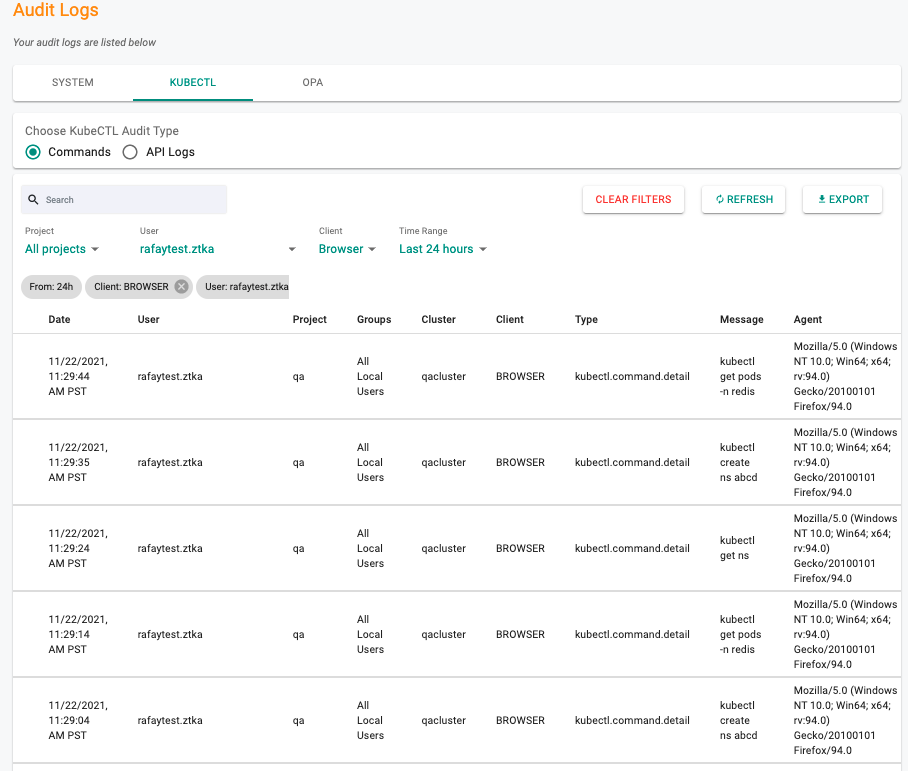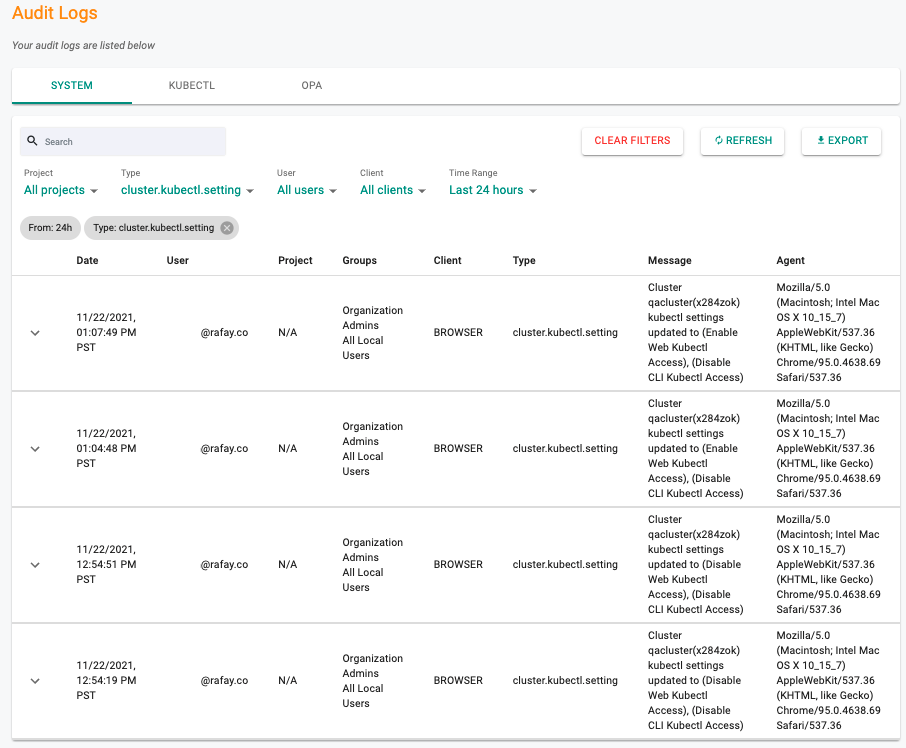Audit Logs
What Will You Do¶
In this part of the self-paced exercise, you will review the audit logs generated by actions performed as part of Part 1 and Part 2 of the exercise.
Every single user action (Role association, configuration changes, kubectl access for both browser and CLI) is recorded and preserved for audit purposes. Audits are available at Home -> SYSTEM -> Audit Logs and are categorized into:
- SYSTEM (Examples: Role association, change in kubectl access configuration)
- KUBECTL (Browser based and CLI access)
- OPA (Gatekeeper related)
Audit log entry for Role Association¶
Audits of kubectl commands run by the Namespace Admin¶
Audits for enabling/disabling kubectl access for the cluster¶
Recap¶
Congratulations! You have successfully configured kubectl access settings, implemented break glass process for temporary kubectl access and reviewed Audit logs through this 3 part exercise