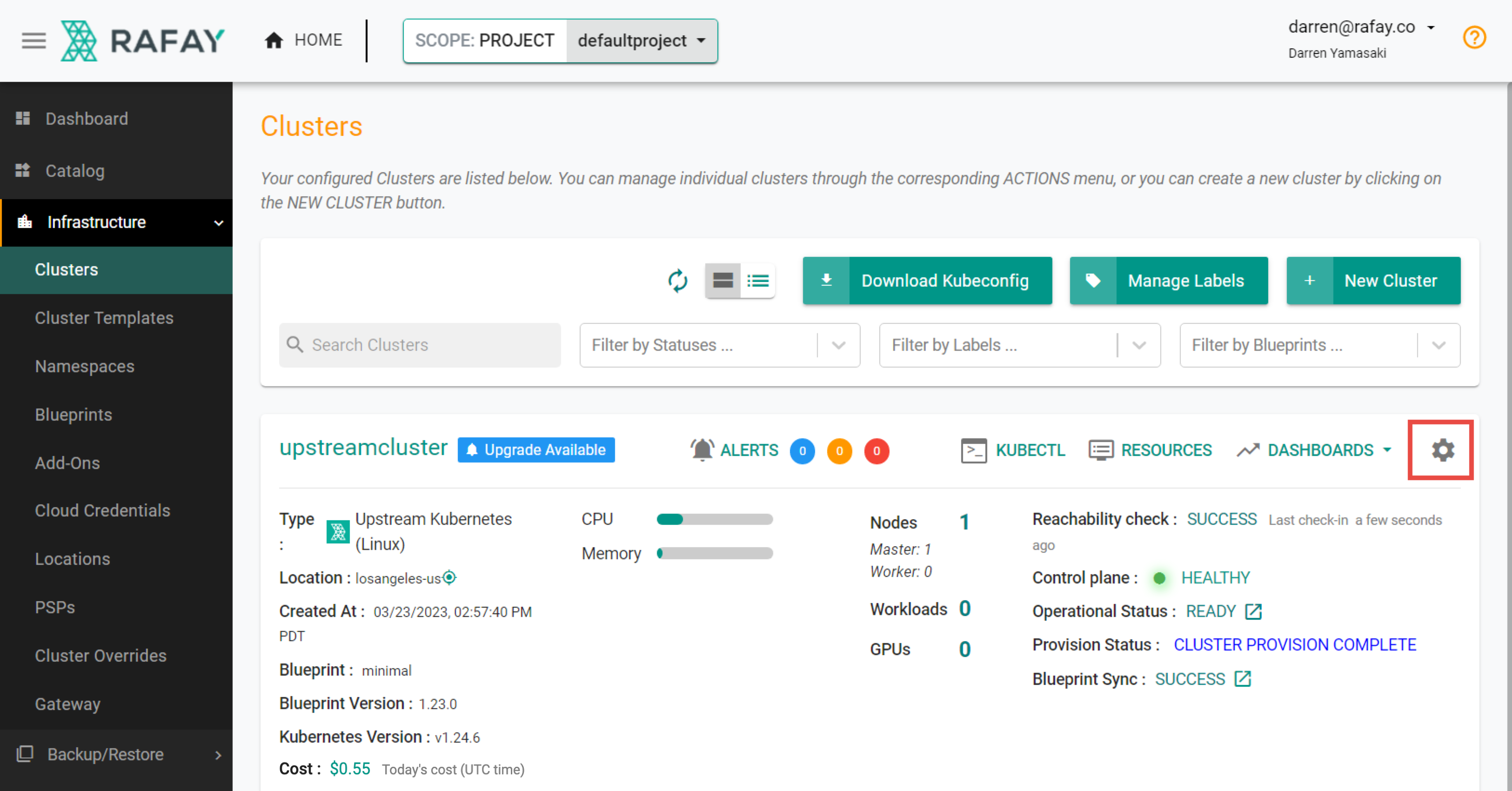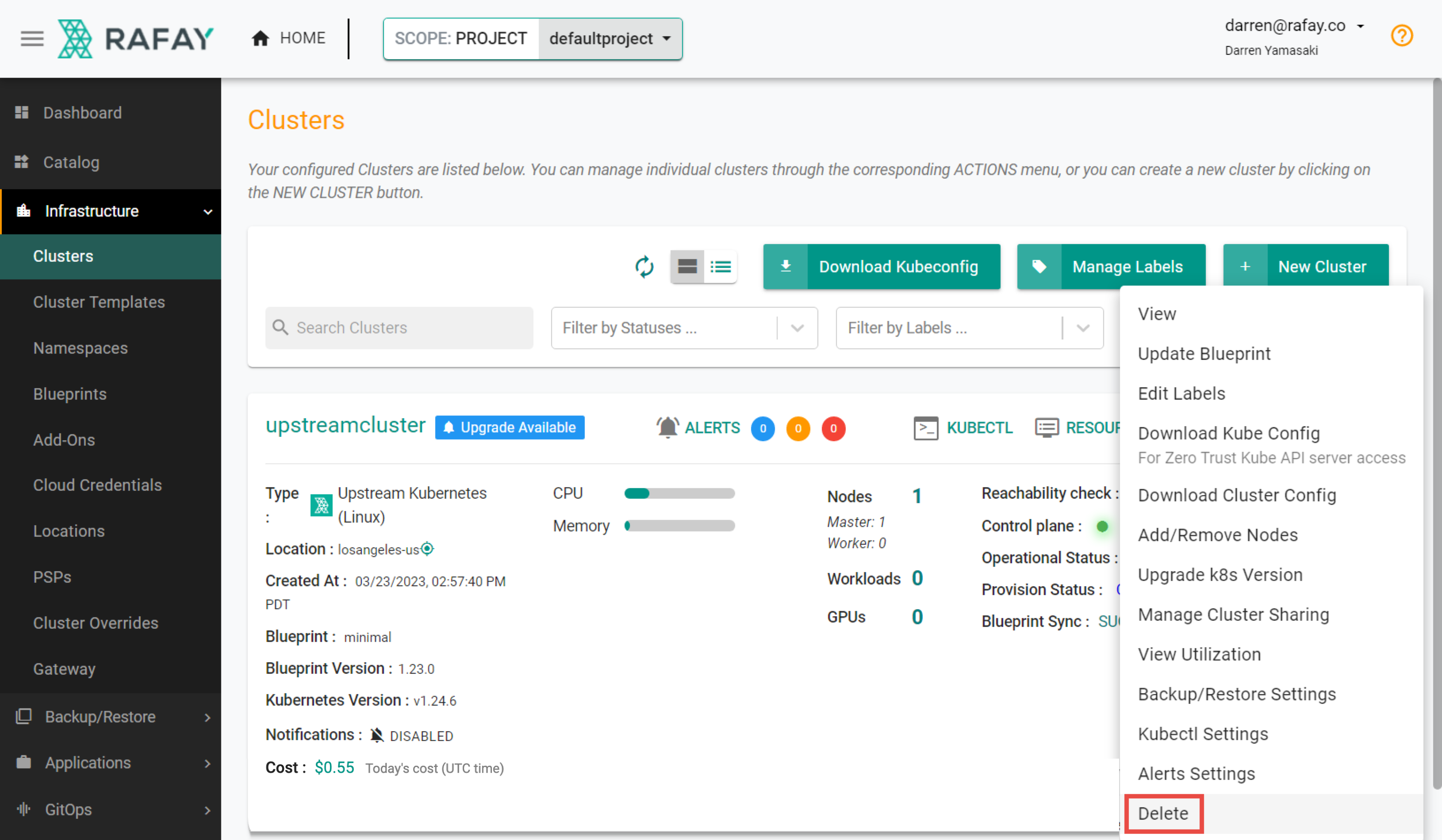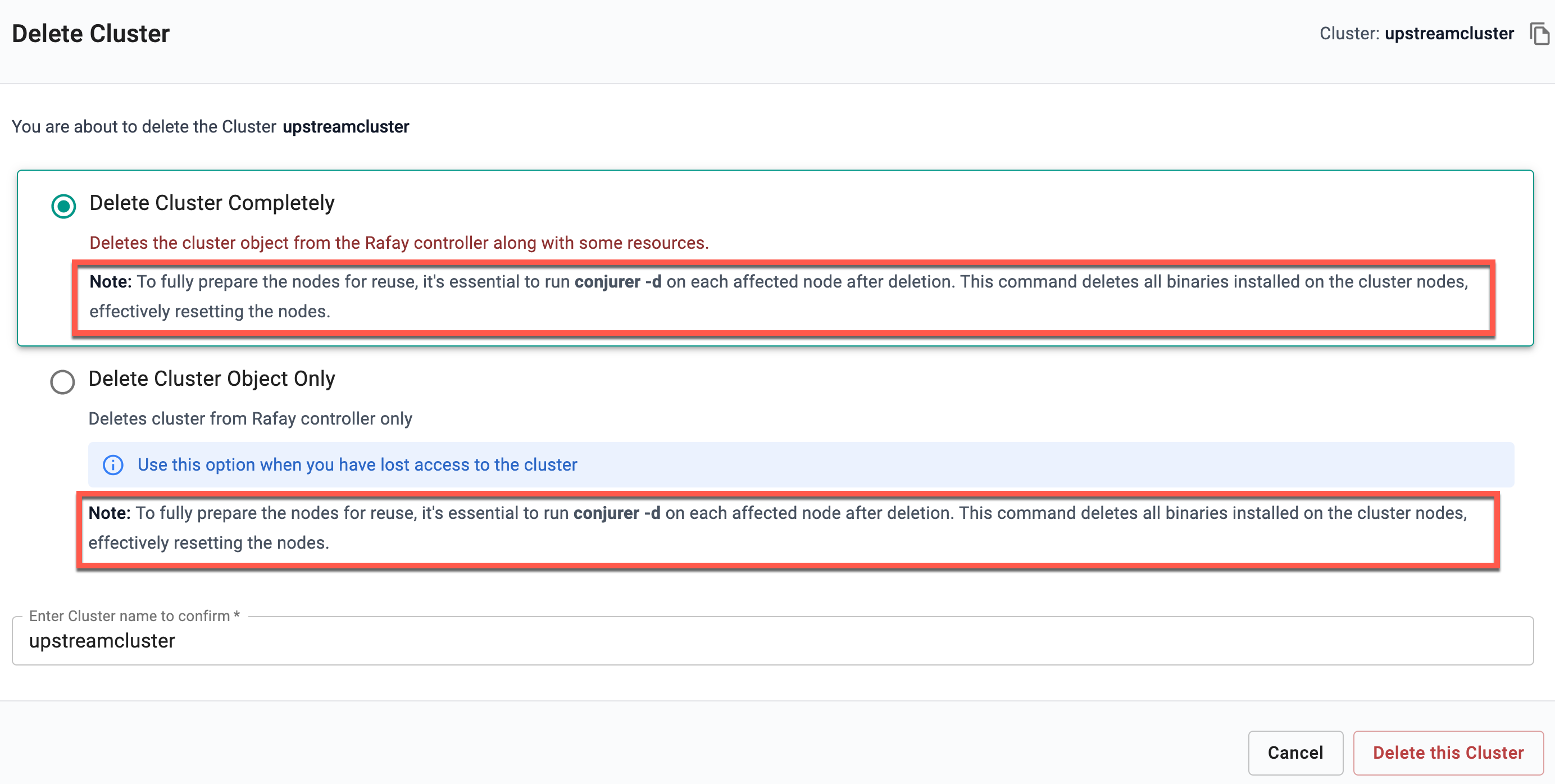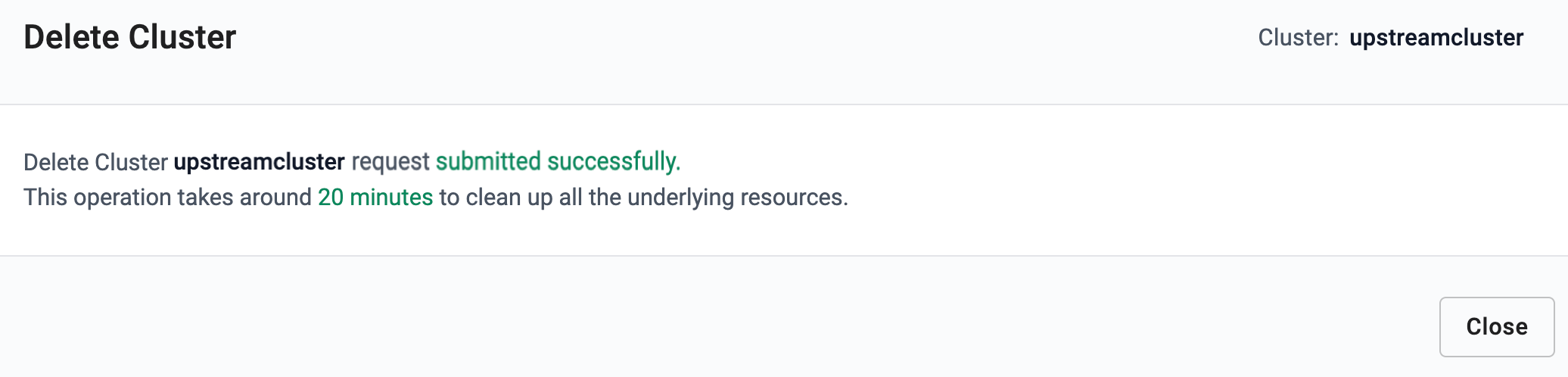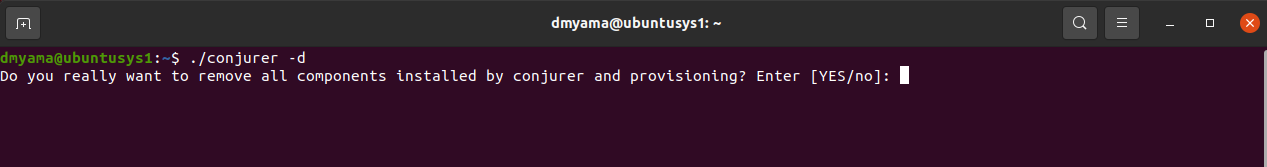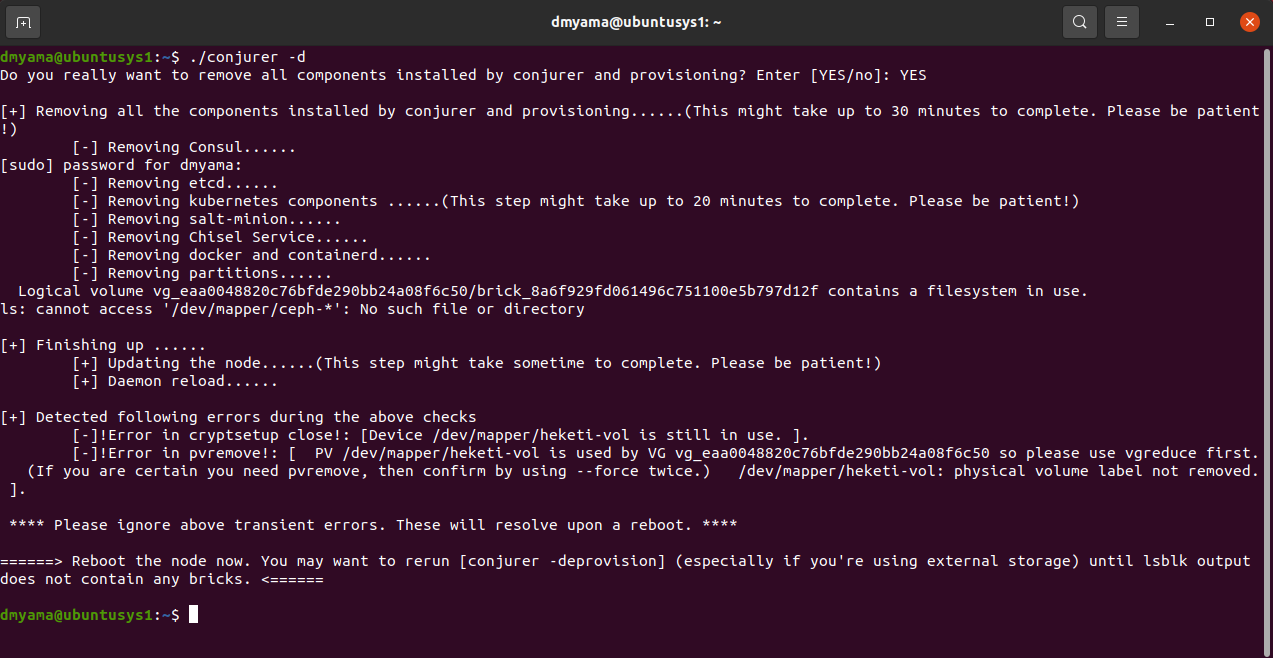Deprovision
Deprovisioning an upstream cluster is a two step process.
- Delete the cluster in the Console.
- Delete the cluster on each node used to provision the cluster in the Console.
Delete Cluster from Console¶
Cluster Deletion UX Enhancement
To delete an upstream cluster in the Console:
- In the Console, go to the Project with the cluster you want to delete.
- For the cluster you want to delete, click the Settings icon (gear icon), then select Delete.
- Select Delete Cluster Completely to delete cluster object from Rafay controller and all associated resources from the provider
- Select Delete Cluster Object Only to delete cluster from Rafay controller only
- Select/enter the cluster name and click Delete this Cluster
Important
- To prepare nodes for reuse, run
conjurer -don each affected node after deletion. This command deletes all binaries and resets the nodes - The
conjurer -dcommand cleans up the cron jobs brought up as part of the provisioning process, but does not affect user-created cron jobs
Once the delete request is submitted, the message below will be displayed, and the deletion process might take up to 20 minutes.
Delete Cluster on Node¶
Note
The below change is only for users who are using the rctl apply path for cluster provisioning.
- Changes Required:
- If you use automation scripts are using
rctl applyflow that reference the users home directory path, you will need to update the path to/usr/binfor executing the Conjurer when deleting nodes. This change is necessary to ensure correct execution of the Conjurer binary.For more information refer these Conjurer Changes for `rctl apply
- If you use automation scripts are using
- For each node configured to run the cluster, run the following command:
./conjurer -d
YES and press Enter.
1 2 | |
- If error messages display during deprovisioning, some can be ignored because these errors will resolve upon a reboot.