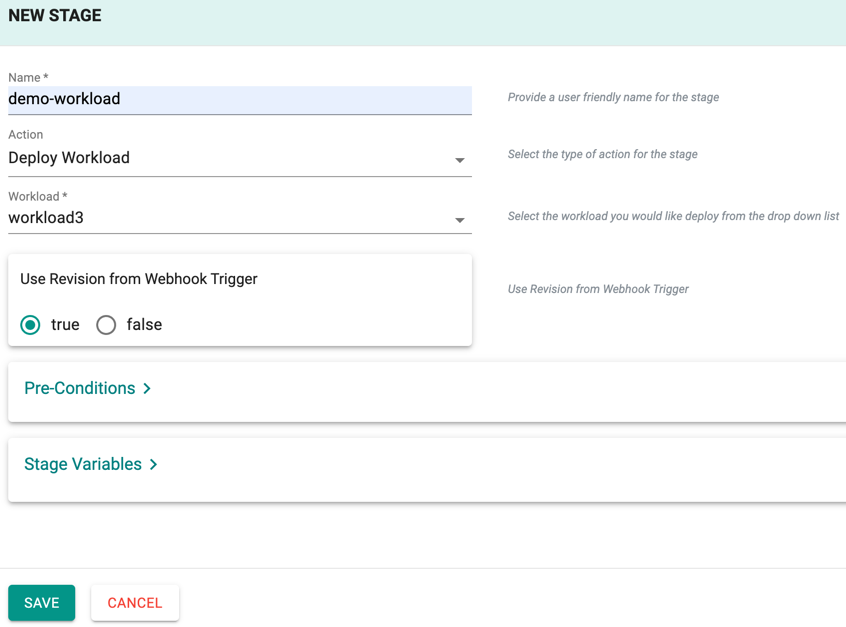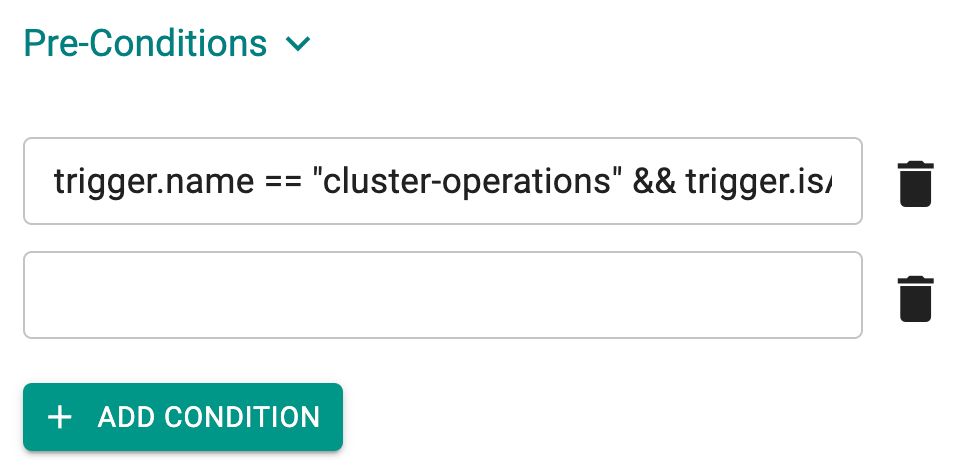Deploy Workload
This stage is responsible for deployment of an already configured, pre-existing workload.
- Provide a friendly name for the stage
- Select DeployWorkload
- Select the name of an existing workload from the dropdown list
- By default, Use Revision from Webhook Trigger is set to False, where the commit revision from the trigger will not be used to deploy the workload. Set True to ensure the trigger's repo and workload's repo are the same and the commit revision due to which the triggered pipeline is present in the workload's repo
- Optionally, you can also configure Pre-conditions and "Stage Variables" for the pipeline stage
Important
Ensure that you have created a workload before trying to use it in a stage
Pre-Conditions¶
Stages can be configured to execute ONLY if the expression matches the specified "pre-conditions"
When creating a deploy workload, it's crucial to specify preconditions that define when and how the workload should be executed. These preconditions often involve various variables and expressions that help determine the context and conditions for deployment. The table below outlines the key variables and corresponding expressions that can be used when defining preconditions for deploy workloads.
Below is a comprehensive list of variables and expressions used as preconditions when creating a deploy workload:
| Variable | Expressions |
|---|---|
| Partner | partner.name (StringType) |
| partner.id (StringType) | |
| Organization | organization.name (StringType) |
| organization.id (StringType) | |
| Project | project.name (StringType) |
| project.id (StringType) | |
| Pipeline | pipeline.name (StringType) |
| pipeline.id (StringType) | |
| pipeline.instanceID (NumberType) | |
| pipeline.instanceCreatedAt (TimeType) | |
| Trigger | trigger.name (StringType) |
| trigger.id (StringType) | |
| trigger.when (TimeType) | |
| trigger.payload (MapType) | |
| currentStage/ previousStage | currentStage.name (StringType) |
| stages. |
|
| previousStage.name (StringType) | |
| currentStage.previous (ListType) | |
| stages. |
|
| currentStage.startedAt (TimeType) | |
| stages. |
|
| previousStage.startedAt (TimeType) | |
| currentStage.output (MapType) | |
| stages. |
|
| previousStage.output (MapType) | |
| currentStage.status (StringType) | |
| stages. |
|
| previousStage.status (StringType) |
Stage Variables¶
All the variables available for a given stage are fetched as a sorted list according to their scope (Organization > Project > Pipeline > Trigger > Stage). These variables are evaluated with the environment. The environment is then updated with the variable according to their scope.