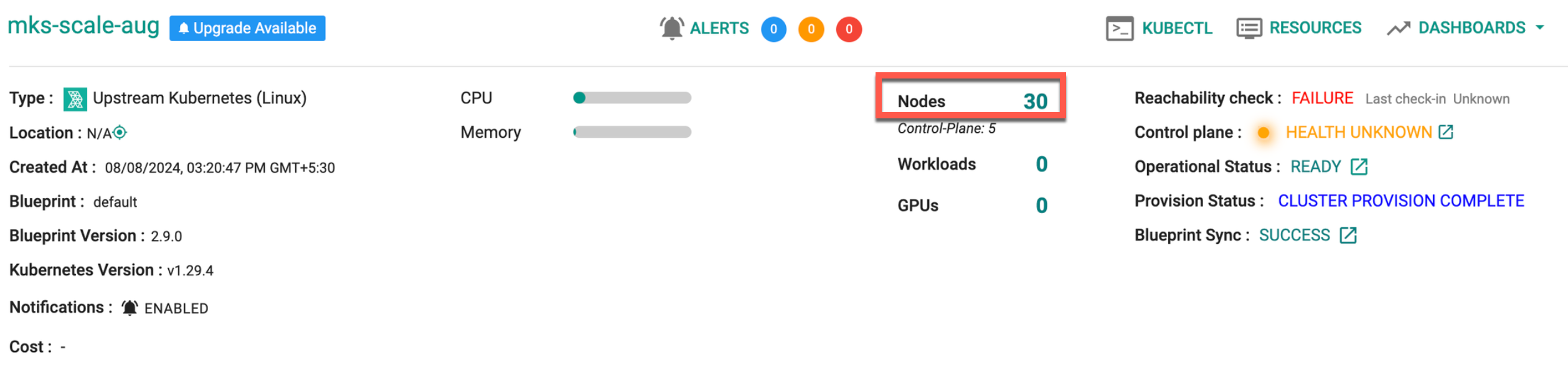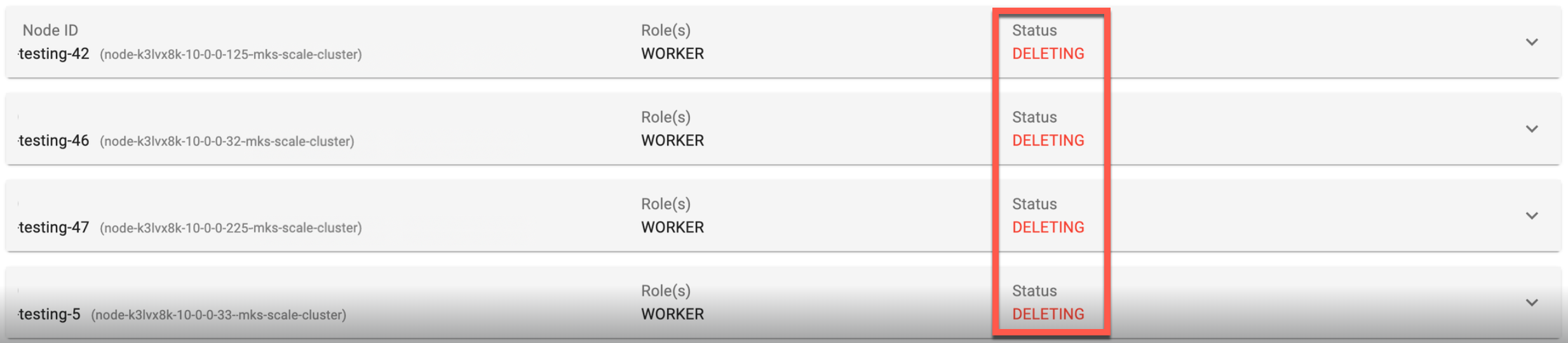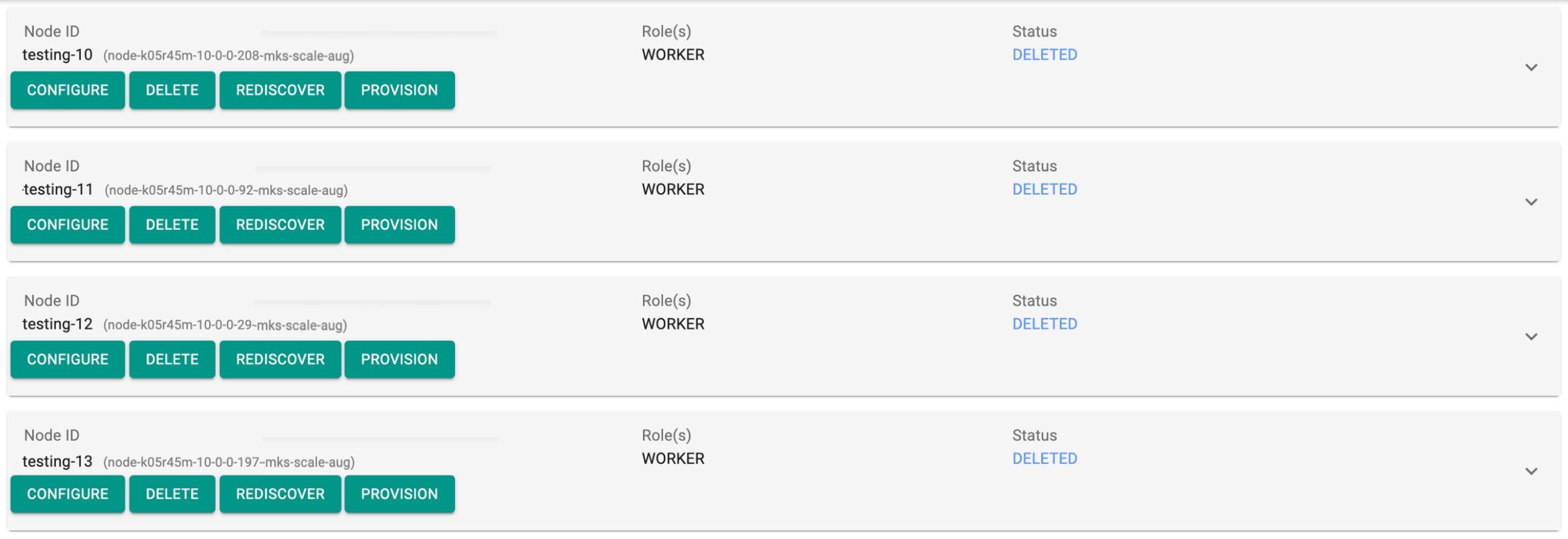CLI
For purposes of automation, it is strongly recommended that users create "version controlled" declarative cluster specification files to provision and manage the lifecycle of Kubernetes clusters.
Important
Users need to use only a single command (rctl apply -f cluster_spec.yaml) for both provisioning and ongoing lifecycle operations. The controller will automatically determine the required changes and seamlessly map them to the associated action (e.g. add nodes, remove nodes, upgrade Kubernetes, update blueprint etc).
Pre-requisites¶
Before provisioning a cluster using rctl, it is recommended to run a preflight check to validate the cluster environment. The preflight check ensures that the necessary configurations and dependencies are in place before proceeding with provisioning.
Users can explicitly trigger the Conjurer prechecks by passing a specific flag in the rctl command before proceeding with cluster provisioning.
./rctl apply -f <cluster_filename.yaml> --mks-prechecks
Below is an example output when running the precheck command:
Running Preflight-Check command on node: demo-mks-node-5 (129.146.83.94)
Ubuntu detected. Checking and installing bzip2 if necessary...
[+] Performing pre-tests
[+] Operating System check
[+] CPU check
[+] Memory check
[+] Internet connectivity check
[+] Connectivity check to rafay registry
[+] DNS Lookup to the controller
[+] Connectivity check to the Controller
[+] Multiple default routes check
[+] Time Sync check
[+] Storage check
Detected device: /dev/loop0, mountpoint: /snap/core18/2829, type: loop, size: 55.7M, fstype: null
Detected device: /dev/loop1, mountpoint: /snap/oracle-cloud-agent/72, type: loop, size: 77.3M, fstype: null
Detected device: /dev/loop2, mountpoint: /snap/snapd/21759, type: loop, size: 38.8M, fstype: null
Detected device: /dev/sda, mountpoint: null, type: disk, size: 46.6G, fstype: null
Detected device: /dev/sda1, mountpoint: /, type: part, size: 45.6G, fstype: ext4
Detected device: /dev/sda14, mountpoint: null, type: part, size: 4M, fstype: null
Detected device: /dev/sda15, mountpoint: /boot/efi, type: part, size: 106M, fstype: vfat
Detected device: /dev/sda16, mountpoint: /boot, type: part, size: 913M, fstype: ext4
Detected device: /dev/sdb, mountpoint: null, type: disk, size: 150G, fstype: null
Potential storage device: /dev/sdb
[+] Hostname underscore check
[+] DNS port check
[+] Nameserver Rotate option check for /etc/resolv.conf
[+] Checking for Warnings
[+] Checking for Fatal errors
[+] Checking for hard failures
-------------------------------------
Preflight-Checks ran successfully on 1 node
demo-mks-node-5 (129.146.83.94)
-------------------------------------
For more details on preflight checks, refer to Preflight Checks for Bare Metal and VM Clusters.
Create Cluster¶
Declarative¶
You can create an Upstream k8s cluster based on a version controlled cluster spec that you can manage in a Git repository. This enables users to develop automation for reproducible infrastructure.
./rctl apply -f <cluster file name.yaml>
An illustrative example of the split cluster spec YAML file for MKS is shown below
Kubelet Arguments
apiVersion: infra.k8smgmt.io/v3
kind: Cluster
metadata:
name: test-mks
project: defaultproject
labels:
check1: value1
check2: value2
spec:
blueprint:
name: default
version: latest
config:
autoApproveNodes: true
dedicatedMastersEnabled: false
highAvailability: false
installerTtl: 365
platformVersion: v1.0.0
kubeletExtraArgs:
max-pods: "730"
kubernetesVersion: v1.25.2
location: sanjose-us
network:
cni:
name: Calico
version: 3.19.1
podSubnet: 10.244.0.0/16
serviceSubnet: 10.96.0.0/12
nodes:
- arch: amd64
hostname: ip-172-31-61-40
operatingSystem: Ubuntu20.04
privateip: 172.31.61.40
kubelet_args:
max-pods: 6
<key>:<value>
roles:
- Master
- Worker
- Storage
ssh:
ipAddress: 35.86.208.181
port: "22"
privateKeyPath: mks-test.pem
username: ubuntu
type: mks
Important
Illustrative examples of "cluster specifications" are available for use in this Public Git Repository.
Extended MKS Configuration Spec¶
Below is an extended MKS config specification that includes additional parameters to facilitate system synchronization for MKS clusters.
- systemComponentsPlacement
- ssh: SSH credentials used by the GitOps Agent to perform actions on the cluster nodes. The cluster-level SSH section provides the option to override node-level SSH settings.
- port
- privateKeyPath
- username
- passphrase
apiVersion: infra.k8smgmt.io/v3
kind: Cluster
metadata:
name: demo-v3-cluster
project: defaultproject
spec:
blueprint:
name: minimal
version: latest
config:
autoApproveNodes: true
highAvailability: true
kubernetesVersion: v1.28.9
location: sanjose-us
ssh:
privateKeyPath: /home/ubuntu/.ssh/id_rsa
username: ubuntu
port: "22"
passphrase: "test"
network:
cni:
name: Calico
version: 3.26.1
podSubnet: 10.244.0.0/16
serviceSubnet: 10.96.0.0/12
nodes:
- arch: amd64
hostname: demo-mks-node-1
operatingSystem: Ubuntu20.04
privateIP: 10.12.48.231
roles:
- ControlPlane
- Worker
ssh:
ipAddress: 10.12.54.250
- arch: amd64
hostname: demo-mks-node-2
operatingSystem: Ubuntu20.04
privateIP: 10.12.101.17
roles:
- ControlPlane
- Worker
ssh:
ipAddress: 10.12.54.251
- arch: amd64
hostname: demo-mks-node-3
operatingSystem: Ubuntu20.04
privateIP: 10.12.96.235
roles:
- ControlPlane
- Worker
ssh:
ipAddress: 10.12.54.252
- arch: amd64
hostname: demo-mks-node-w-1
operatingSystem: Ubuntu20.04
privateIP: 10.12.16.15
roles:
- Worker
ssh:
ipAddress: 10.12.54.253
privateKeyPath: /home/ubuntu/.ssh/anotherkey.pem
systemComponentsPlacement:
nodeSelector:
app: infra
tolerations:
- effect: NoSchedule
key: app
operator: Equal
value: infra
type: mks
Important
- All fields can be overridden at the node level. This is useful when different SSH keys are used for each node. If an IP address is not provided for SSH, use the private IP to connect to the nodes and run the installer
- SSH configurations are primarily intended for use with RCTL
Extended MKS Configuration Spec for System Sync Operation¶
Below is an extended MKS config specification that includes additional parameters to facilitate system synchronization for MKS clusters.
- dedicatedControlPlane
- systemComponentsPlacement
- cloudCredentials
apiVersion: infra.k8smgmt.io/v3
kind: Cluster
metadata:
name: demo-mks-gitsync-ha-103
project: defaultproject
spec:
blueprint:
name: minimal
version: latest
cloudCredentials: demo-mks-ssh-v4
config:
autoApproveNodes: true
dedicatedControlPlane: true
location: sanjose-us
controlPlane:
dedicated: true
kubernetesVersion: v1.28.6
highAvailability: true
addons:
- type: cni
name: Calico
version: 3.26.1
- type:
network:
podSubnet: 10.244.0.0/16
serviceSubnet: 10.96.0.0/12z
nodes:
- arch: amd64
hostname: demo-mks-1
operatingSystem: Ubuntu20.04
privateIP: 10.12.4.90
roles:
- ControlPlane
- arch: amd64
hostname: demo-mks-3
operatingSystem: Ubuntu20.04
privateIP: 10.12.101.138
roles:
- ControlPlane
- Worker
- arch: amd64
hostname: demo-mks-1
operatingSystem: Ubuntu20.04
privateIP: 10.12.33.173
roles:
- Worker
- Master
- arch: amd64
hostname: demo-mks-2
operatingSystem: Ubuntu20.04
privateIP: 10.12.15.240
cloudCredentials: demo-mks-ssh-v5
systemCompenentsPlacement:
nodeSelector:
app: infra
tolerations:
- effect: NoSchedule
key: app
operator: Equal
value: infra
ssh:
ipAddress: 158.101.45.62
port: "22"
privateKeyPath: /Users/demo/Desktop/ocikeys/mks2.pem
username: user1
proxy: {}
type: mks
To create a cluster using this extended config spec, run the below command:
./rctl apply -f <cluster file name.yaml> --v3
Conjurer Changes for rctl apply
The below change is only for users who are using the rctl apply path for cluster provisioning.
-
Previous Behavior:
- Conjurer binaries were stored in the user's home directory.
- This could lead to file corruption when multiple nodes attempted to write to the same file during
rctl applyin environments using NFS volumes.
-
New Behavior:
- The location of Conjurer binaries has been moved to
/usr/bin. - This ensures that concurrent writes by multiple nodes no longer cause corruption.
- The location of Conjurer binaries has been moved to
-
Passphrase and Certificate Storage:
- The passphrase (txt) and certificate (PEM file) are now stored in
/tmp.
- The passphrase (txt) and certificate (PEM file) are now stored in
-
Changes Required:
- If you use automation scripts with
rctl applythat reference the old home directory path, you will need to update the path to/usr/binfor executing the Conjurer when provisioing cluster or removing cluster nodes . This change is necessary to ensure correct execution of the Conjurer binary.
- If you use automation scripts with
Note: The passphrase and PEM file are stored in the /tmp folder, which will be automatically removed on reboot.
Once the rctl create command is executed successfully, following actions will be done:
- Create cluster on the controller
- Download conjurer & credentials
- SCP conjurer & credentials to node
- Run conjurer
- Configure role, interface
- Start provision
Note
At this time only SSH key based authentication is supportted to scp into the nodes
Provision Status¶
During cluster provisioning, status can be monitored as shown below.
./rctl get cluster <cluster-name> -o json | jq .status
The above command will return READY when the provision is complete.
Add Nodes¶
Users can add nodes on the cluster and update the config yaml file with the below command
./rctl apply -f <cluster-filename.yaml>
Example:
Add the below node details in the yaml file under the nodes key
- hostname: rctl-mks-1
operatingSystem: "Ubuntu18.04"
arch: amd64
privateIP: 10.109.23.6
roles:
- Worker
- Storage
labels:
key1: value1
key2: value2
taints:
- effect: NoSchedule
key: app
value: infra
ssh:
privateKeyPath: "ssh-key-2020-11-11.key"
ipAddress: 10.109.23.6
userName: ubuntu
port: 22
Use the below command to update the yaml file and add the nodes to the cluster
./rctl apply -f <cluster_filename.yaml>
Once the rctl update command is executed succesfully, following actions will be done:
- Download conjurer & credentials
- SCP conjurer & credentials to node
- Run conjurer
- Configure role, interface
- Start provision
For more examples of MKS cluster spec, refer here
Node Provision Status¶
Once the node is added, Provision will trigger and provision status can be monitored as shown below.
rctl get cluster <cluster-name> -o json | jq -r -c '.nodes[] | select(.hostname=="<hostname of the node>") | .status'
The above command will return READY when the provision is complete.
Bulk Node Deletion¶
The MKS Bulk Node Deletion feature allows for the simultaneous deletion of multiple nodes in a MKS environment, using RCTL. It is recommended to delete up to 100 nodes at a time.
Below is an example of a cluster with 30 nodes:
- To remove these nodes from the MKS Cluster using RCTL, run the command:
./rctl apply -f <cluster_filename.yaml>. Below is the output of this deletion process
{
"taskset_id": "dk64021",
"operations": [
{
"operation": "BulkNodeDelete",
"resource_name": "mks-scale-aug",
"status": "PROVISION_TASK_STATUS_INPROGRESS"
}
],
"comments": "Configuration is being applied to the cluster",
"status": "PROVISION_TASKSET_STATUS_INPROGRESS"
}
Now, the status of all nodes will be Deleting.
- To check the status of the node deletion operation, run the command using the status id:
./rctl status apply <taskset_id> - Once the node(s) deletion is complete, the status will be shown as Deleted
Note: It takes approximately 12 minutes to complete the deletion of 100 nodes.
Force Delete Node¶
To force delete a node, remove the nodes to be deleted from the cluster configuration and apply the updated configuration using the --force flag, as shown in the command below. This ensures the nodes are deleted immediately, bypassing any validation or blocking errors.
rctl apply -f <cluster_config.yaml> --force
K8s Upgrade Strategy¶
To upgrade the nodes, incorporate the strategy parameters into the specification, whether opting for a concurrent or sequential approach. Here is an illustrative configuration file where the corresponding parameters have been integrated.
apiVersion: infra.k8smgmt.io/v3
kind: Cluster
metadata:
name: qc-mks-cluster-1
project: test-project
spec:
blueprint:
name: default
config:
autoApproveNodes: true
kubernetesVersion: v1.30.4
kubernetesUpgrade:
strategy: concurrent
params:
workerConcurrency: "80%"
network:
cni:
name: Calico
version: 3.24.5
ipv6:
podSubnet: 2001:db8:42:0::/56
serviceSubnet: 2001:db8:42:1::/112
podSubnet: 10.244.0.0/16
serviceSubnet: 10.96.0.0/12
nodes:
- arch: amd64
hostname: mks-node-1
operatingSystem: Ubuntu20.04
privateip: 10.0.0.81
roles:
- Worker
- Master
ssh: {}
- arch: amd64
hostname: mks-node-2
operatingSystem: Ubuntu20.04
privateip: 10.0.0.155
roles:
- Worker
ssh: {}
- arch: amd64
hostname: mks-node-3
operatingSystem: Ubuntu20.04
privateip: 10.0.0.169
roles:
- Worker
ssh: {}
- arch: amd64
hostname: mks-node-4
operatingSystem: Ubuntu20.04
privateip: 10.0.0.196
roles:
- Worker
ssh: {}
- arch: amd64
hostname: mks-node-5
operatingSystem: Ubuntu20.04
privateip: 10.0.0.115
roles:
- Worker
ssh: {}
- arch: amd64
hostname: mks-node-6
operatingSystem: Ubuntu20.04
privateip: 10.0.0.159
roles:
- Worker
ssh: {}
proxy: {}
type: mks
For the Concurrent strategy, assign a value to workerConcurrency, whereas in the case of the Sequential strategy, workerConcurrency is not required. Refer K8s Upgrade page for more information.
Cordon/Uncordon Nodes¶
- Mark the node as unschedulable by running the command
./rctl cordon node <node-name> --cluster <cluster-name>
- Drain the node to remove all running pods, excluding daemonset pods
./rctl drain node <node-name> --cluster <cluster-name> --ignore-daemonsets --delete-emptydir-data
- Uncordon the node using the below command
./rctl uncordon node <node-name> --cluster <cluster-name>
Delete Cluster¶
Users can delete one or more clusters with a single command
./rctl delete cluster <mkscluster-name>
(or)
./rctl delete cluster <mkscluster1-name> <mkscluster2-name>
Dry Run¶
The dry run command is utilized for operations such as Cluster Provisioning, K8s upgrades, blueprint upgrades, and node operations(e.g. :Node Addition/Node Deletion/Labels/Taints). It provides a pre-execution preview of changes, enabling users to assess potential modifications before implementation. This proactive approach is beneficial for identifying and addressing issues, ensuring that the intended changes align seamlessly with infrastructure requirements. Whether provisioning a new cluster or managing updates, incorporating a dry run enhances the predictability, reliability, and overall stability of your infrastructure.
./rctl apply -f <cluster_filename.yaml> --dry-run
Example
- Node Addition - Day 2 operation
Below is an example of the output from the dry run command when a user tries to add a node on Day 2:
./rctl apply -f cluster_file.yaml --dry-run
Running echo $HOSTNAME on 34.211.224.152
Running PATH=$PATH:/usr/sbin ip -f inet addr show on 34.211.224.152
Running command -v bzip2 on 34.211.224.152 to verify if bzip2 is present on node
Running command -v wget on 34.211.224.152 to verify if wget is present on node
{
"operations": [
{
"operation": "NodeAddition",
"resource_name": "ip-172-31-27-101"
}
]
}
Dry Run Output
- The output indicates a successful dry run
- The operation specified is "NodeAddition," indicating the intent to add a node to the cluster
-
The resource_name is "ip-172-31-27-101," representing the hostname or identifier for the node being added
-
Incorrect K8s version - Day 2 operation
Below is an example of the output from the dry run command when a user tries to add an incorrect K8s version:
./rctl apply -f check1.yaml --dry-run
Error: Error performing apply on cluster "mks-test-1-calico": server error [return code: 400]: {"operations":null,"error":{"type":"Processing Error","status":400,"title":"Processing request failed","detail":{"Message":"Kubernetes version v1.28.3 not supported\n"}}}
Dry Run Output
Indicates that an error occurred while trying to apply changes to the cluster named "mks-test-1-calico," and the server returned an HTTP status code 400 (Bad Request).