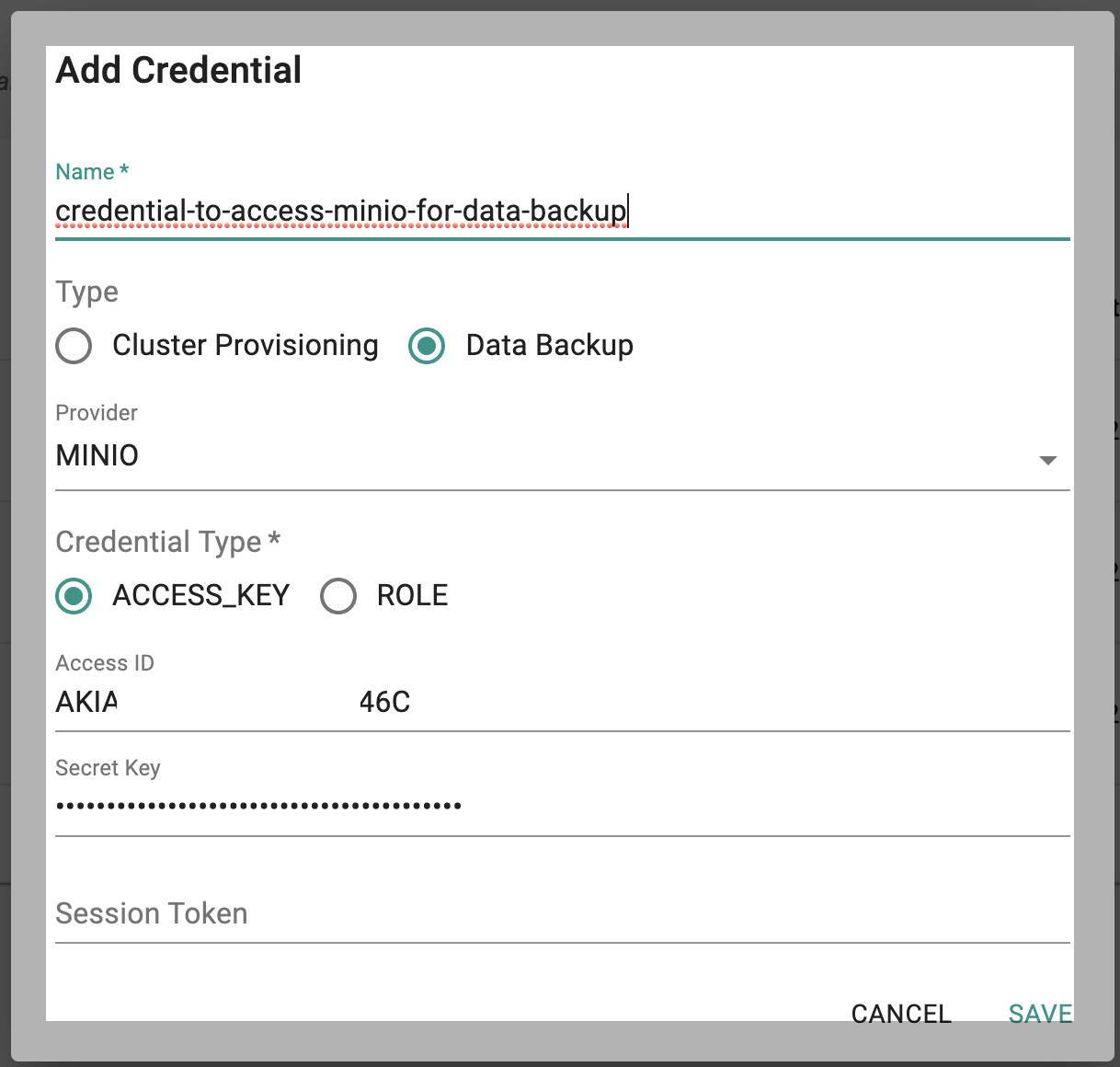S3 Compatible
Follow the steps described below to create a S3 Compatible Cloud credential:
S3 Compatible Storage¶
- Retrieve the Access Key ID and Secret Access Key to access your MINIO S3 compatible storage (Ensure this has both read and write permission to the bucket)
- Go to controller's web console, and navigate to Infrastructure -> Cloud Credentials
- Click New Credential, provide a name and select Type Data Backup
- Select Provider MINIO and Credential Type ACCESS_KEY
- Enter Access Key ID and Secret Key
- Click SAVE to create the cloud credential to access the bucket for your cluster data backup