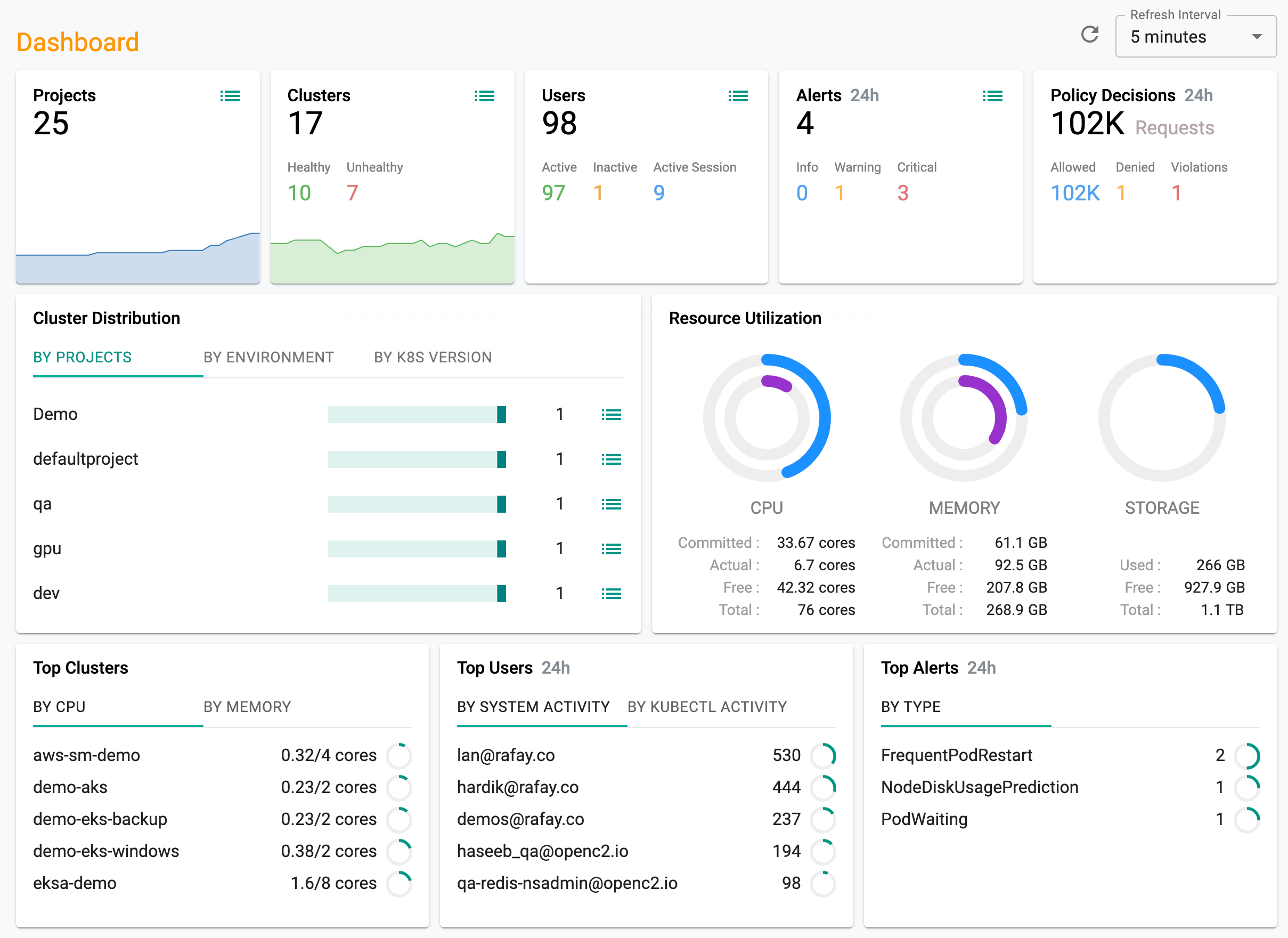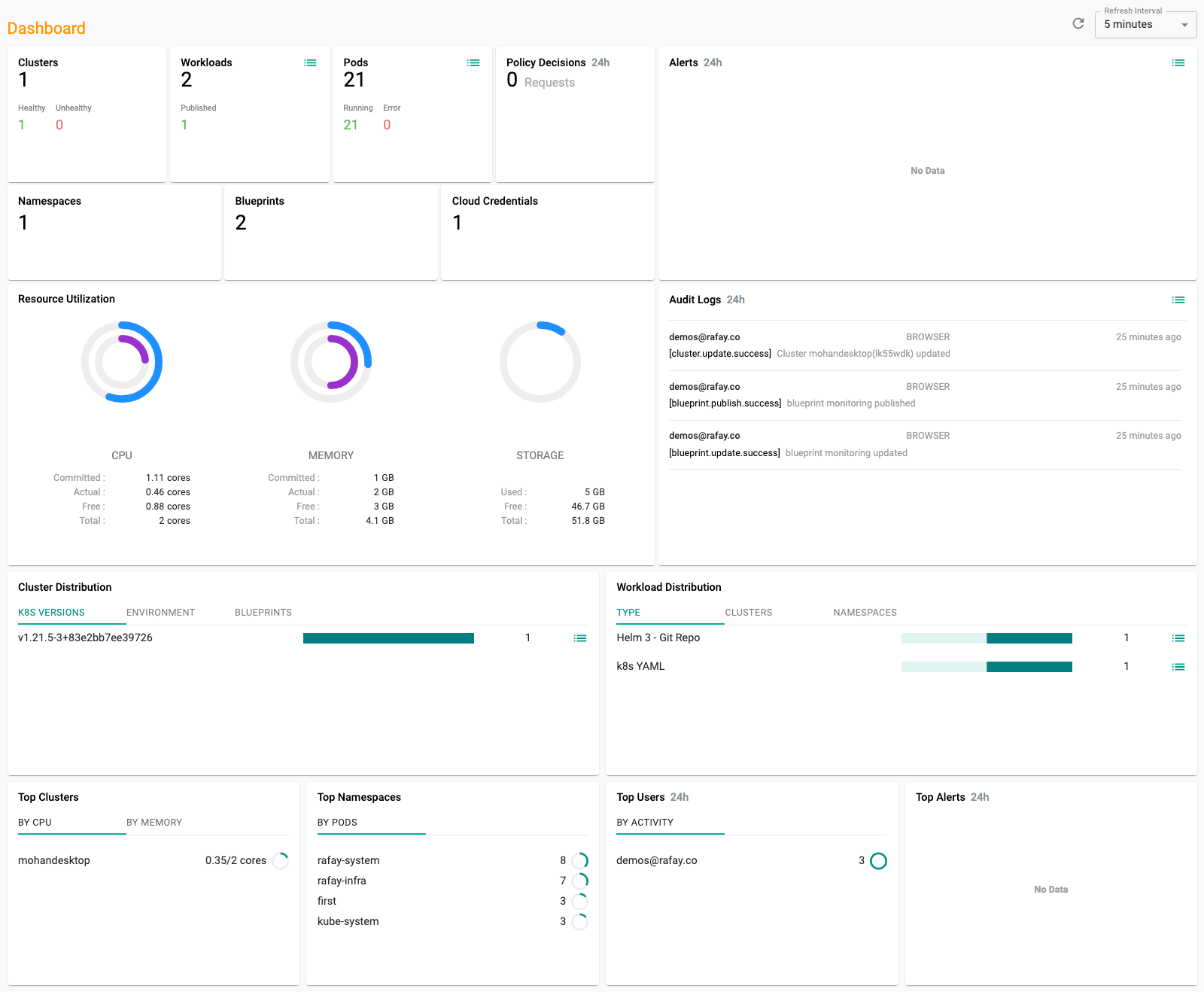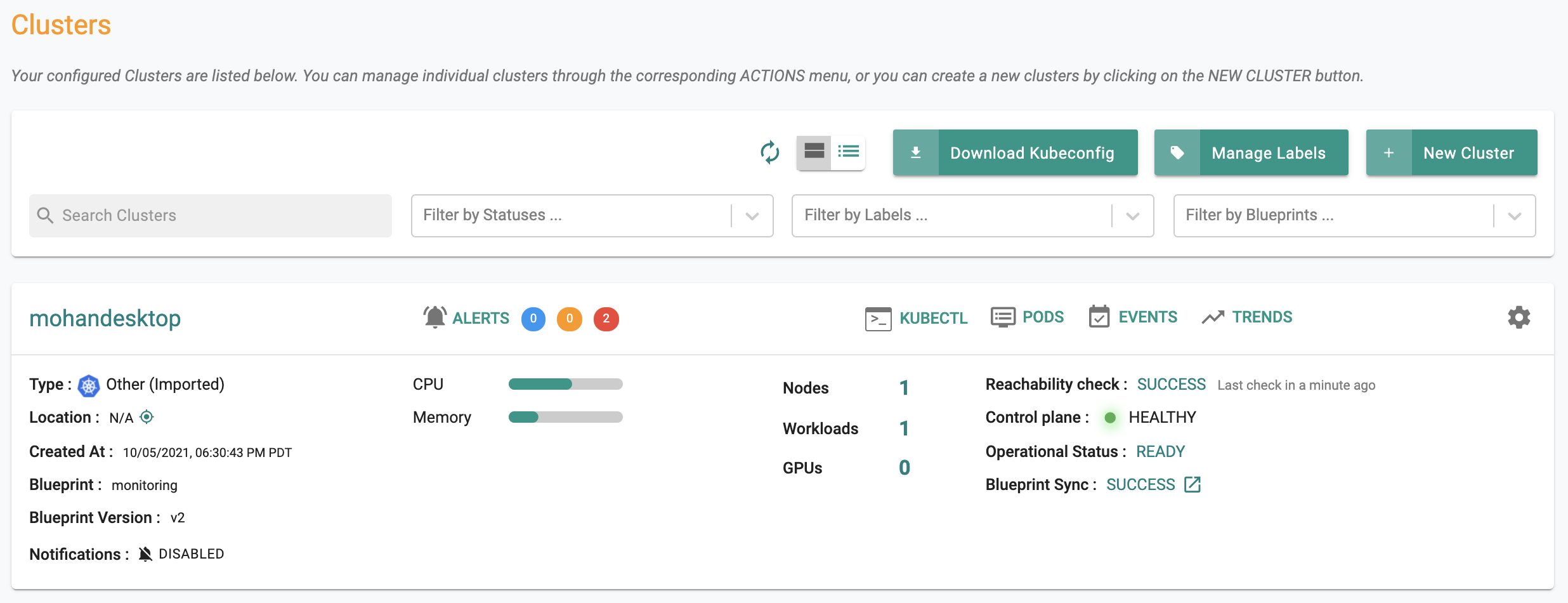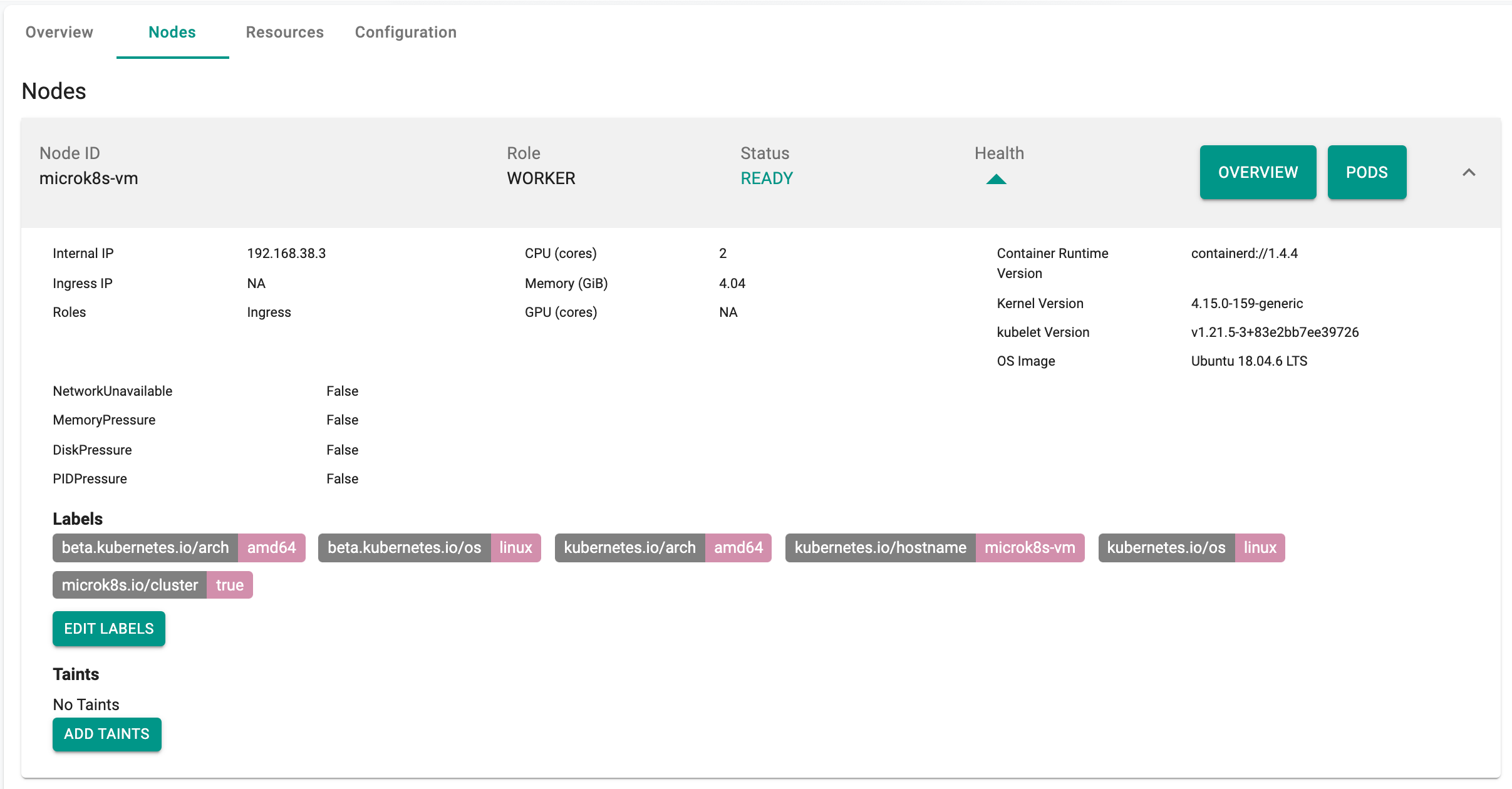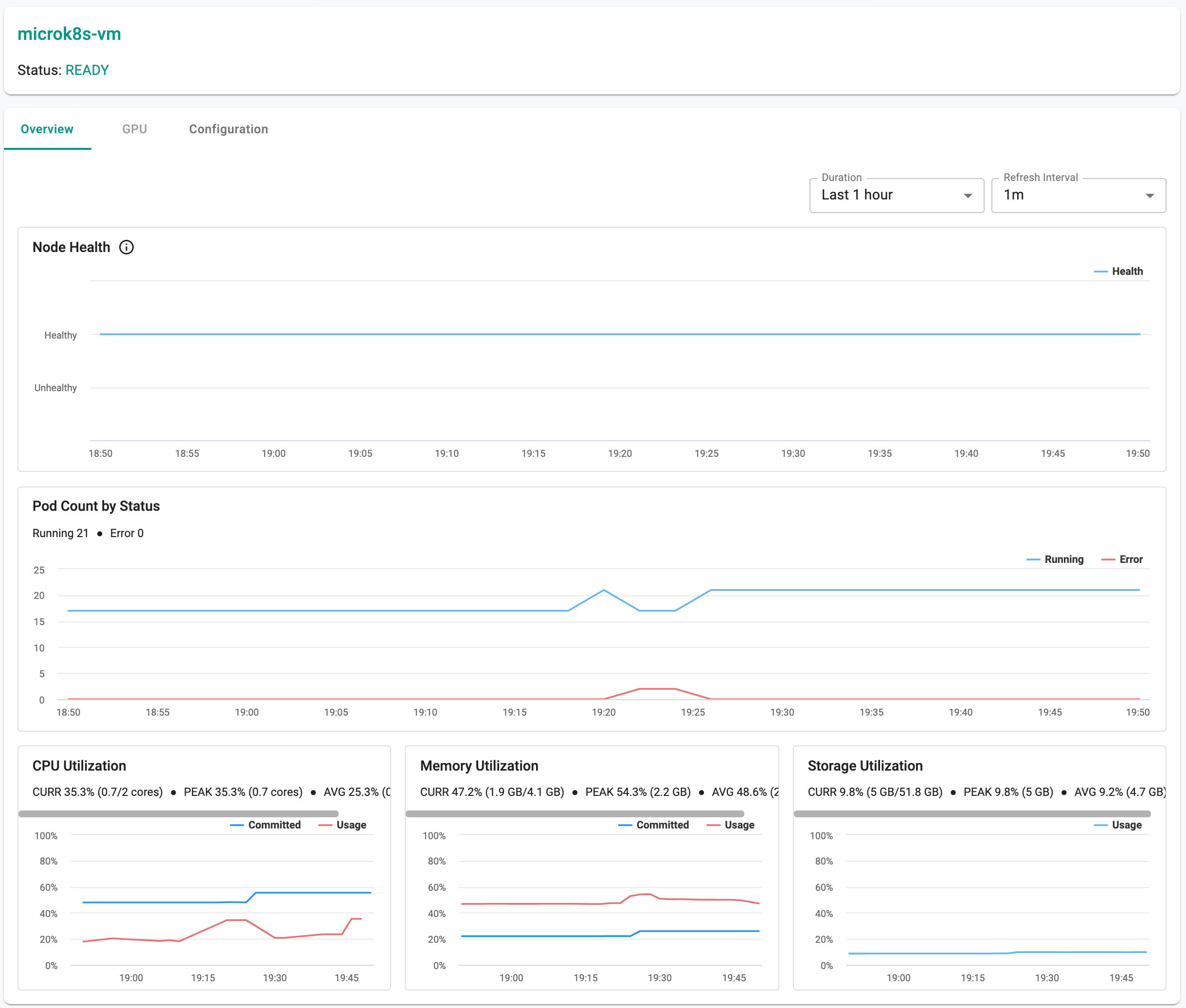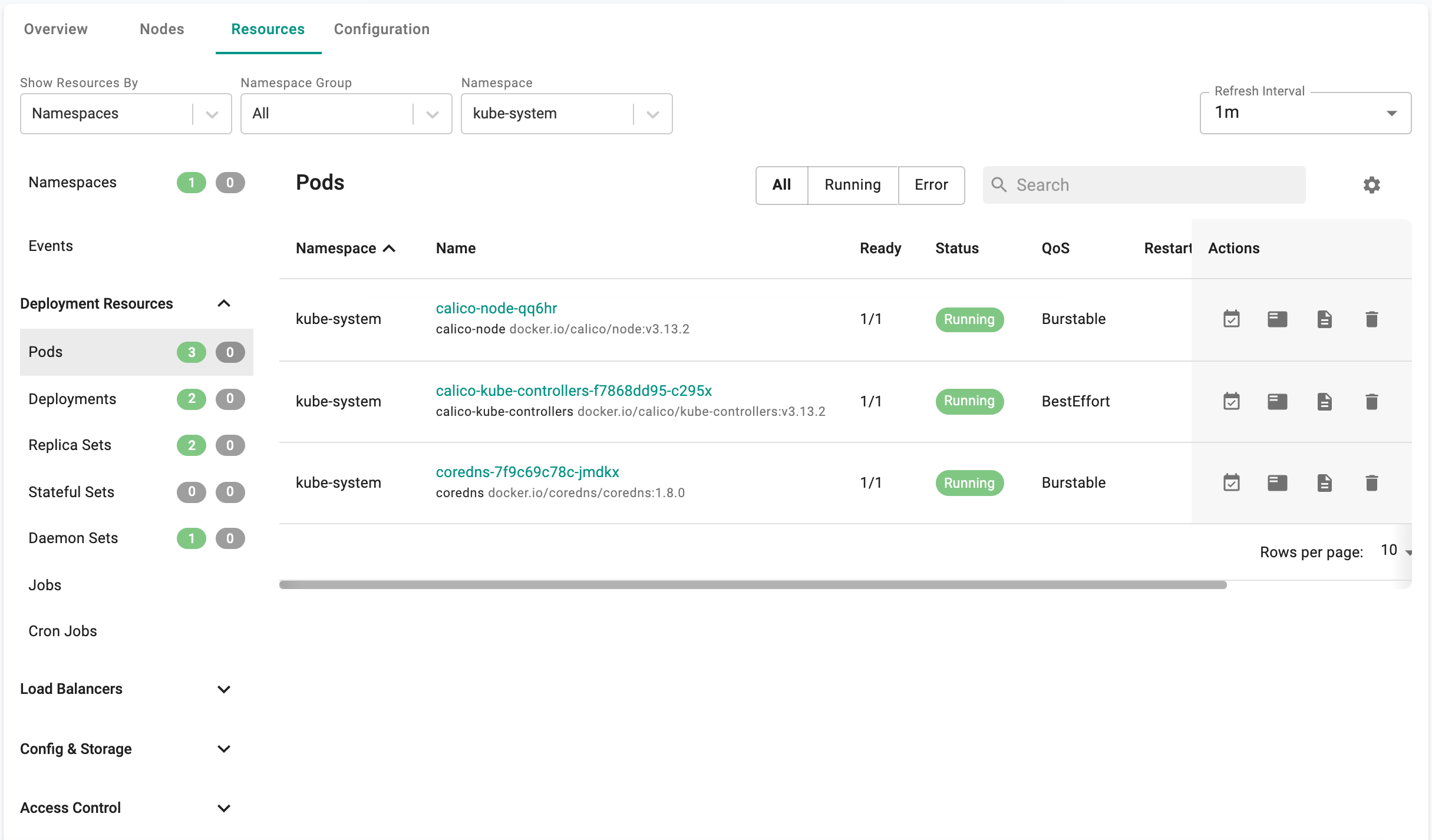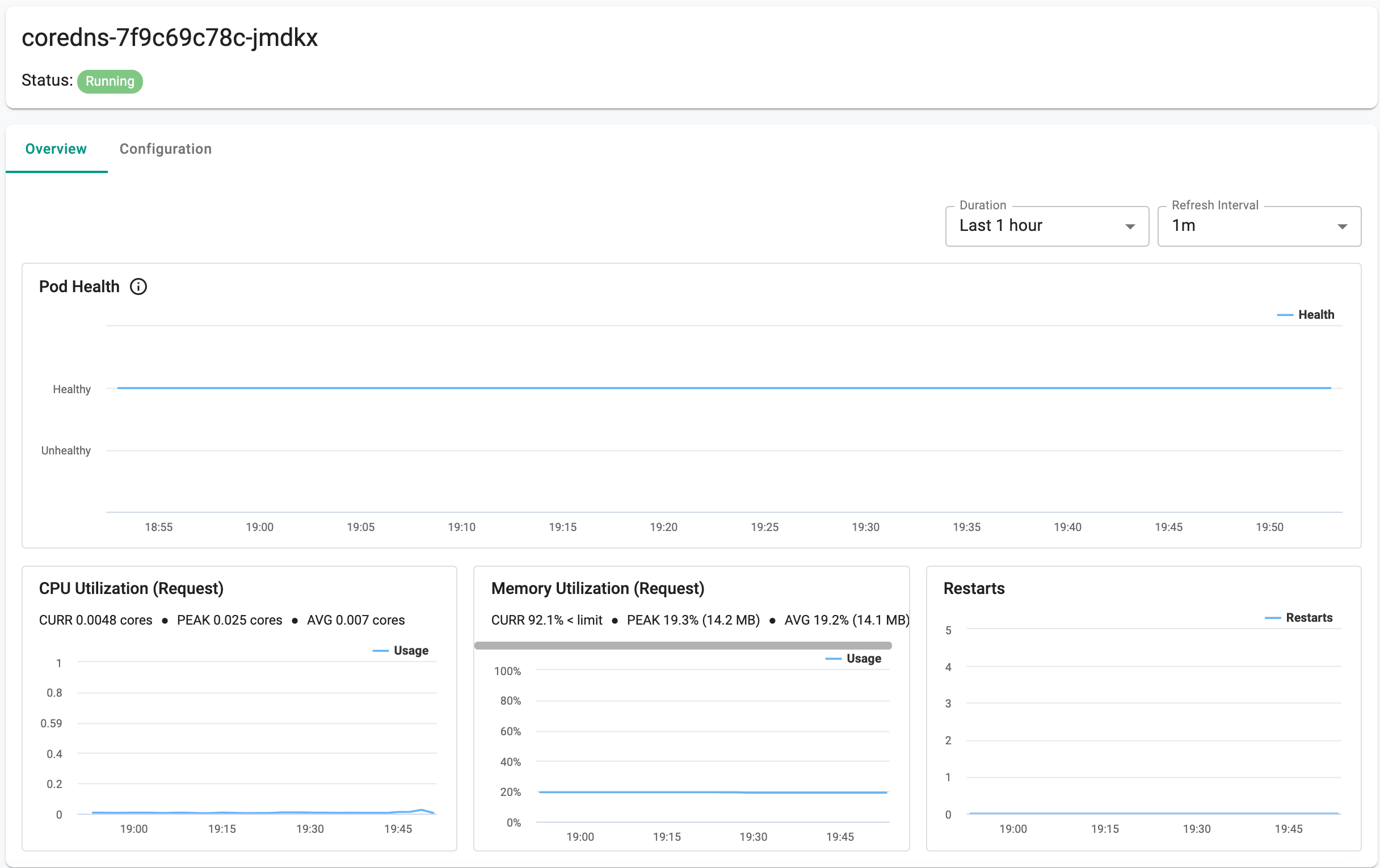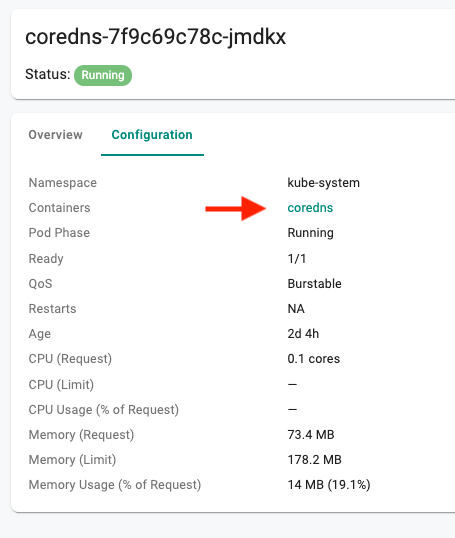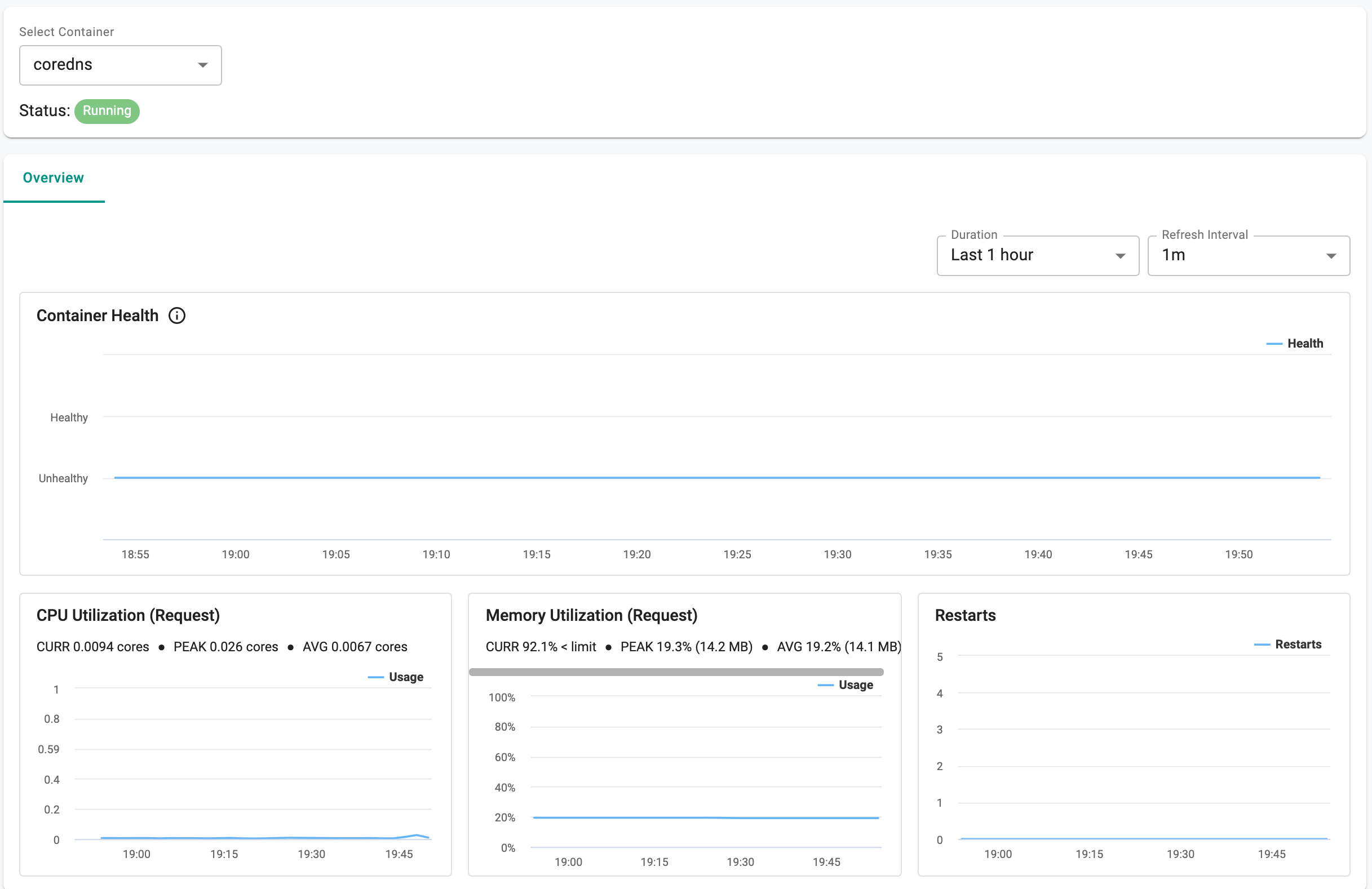Part 6: Visibility & Monitoring
This is Part 6 of a multi-part, self-paced exercise.
What Will You Do¶
In this part, you will explore the integrated visibility and monitoring capabilities of the platform. Specifically, you will explore the dashboards that provide you access to both critical summary and trends.
- You will start with a "bird's eye view" and contextually click in one level at a time, going deeper and deeper.
- Critical metrics are automatically scraped and aggregated at the controller in a centralized time series database (TSDB)
- Interactive, real time access to this data is provided
Estimated Time
Estimated time burden for this part is 15 minutes.
Important
This part requires the "monitoring addon" to be enabled in the cluster blueprint. k8s on Docker Desktop is incompatible with this addon.
Org Dashboard¶
Click on Home -> Dashboard to view all clusters, projects, user activity, resource utilization and events in the Project. You should see something like the example below.
Project Dashboard¶
Select a Project and Click on Dashboard to view all clusters, projects, user activity, application, workloads and events across the entire Project. You should see something like the example below.
Cluster Dashboard¶
In your project, click on Infrastructure -> Clusters. You should see something like the example below providing an overview of critical, operational metrics for your cluster.
Node Dashboard¶
In the cluster dashboard, click on Nodes. This will provide you an overview of all the nodes in the cluster. You should see something like the example below.
Click on "Overview" for one of your nodes. This will provide you with a dashboard for the node.
k8s Resources¶
Click on the "Resources" tab. This will provide you access to an "integrated Kubernetes dashboard" where you can view the k8s resources organized by type, by namespace etc.
Pod Dashboard¶
By default, the k8s dashboard will list the pods in the "kube-system" namespace. Click on the "coredns" pod to view the Pod dashboard. You should see something like the example below.
Container Dashboard¶
Click on "Configuration" for the pod in the pod dashboard
Now, click on the container in the configuration to go to the "container dashboard". You should see something like the example below.
Recap¶
Congratulations! At this point, you have successfully accessed the integrated dashboards for visibility and monitoring.