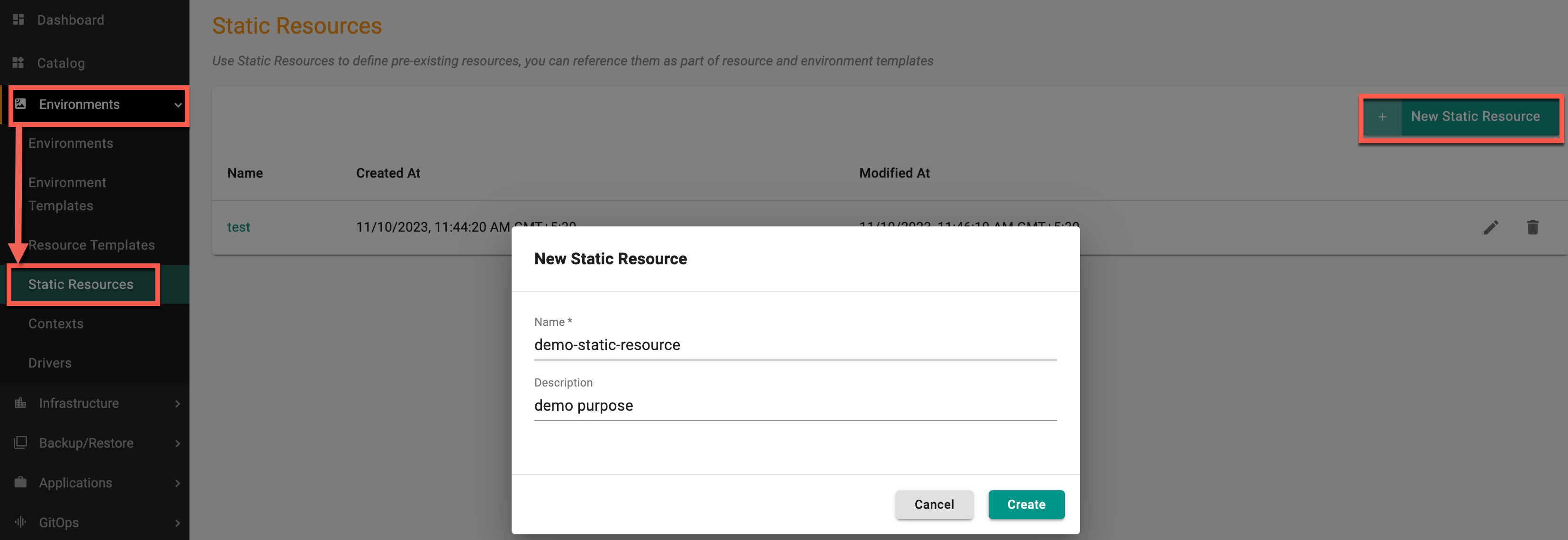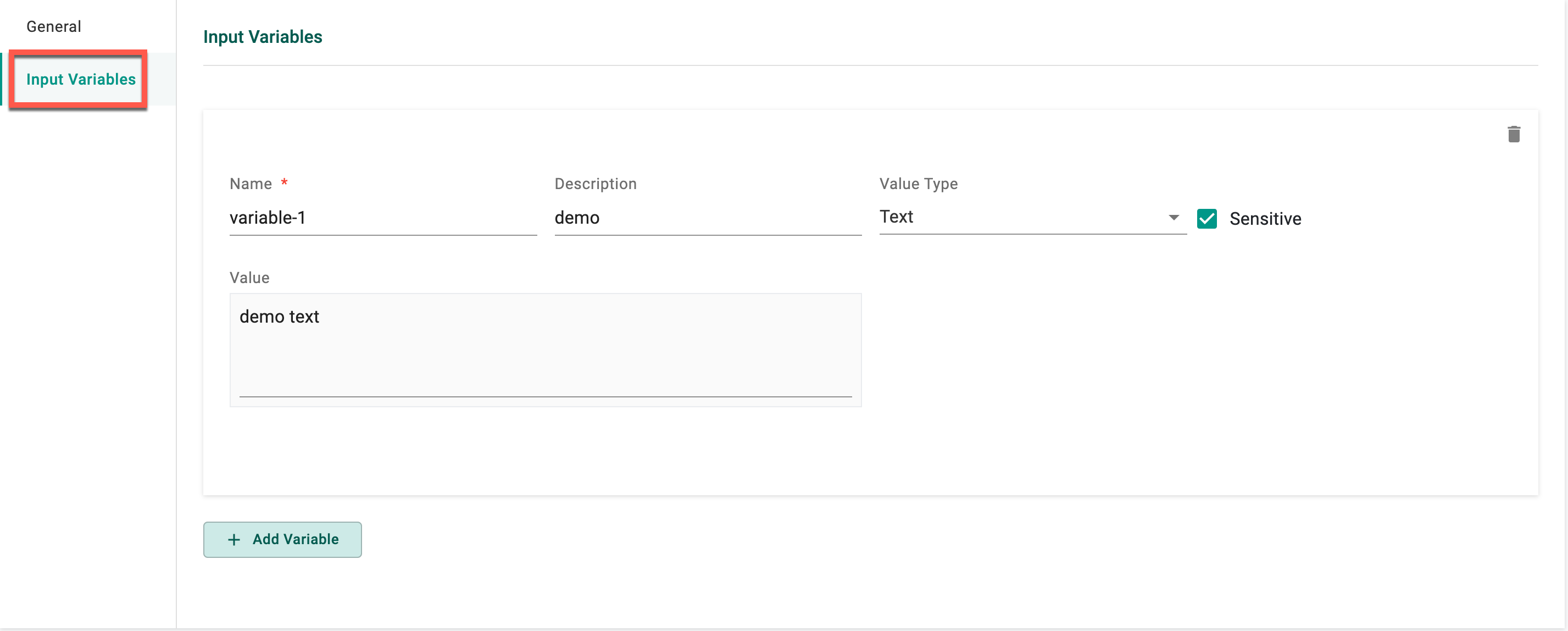Static Resource
A static resource is one that is pre-existing and can be referenced in templates. For example, it could be an already created cluster or an existing shared Databricks instance.
Create a Static Resource¶
- In a project, select Environments > Static Resources
- Select New Static Resource
- Enter a name for the resource. Optionally, type a description
- Click Create
The template is created and the configuration page displays.
- Select Input Variables and click Add Variable
- Enter a name for the variable. Optionally, type a description
- Select the types for this variable. See below for more details about values and types
- Select Save to save the template. Click Cancel to close the configuration and go back to the template list
Variable Values and Types¶
| Setting | Description |
|---|---|
| Name | The name of the variable. |
| Description | A brief description of the variable. |
| Value | The variable value. This could be |
| Value Type | The type of value. |
| -- HCL | Hashicorp configuration language. |
| -- JSON | JavaScript Object Notation (JSON) is a lightweight data-interchange format. |
| -- Expressions | Expressions are valid units of code that resolve to a value. |
| -- Text | Text value. |
| Sensitive | Does not display the value in the UI. |