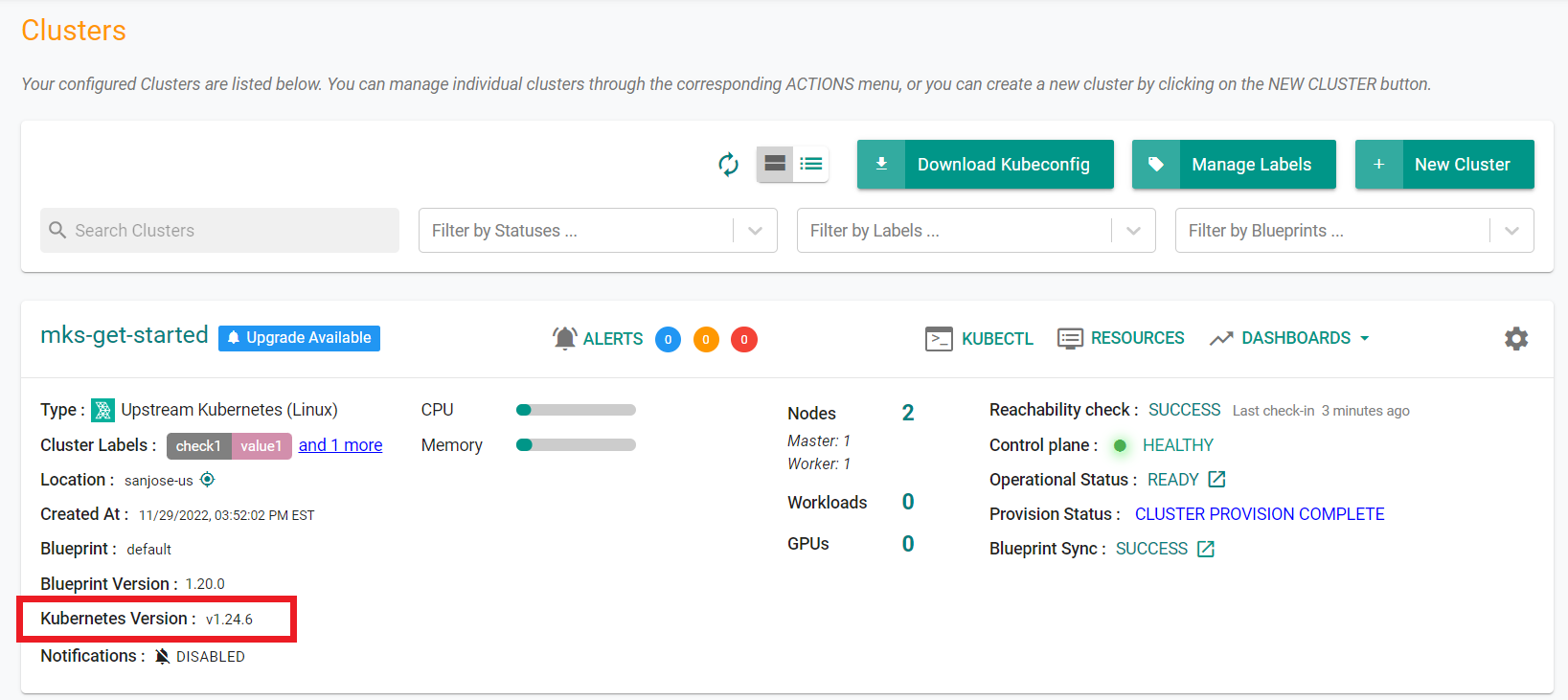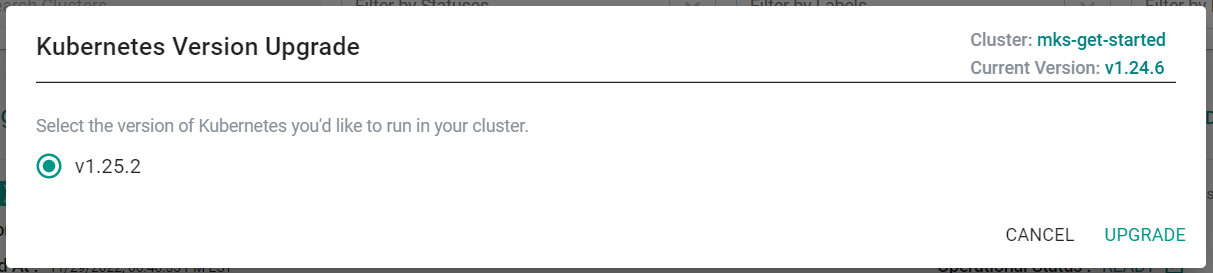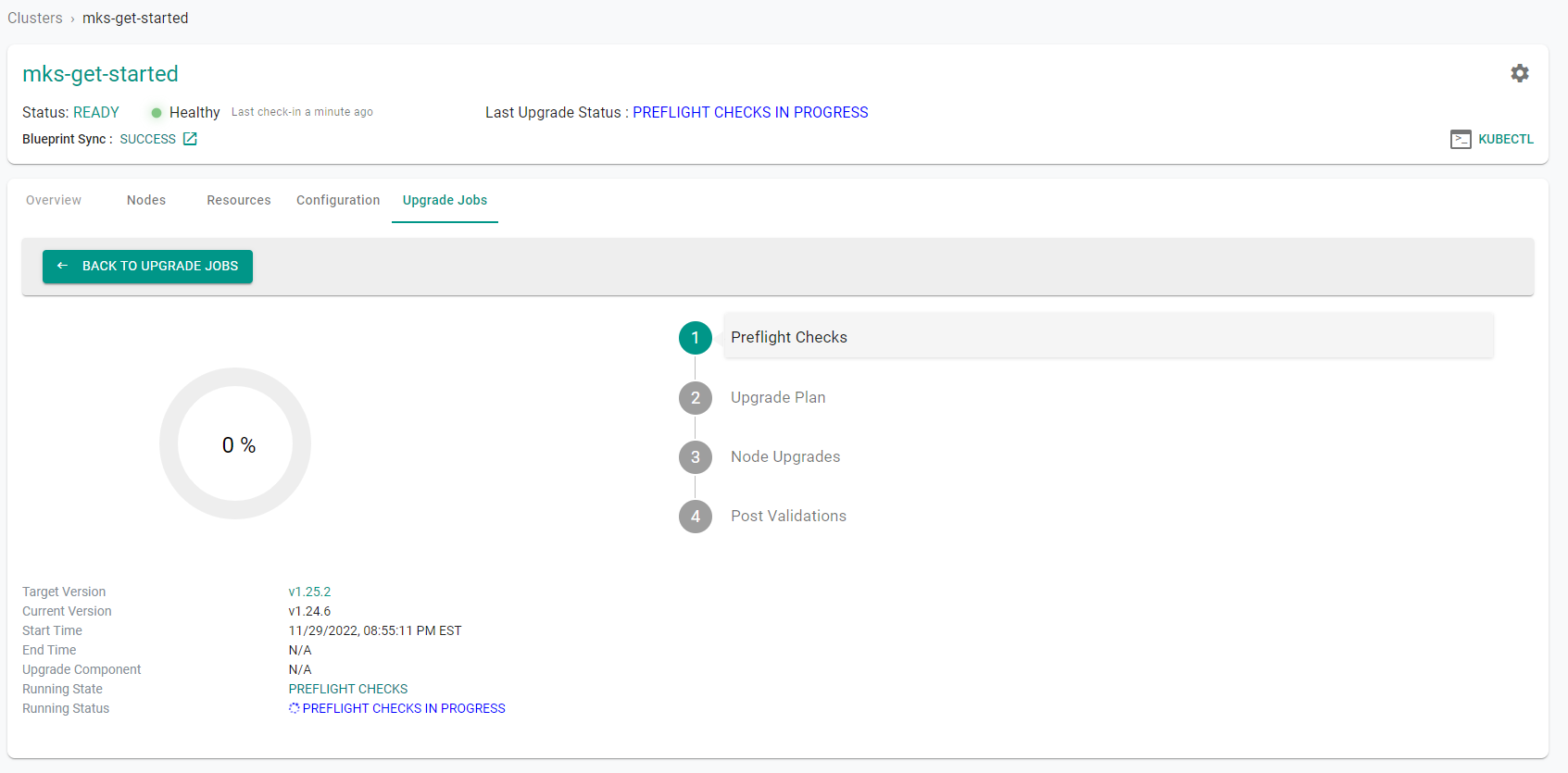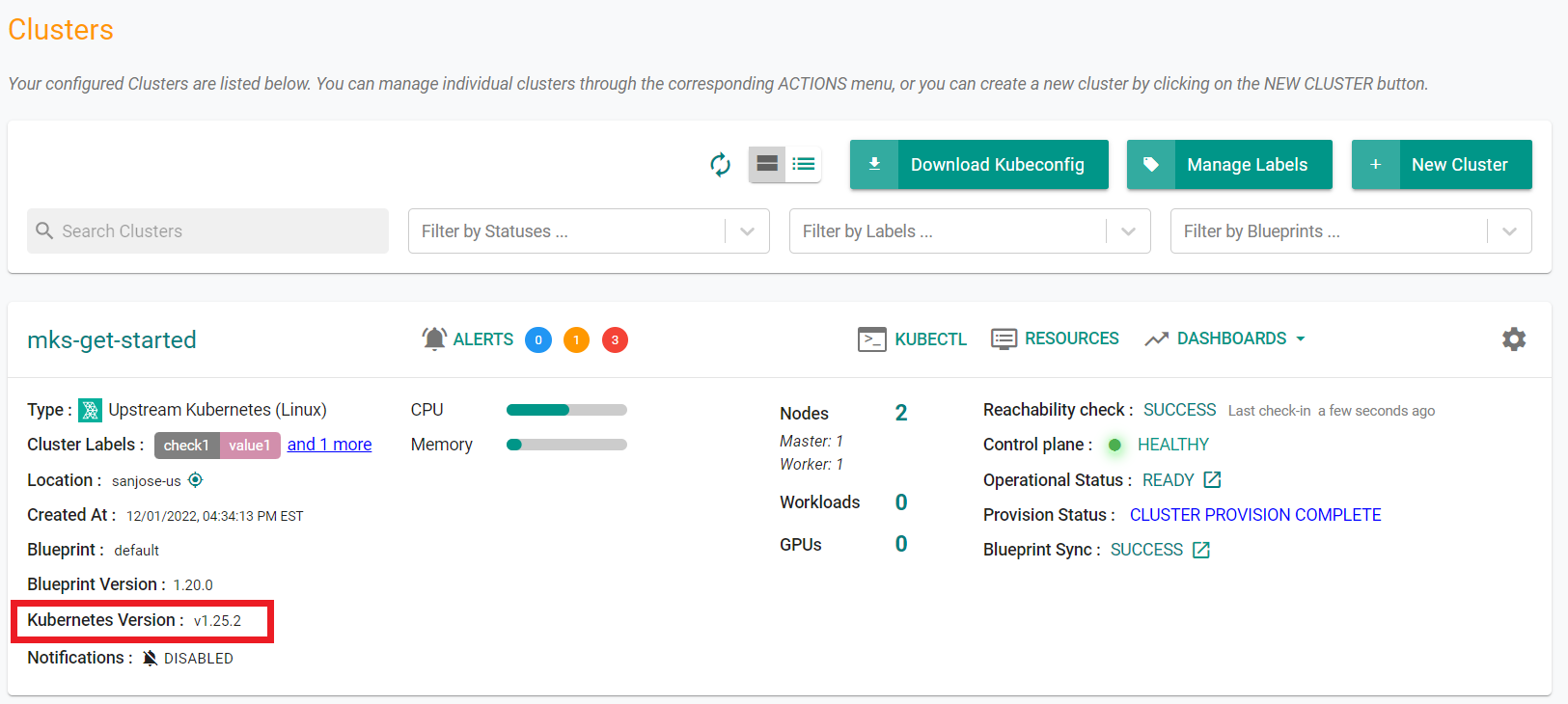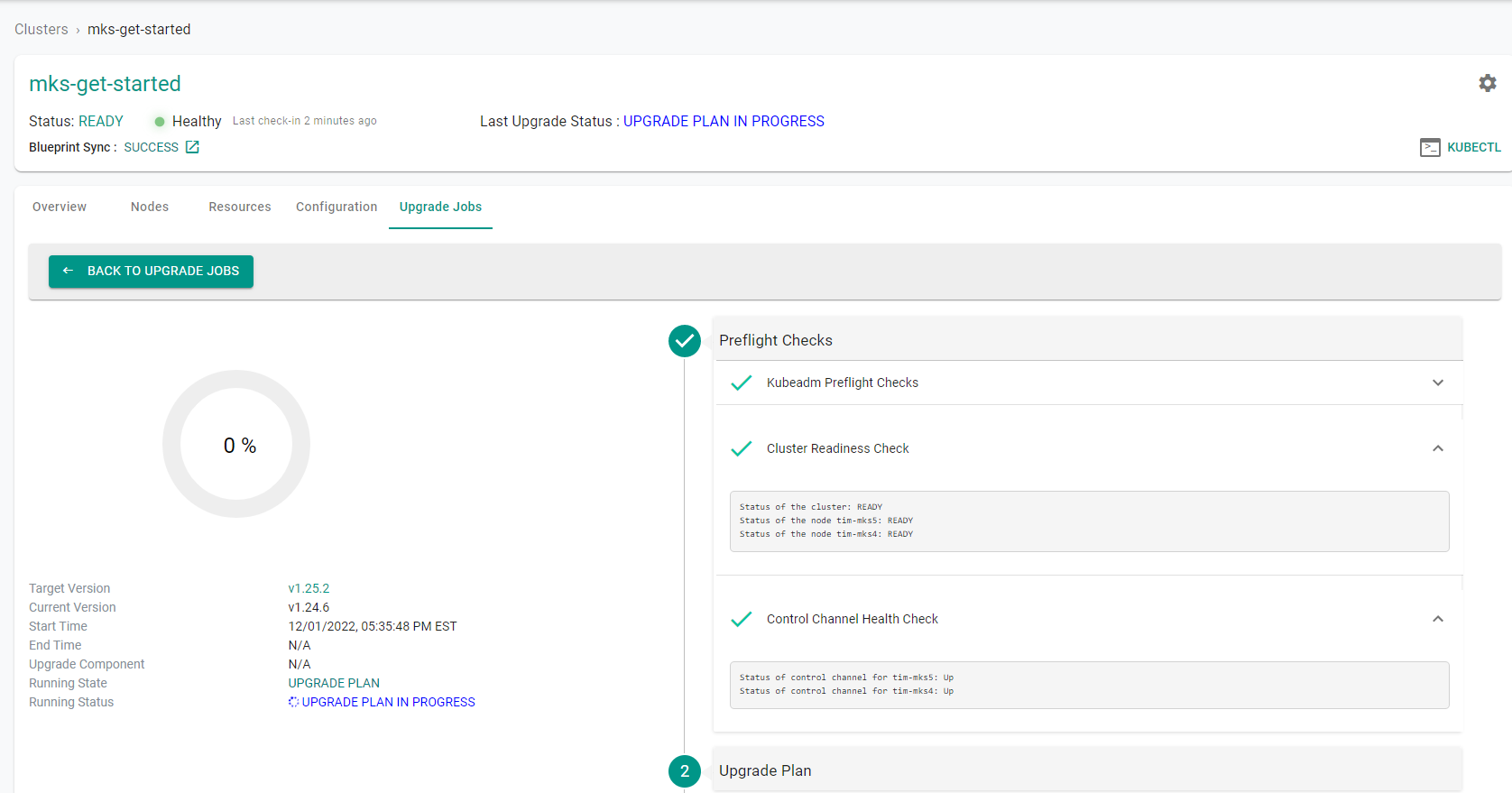Part 3: Upgrade
In this part, you will perform an upgrade of the kubernetes version to a more recent Kubernetes version using the web console or the RCTL CLI.
What Will You Do¶
In this part, you will:
- Upgrade the cluster Kubernetes version
Step 1: Upgrade the Cluster Kubernetes Version¶
In this step, you will upgrade the kubernetes version on the cluster.
Confirm the current kubernetes version of the cluster
- Navigate to the previously created project in your Org
- Go to Infrastructure -> Clusters and view the current kubernetes version
- Click on the gear icon on the cluster card, select "Upgrade K8s Version"
- Select the version to upgrade to
- Click "Upgrade"
The upgrade process will begin
When the upgrade process is complete, verify the current kubernetes version on the cluster
Step 1: Upgrade the Cluster Kubernetes Version¶
In this step, you will upgrade the kubernetes version on the cluster.
Confirm the current kubernetes version of the cluster
- Navigate to the previously created project in your Org
- Go to Infrastructure -> Clusters and view the current Kubernetes Version
Download the current cluster config from the existing cluster
- Go to Infrastructure -> Clusters. Click on the settings icon of the cluster and select "Download Cluster Config"
- Update the downloaded specification file with the desired "kubernetesVersion" for the cluster
kubernetesVersion: v1.24.6
The updated YAML file will look like this:
apiVersion: infra.k8smgmt.io/v3
kind: Cluster
metadata:
labels:
check1: value1
check2: value2
name: mks-get-started
project: mks
spec:
blueprint:
name: default
version: 1.20.0
config:
autoApproveNodes: true
dedicatedMastersEnabled: false
highAvailability: false
kubernetesVersion: v1.25.2
location: sanjose-us
network:
cni:
name: Calico
version: 3.19.1
podSubnet: 10.244.0.0/16
serviceSubnet: 10.96.0.0/12
nodes:
- arch: amd64
hostname: instance-20221129-1516
operatingSystem: Ubuntu20.04
privateip: 172.31.61.40
roles:
- Master
- Worker
- Storage
ssh:
ipAddress: 129.146.141.203
port: "22"
privateKeyPath: mks-get-started1.pem
username: ubuntu
- arch: amd64
hostname: instance-20221129-15188
operatingSystem: Ubuntu20.04
privateip: 172.31.61.188
roles:
- Storage
- Worker
ssh:
ipAddress: 152.70.157.140
port: "22"
privateKeyPath: mks-get-started2.pem
username: ubuntu
type: mks
- Execute the following command to begin the kubernetes version upgrade. Note, update the file name in the below command with the name of your updated specification file
./rctl apply -f mks-get-started-config.yaml
From the web console, you can see that the upgrade is in progress. Note that the upgrade can take up to 15 minutes to complete.
Once the upgrade is complete, you can see that the kubernetes version of the cluster has been upgraded.
Recap¶
Congratulations! At this point, you have successfully upgraded the cluster kubernetes version