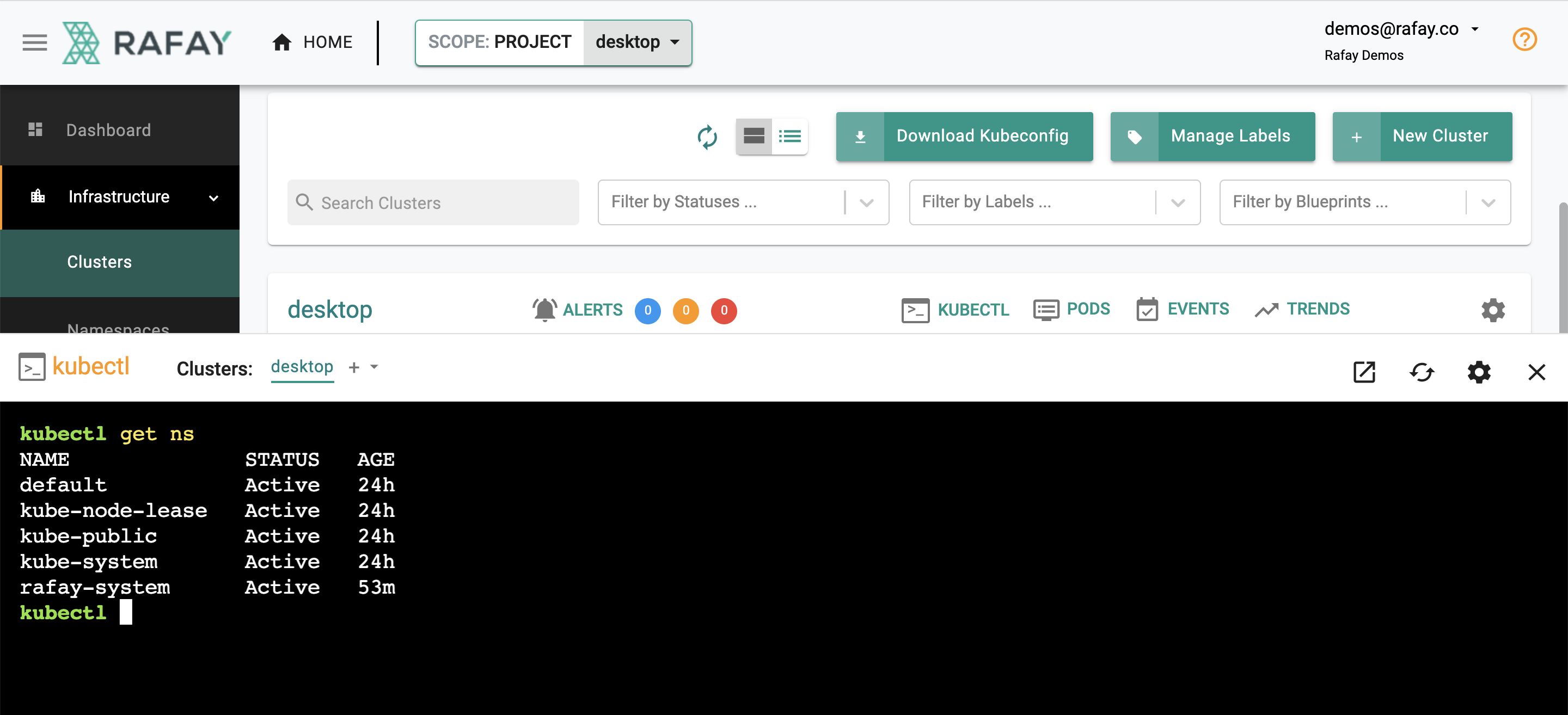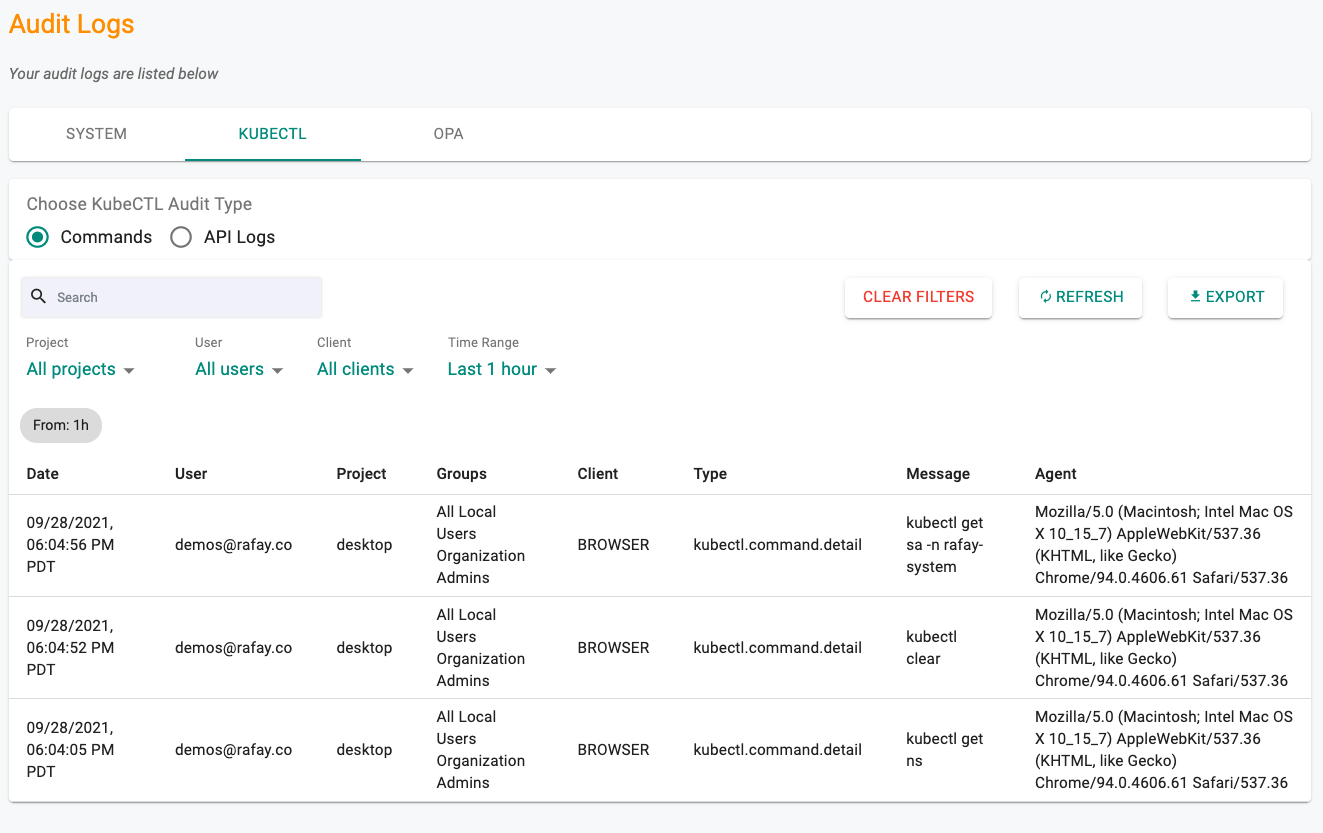Part 3: Zero Trust Kubectl
This is Part 3 of a multi-part, self paced exercise.
What Will You Do¶
In part 3, you will
- Login into the Org simulating a remote user (e.g. a developer/colleague who is perhaps 100s or 1000s of miles away on a completely different network)
- Remotely access this cluster using the integrated browser based Zero Trust Kubectl
- View Kubectl audit logs
Estimated Time
Estimated time burden for this part is 10 minutes.
Step 1: Access Org¶
- Login into the Org with your Org Admin credentials
- Navigate to the "desktop" project and Infrastructure -> Clusters
Step 2: Zero Trust Kubectl¶
- Click on the "Kubectl" link on the cluster. This will provide you with a web based, zero trust kubectl shell.
- Type in a kubectl command such as "kubectl get ns" to get a response from the remote cluster on your desktop operating behind a NAT/firewall.
The controller injects a service account (sa) "Just In Time(JIT)" on the target cluster. The service account is automatically configured with the user's role in the Org. You can view the JIT service account by using the following command. In the example below, the service account for the user "demos@rafay.co" was created just "5 seconds" back as the user opened the web based kubectl console. The service account is automatically removed from the target cluster once the configured lifetime expires.
kubectl get sa -n rafay-system
NAME SECRETS AGE
default 1 53m
demos-64rafay-46co 1 5s
system-sa 1 53m
Step 3: Audit Logs¶
All commands performed using the zero trust kubectl channel are centralized through the controller. As a result, a complete audit trail of "who did what and when" is maintained. Administrators can view these audit logs.
- Click on Home -> System -> Audit Logs
- Click on the Kubectl tab
Audit logs can be viewed by "API" or "Commands" (for web based shell). See an example of the audit logs below.
Recap¶
Congratulations! In this part, you
- Experienced how remote users can securely access kubernetes clusters behind firewalls using zero trust kubectl
- Viewed the centralized audit logs for all kubectl based commands performed by users on managed clusters.