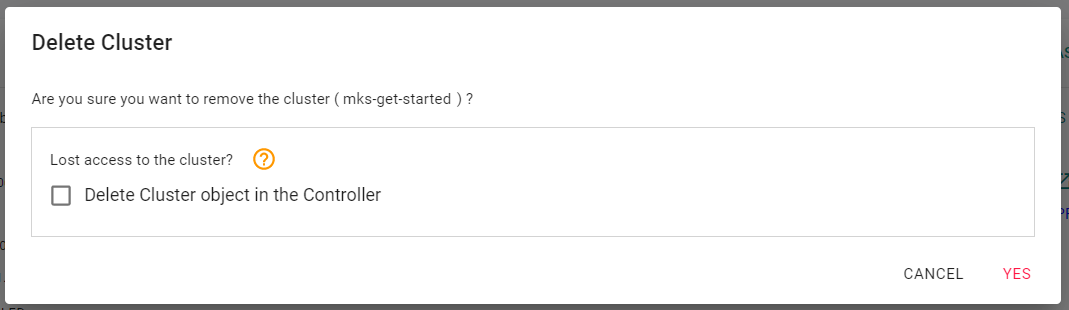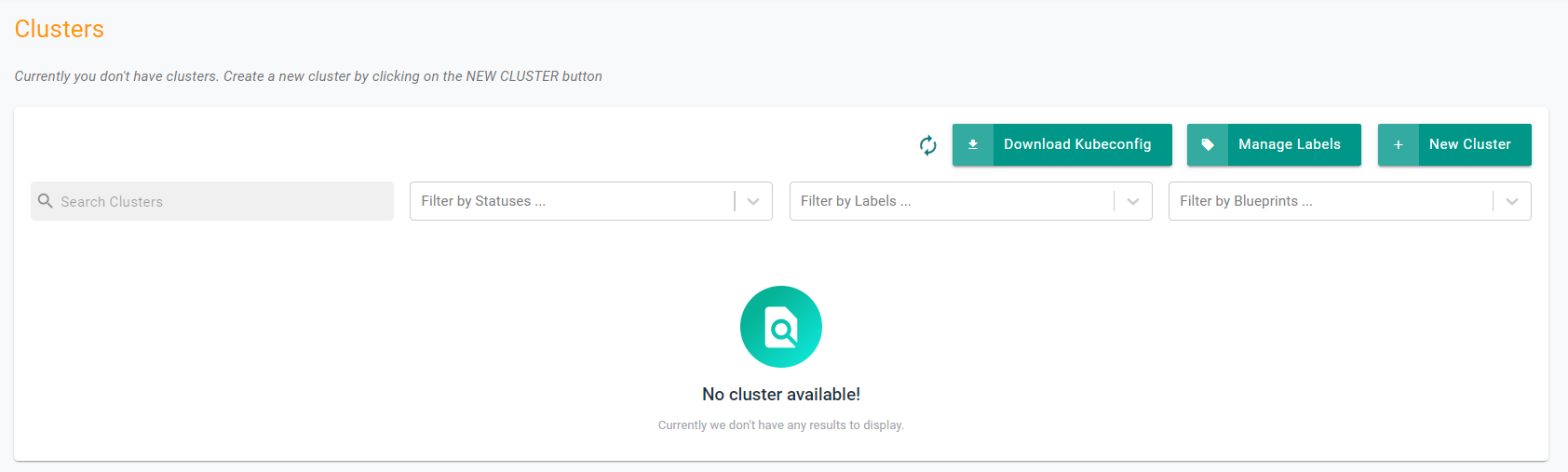Part 4: Deprovision
What Will You Do¶
In this guide, you will deprovision the MKS cluster from the controller using the web console or the RCTL CLI.
Step 1: Deprovision Cluster¶
In this step, we will deprovision the MKS cluster through the web conole. This action will remove the cluster from the controller.
- Go to Infrastructure -> Clusters.
- Click on the settings icon of the cluster and select "Delete"
- When prompted, select "Yes" to confirm the deletion of the cluster
- Once the deletion is complete, the cluster will be removed from the web console
Step 1: Deprovision Cluster¶
In this step, we will deprovision the MKS cluster through the RCTL CLI. This action will remove the cluster from the controller.
- Execute the following command to begin deprovisioning the cluster. Note, update the cluster-name in the below command with the name of your cluster.
./rctl delete cluster <cluster-name>
- Once the deletion is complete, the cluster will be removed from the web console
Recap¶
Congratulations! At this point, you have successfully deprovisioned the MKS cluster from the controller.