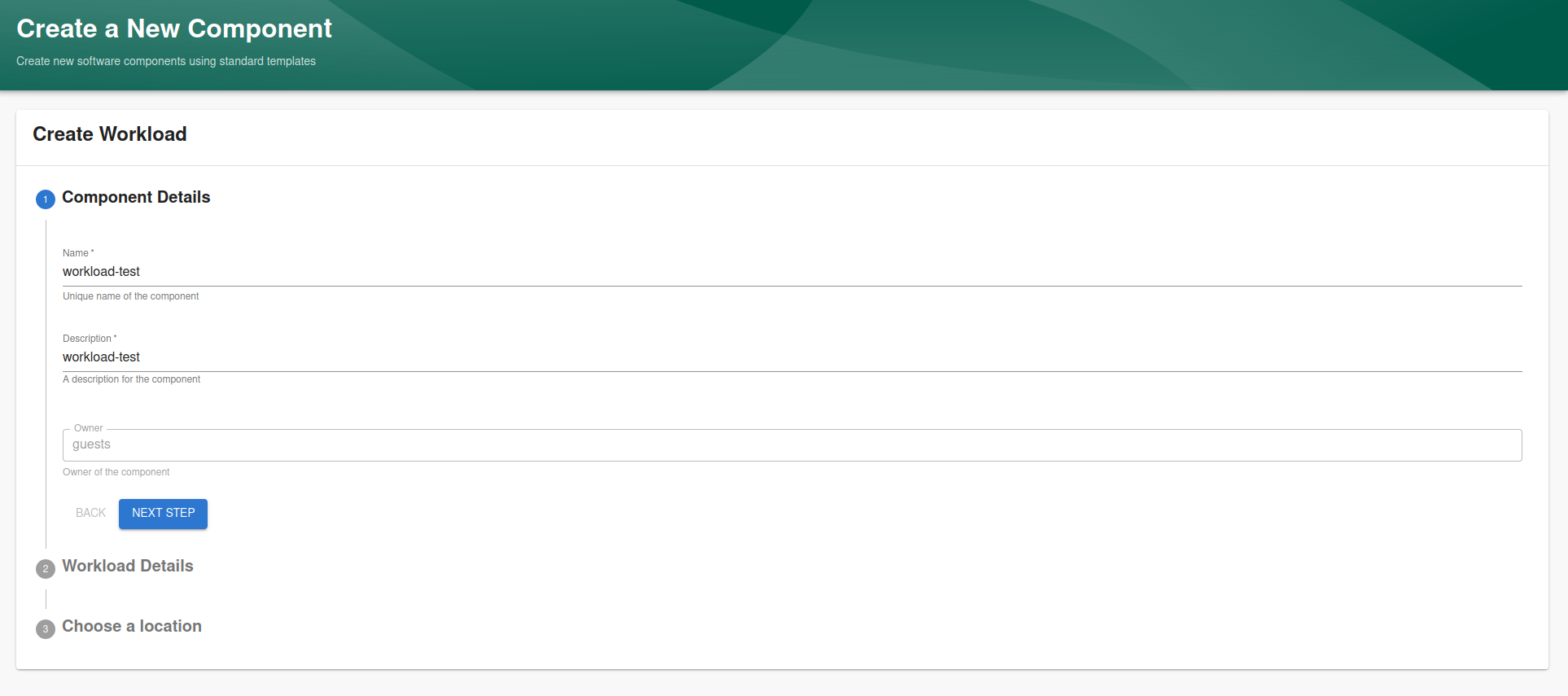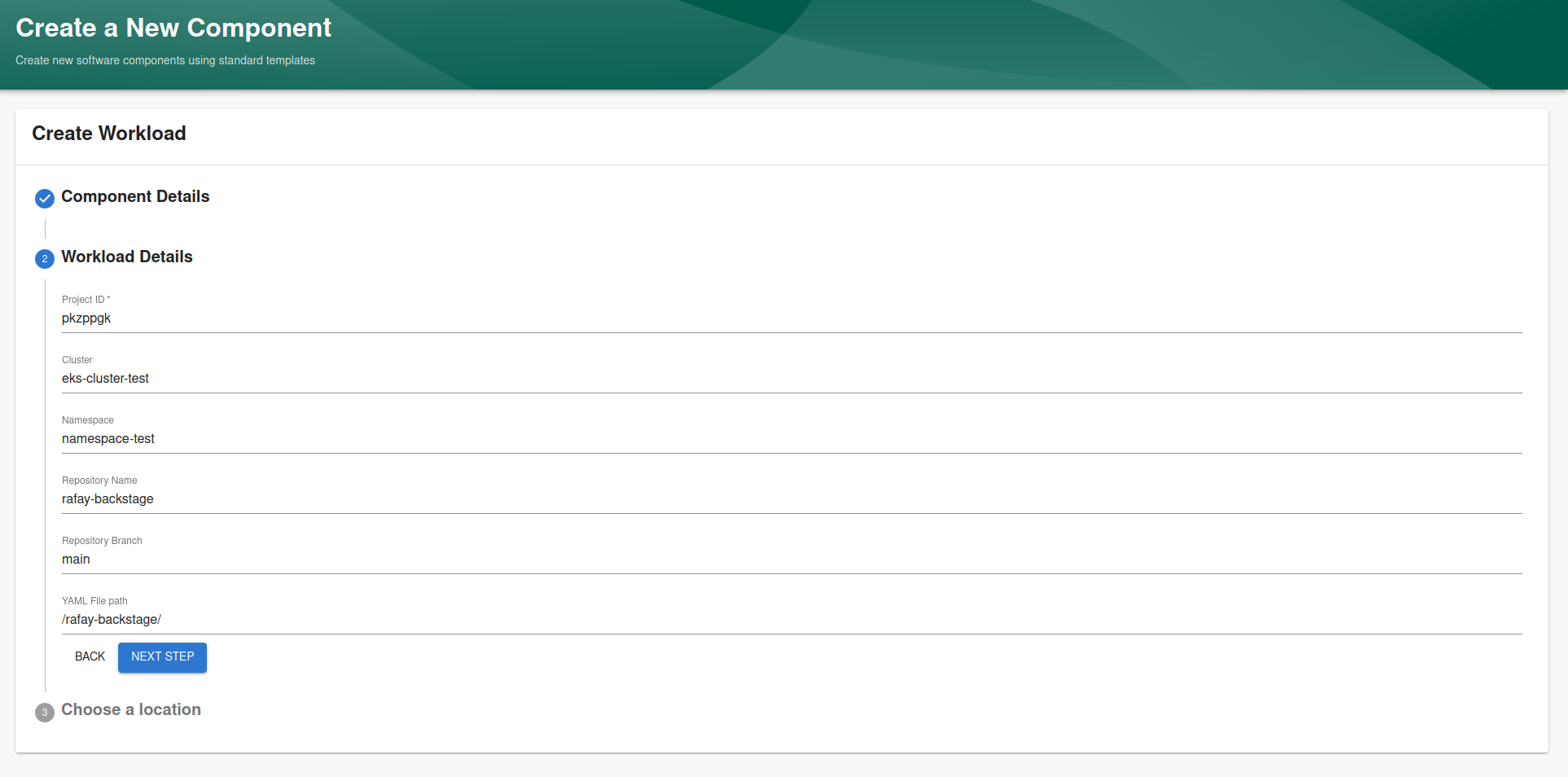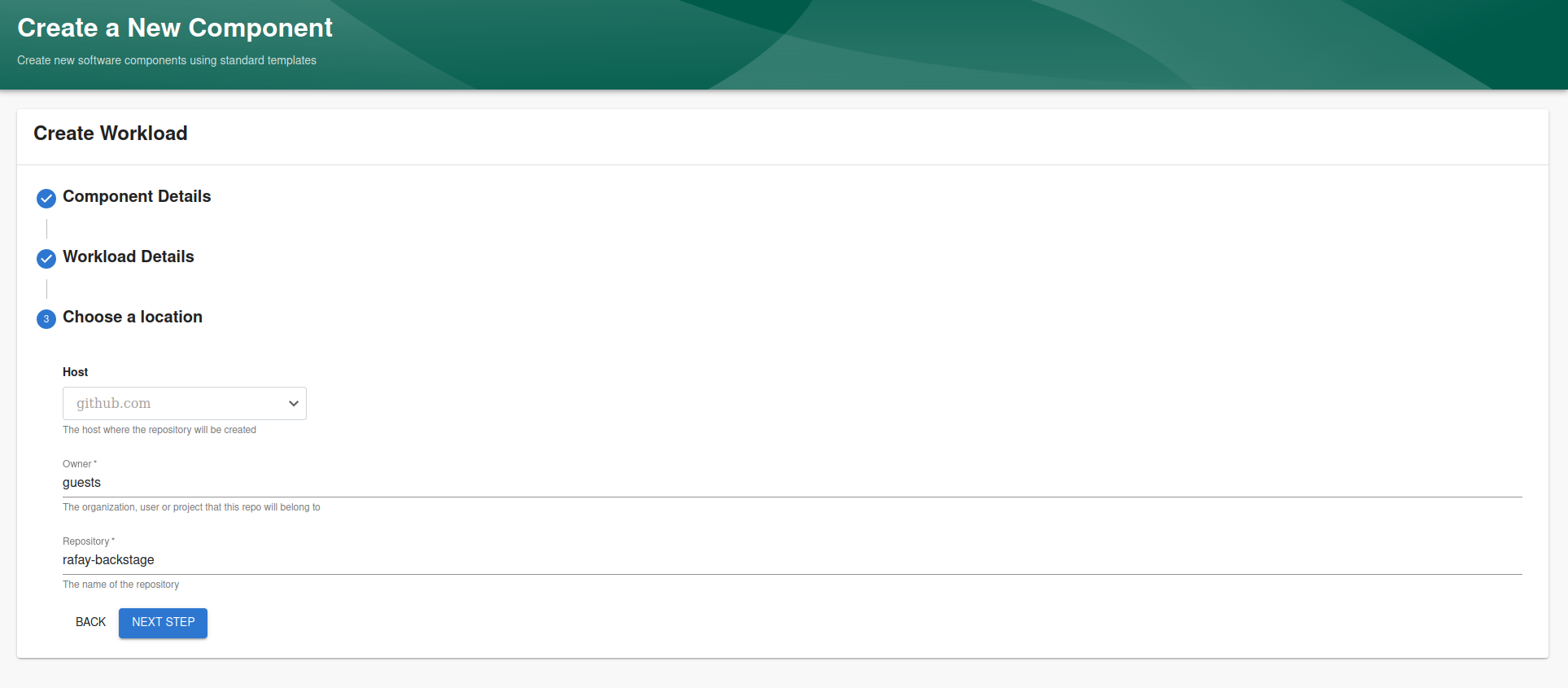Create
The following is an example for creating a workload using a Backstage environment.
- Log in to Backstage.
- Click Create.
- For Create Workload, click Choose.
-
Type a name and description for the workload.
-
Click Next Step.
-
Type the project ID, cluster name, namespace name, repository name, repository branch, and the path to the YAML file.
-
Click Next Step.
-
Type the name of the owner and type the name for the repository.
-
Click Next Step. Review the configuration for the resource.
- Click Create.
- After the workload creation process is initiated, click Open in catalog. This takes you to the workload entity card. Some workload details will display after the workload has been created.