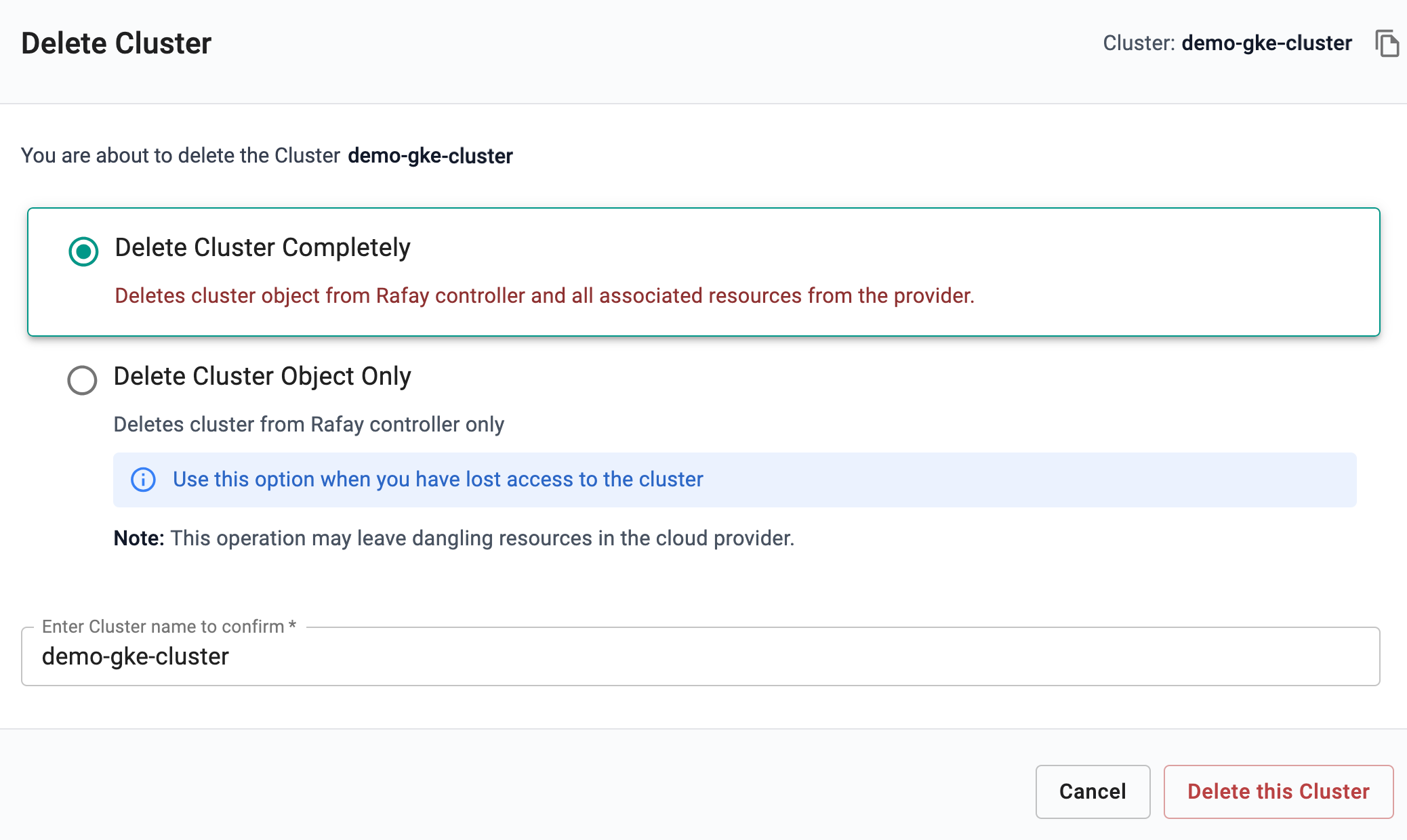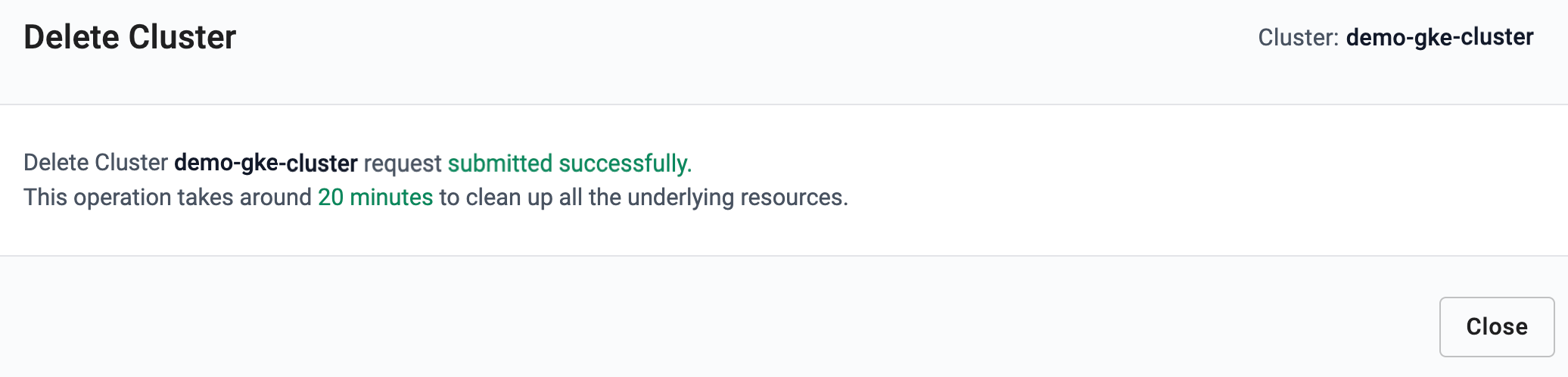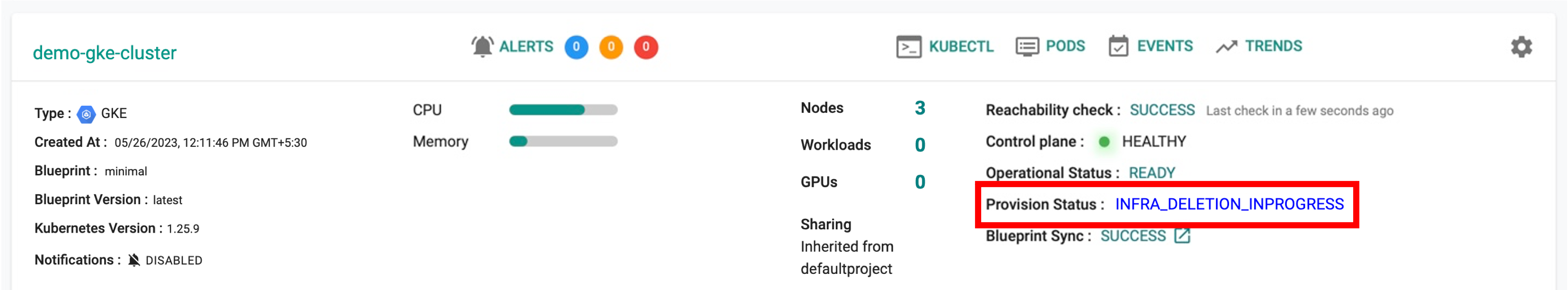Deprovision
Remove GKE Cluster¶
To deprovision a provisioned GKE cluster, perform the below steps:
- Click on Settings icon on the far right of the cluster and select Delete
- Select Delete Cluster Completely to delete cluster object from Rafay controller and all associated resources from the provider
- Select Delete Cluster Object Only to delete cluster from Rafay controller only
- Select/enter the cluster name and click Delete this Cluster
Once the delete request is submitted, the message below will be displayed, and the deletion process might take up to 20 minutes.
Users can view the cluster deletion status on the cluster dashboard, as shown below.