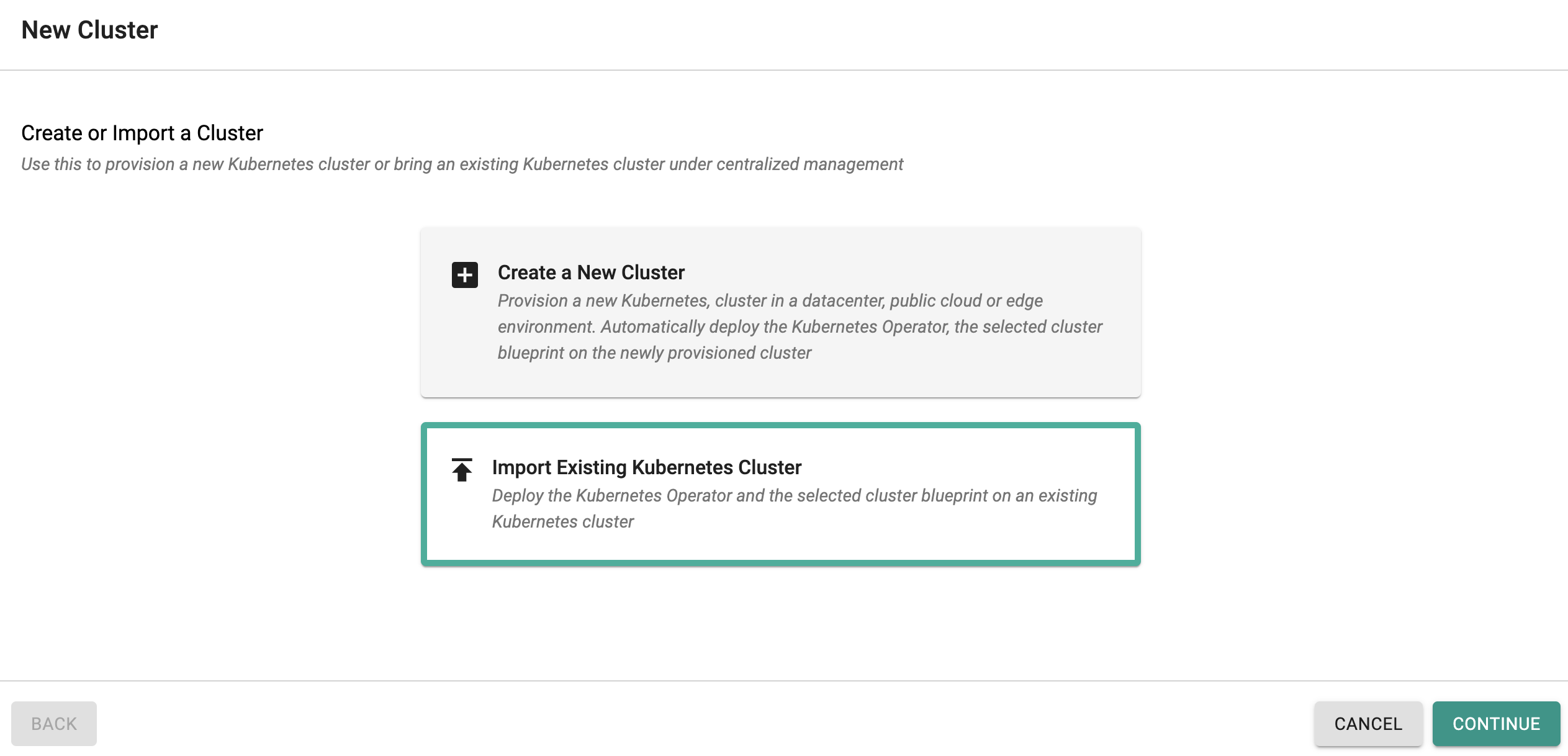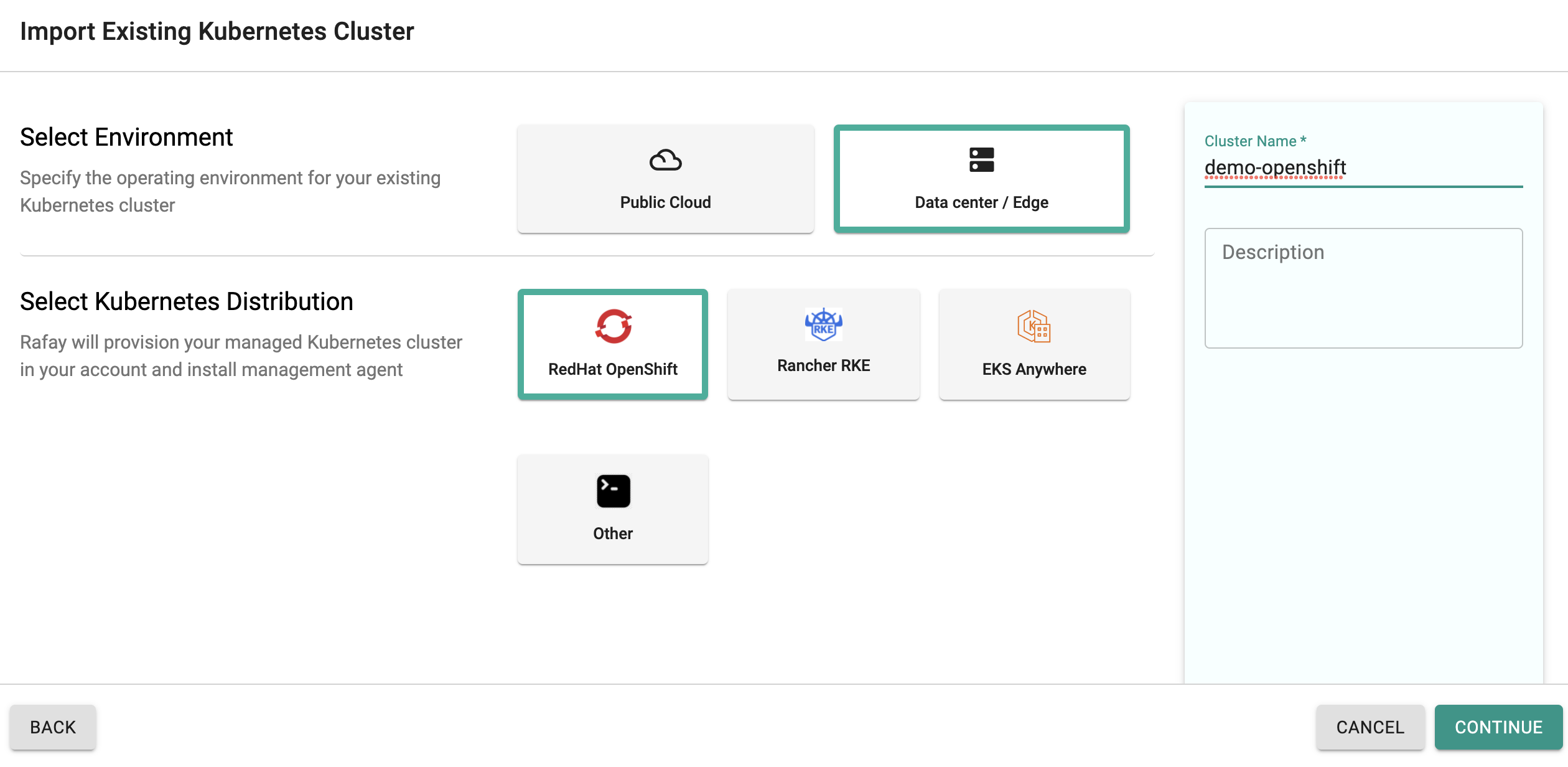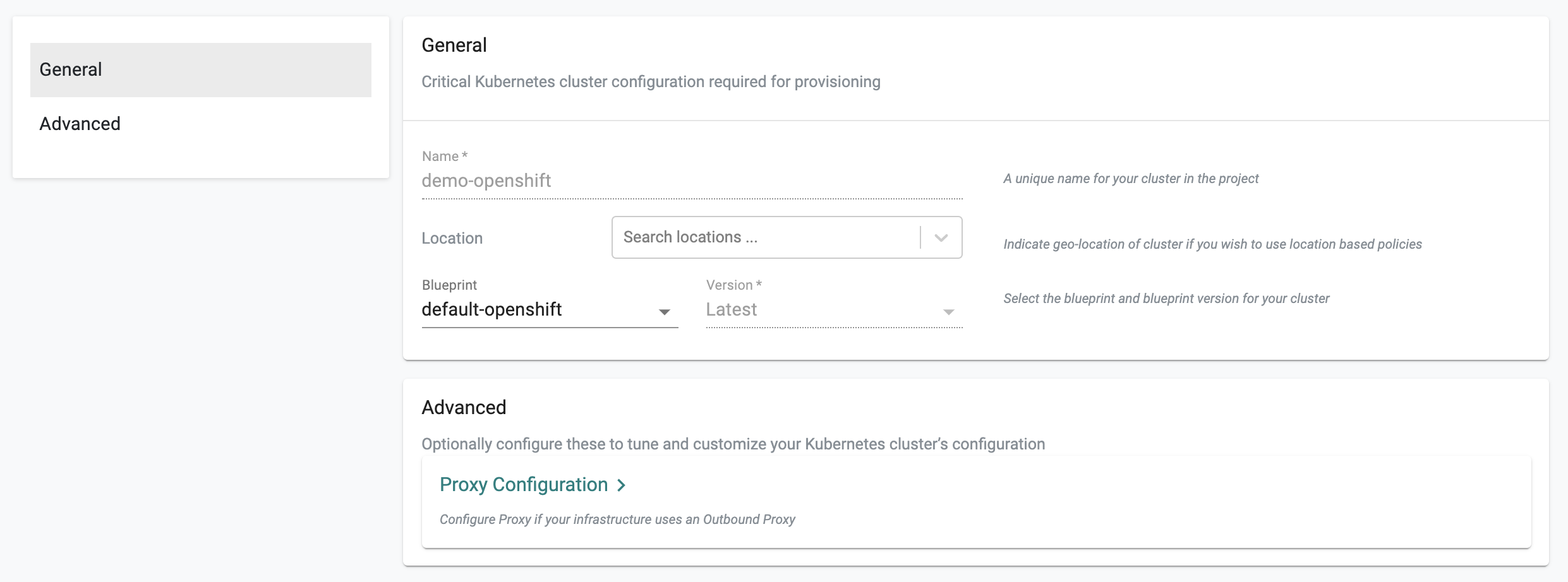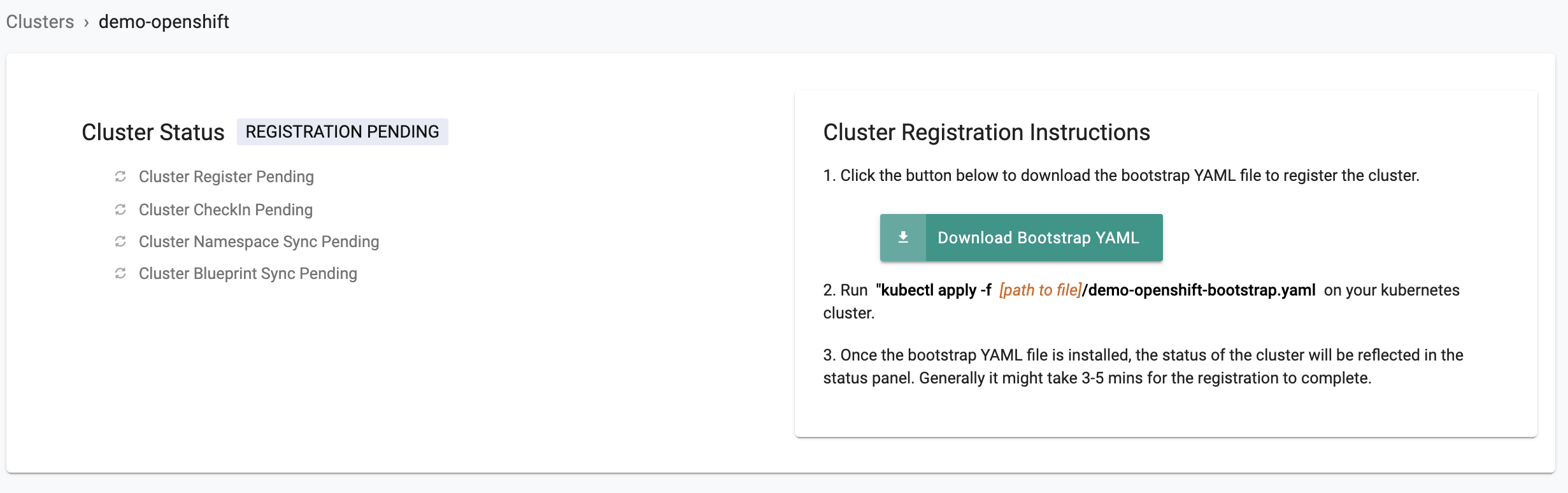Import
A typical organization needs to address four critical capabilities (automation, visibility, security and governance) for their Kubernetes clusters. The platform addresses these requirements for Red Hat Openshift clusters.
Prerequisites¶
- You have access to an Org with Org Admin or Infra Admin privileges.
- You have already installed and deployed a Red Hat Openshift cluster in a supported environment and configured and have kubectl access to the cluster
- Ensure that your cluster is healthy and has sufficient resources available to accommodate additional resources
Important
You can also automate the entire process using the RCTL CLI or Swagger based APIs or a Terraform Provider.
Create Cluster¶
- Navigate to the project in your Org where you would like to import the Openshift cluster
- Click on New Cluster and select the option to "Import Existing Kubernetes Cluster"
Select Type¶
- Select "Datacenter/Edge" for operating environment and "RedHat Openshift" for Kubernetes distribution
Configure Details¶
This step mostly contains "optional" configurations that are sometimes required for specialized environments or requirements.
- Optionally, specify location (if you plan to use location based policies)
- Select a custom blueprint and version if you created one.
- Optionally, specify proxy configuration if your environment requires a forward proxy for the Kubernetes management operator to connect to the controller.
Install Operator¶
- Download the bootstrap YAML file
- Apply the bootstrap file on your Openshift cluster using kubectl
This step will deploy the Kubernetes mgmt operator on your Openshift cluster, start downloading the required container images and establish connectivity with the controller. This step can take 2-3 minutes and depends on the resources available on the cluster and network download speeds to download the required container images.
Verify Import¶
After the previous step is complete, you can verify if the resources are operational by using the "zero trust kubectl" channel from the web console. Click on "Kubectl" on the web console and type the following command.
kubectl get ns
You should see something like the following on your Openshift cluster.
NAME STATUS AGE
default Active 65m
kube-node-lease Active 66m
kube-public Active 66m
kube-system Active 66m
openshift Active 57m
openshift-apiserver Active 59m
openshift-apiserver-operator Active 65m
openshift-authentication Active 59m
openshift-authentication-operator Active 65m
openshift-cloud-credential-operator Active 65m
openshift-cluster-csi-drivers Active 65m
openshift-cluster-machine-approver Active 65m
openshift-cluster-node-tuning-operator Active 65m
openshift-cluster-samples-operator Active 65m
openshift-cluster-storage-operator Active 65m
openshift-cluster-version Active 66m
openshift-config Active 64m
openshift-config-managed Active 64m
openshift-config-operator Active 65m
openshift-console Active 54m
openshift-console-operator Active 54m
openshift-console-user-settings Active 54m
openshift-controller-manager Active 59m
openshift-controller-manager-operator Active 65m
openshift-dns Active 59m
openshift-dns-operator Active 65m
openshift-etcd Active 66m
openshift-etcd-operator Active 65m
openshift-host-network Active 60m
openshift-image-registry Active 65m
openshift-infra Active 65m
openshift-ingress Active 56m
openshift-ingress-canary Active 56m
openshift-ingress-operator Active 65m
openshift-insights Active 65m
openshift-kni-infra Active 65m
openshift-kube-apiserver Active 66m
openshift-kube-apiserver-operator Active 66m
openshift-kube-controller-manager Active 66m
openshift-kube-controller-manager-operator Active 66m
openshift-kube-scheduler Active 66m
openshift-kube-scheduler-operator Active 65m
openshift-kube-storage-version-migrator Active 59m
openshift-kube-storage-version-migrator-operator Active 65m
openshift-kubevirt-infra Active 65m
openshift-machine-api Active 64m
openshift-machine-config-operator Active 66m
openshift-marketplace Active 65m
openshift-monitoring Active 64m
openshift-multus Active 60m
openshift-network-diagnostics Active 60m
openshift-network-operator Active 65m
openshift-node Active 57m
openshift-oauth-apiserver Active 59m
openshift-openstack-infra Active 65m
openshift-operator-lifecycle-manager Active 65m
openshift-operators Active 64m
openshift-ovirt-infra Active 64m
openshift-sdn Active 60m
openshift-service-ca Active 59m
openshift-service-ca-operator Active 65m
openshift-user-workload-monitoring Active 64m
openshift-vsphere-infra Active 64m
rafay-infra Active 14m
rafay-system Active 15m
Congratulations! You have successfully imported your Red Hat Openshift cluster. You can now leverage the various capabilities provided by the Kubernetes Operations Platform on your Openshift cluster.