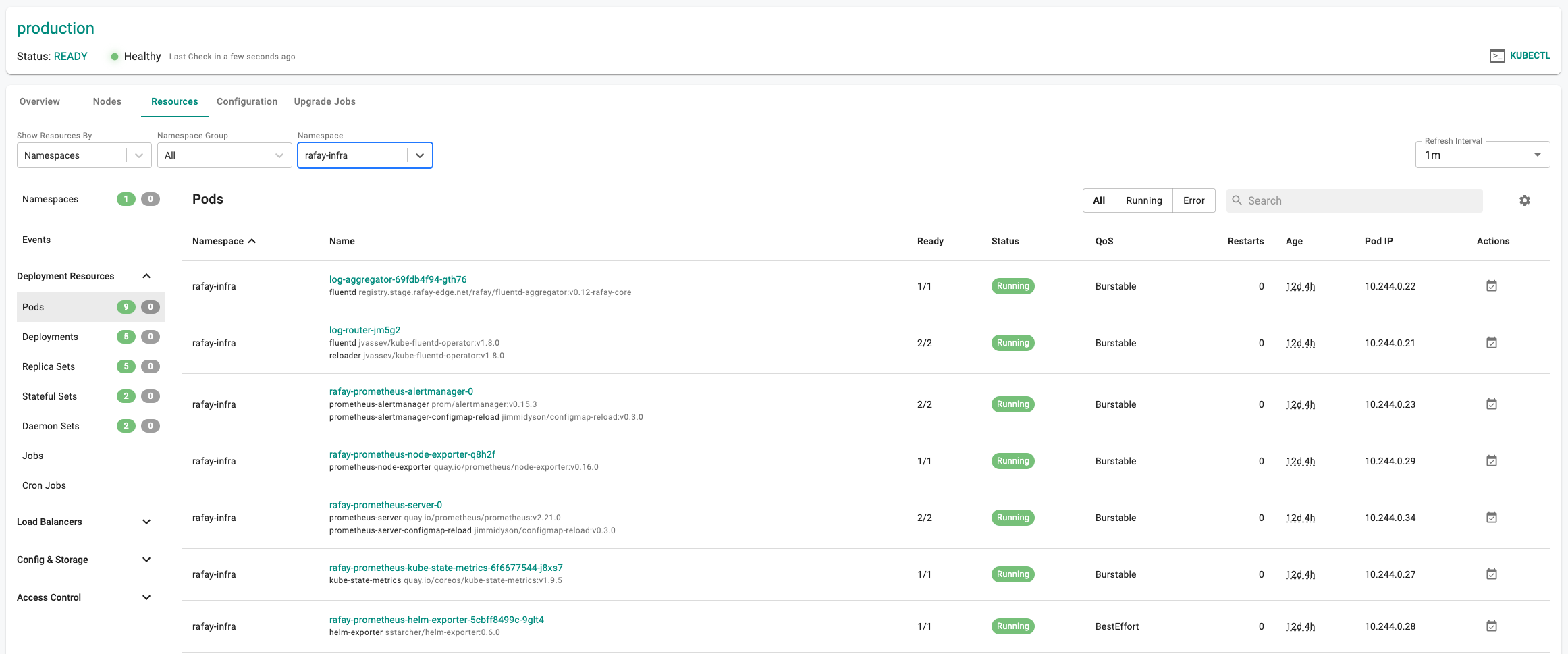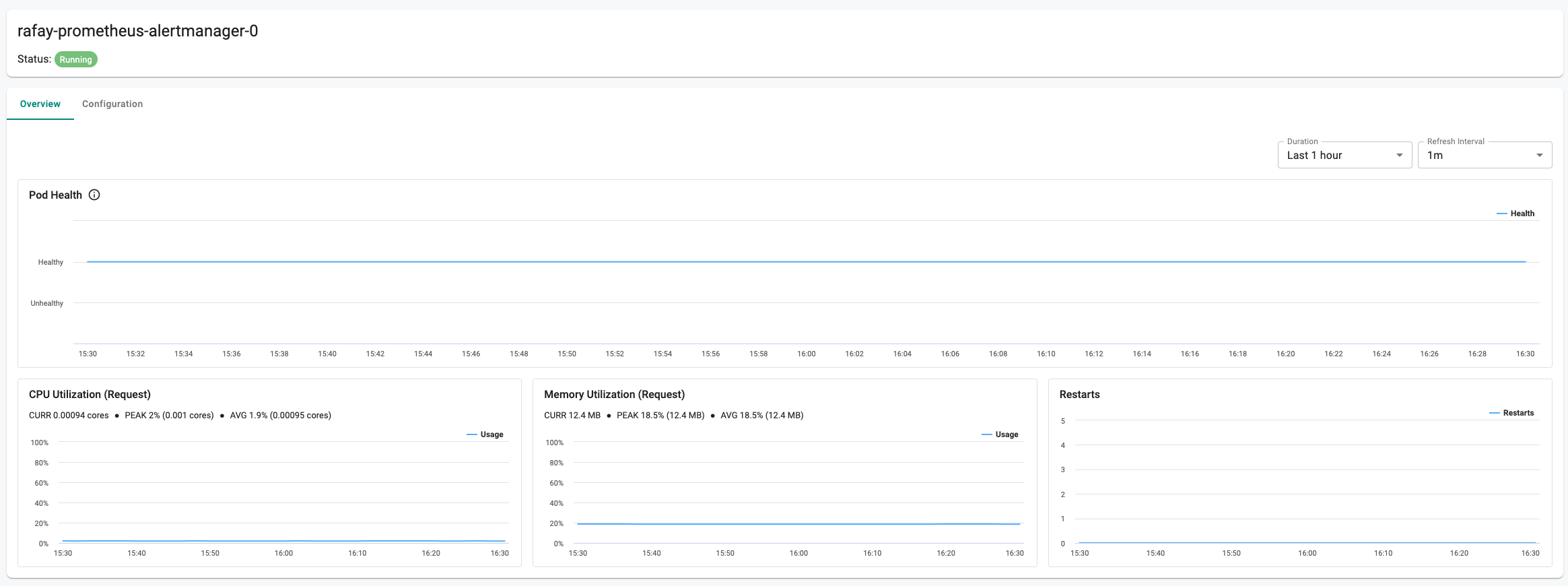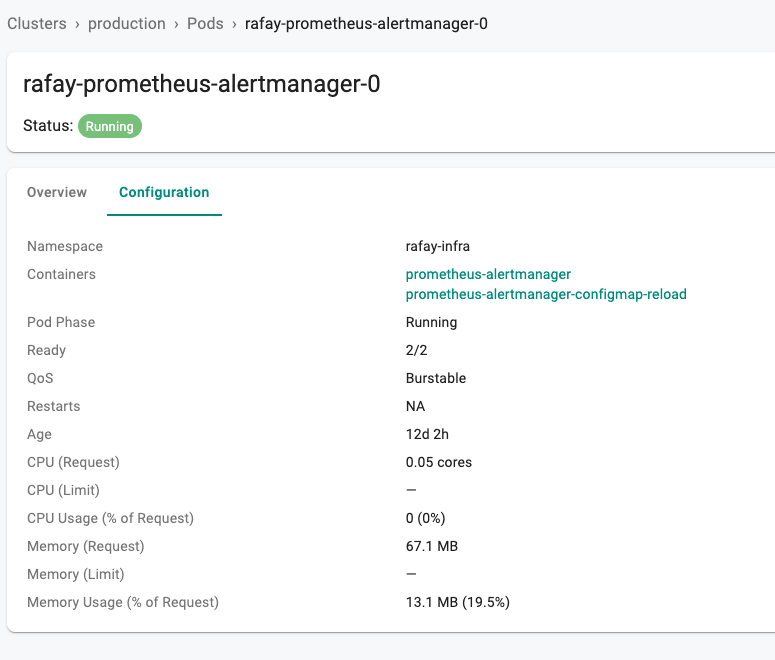Pod Dashboard
The Web Console also provides users with a detailed visibility into every pod on the cluster. Click on the "pod name" to access the Pod Dashboard. An illustrative example is shown below.
Pod Dashboard¶
The Pod Dashboard provides deep visibility into both the current state and long term trends. In addition, users will also have visibility into the pod specs and configuration.
Pod Overview¶
A health timeline is shown to the user providing a view into how the pod has fared during the specified time period.
In addition to resource (CPU and Memory) utilization trends, the user is also shown the pod restart count since the pod was scheduled on the cluster.
Pod CPU Usage¶
To check Pod CPU Usage, follow these steps:
- Log in to the Rafay Console and click on the Kubectl button for the desired cluster.
- Run the command
kubectl top pod -A. This will display the Pod CPU usage details as shown below.
kubectl top pod -A
NAMESPACE NAME CPU(cores) MEMORY(bytes)
kube-system aws-node-d69b5 4m 58Mi
kube-system aws-node-gl6hc 4m 58Mi
kube-system coredns-54d45b7485-cwl95 2m 12Mi
kube-system coredns-54d45b7485-xvbph 2m 13Mi
kube-system ebs-csi-controller-7455d54996-6cl2r 4m 60Mi
kube-system ebs-csi-controller-7455d54996-t5m87 2m 50Mi
kube-system ebs-csi-node-sptjx 1m 21Mi
kube-system ebs-csi-node-xs6ld 1m 21Mi
kube-system kube-proxy-98krh 1m 11Mi
kube-system kube-proxy-sdgjh 1m 11Mi
rafay-infra aws-node-termination-handler-v3-959kp 1m 11Mi
rafay-infra aws-node-termination-handler-v3-jlwlt 1m 11Mi
rafay-infra rafay-prometheus-adapter-568d489fff-6k8tw 12m 46Mi
rafay-infra rafay-prometheus-alertmanager-0 2m 15Mi
rafay-infra rafay-prometheus-helm-exporter-7c6ff6796b-v7hm4 2m 16Mi
rafay-infra rafay-prometheus-kube-state-metrics-5fb94885db-72gs2 1m 11Mi
rafay-infra rafay-prometheus-metrics-server-5668dc889d-77dhf 2m 18Mi
rafay-infra rafay-prometheus-node-exporter-2k58n 1m 7Mi
rafay-infra rafay-prometheus-node-exporter-s25mf 1m 7Mi
rafay-infra rafay-prometheus-server-0 21m 129Mi
rafay-system controller-manager-v3-55db58898-ldl94 2m 42Mi
rafay-system edge-client-5966bf85b4-wd5j6 1m 77Mi
rafay-system ingress-controller-v1-controller-2jg8d 2m 57Mi
rafay-system ingress-controller-v1-controller-g2lt9 2m 57Mi
rafay-system rafay-connector-v3-7dcb4d8cb4-cjmbb 3m 118Mi
rafay-system v2-relay-agent-5cc9676cbc-kw54n 4m 84Mi
Important
If the Metric API server is not deployed on the cluster, CPU usage data will not be available.
Pod Configuration¶
Click on "Configuration" to view detailed configuration for the Pod. An illustrative example is shown below where there are two containers in the pod. Clicking on a container will take the user to the container's dashboard.