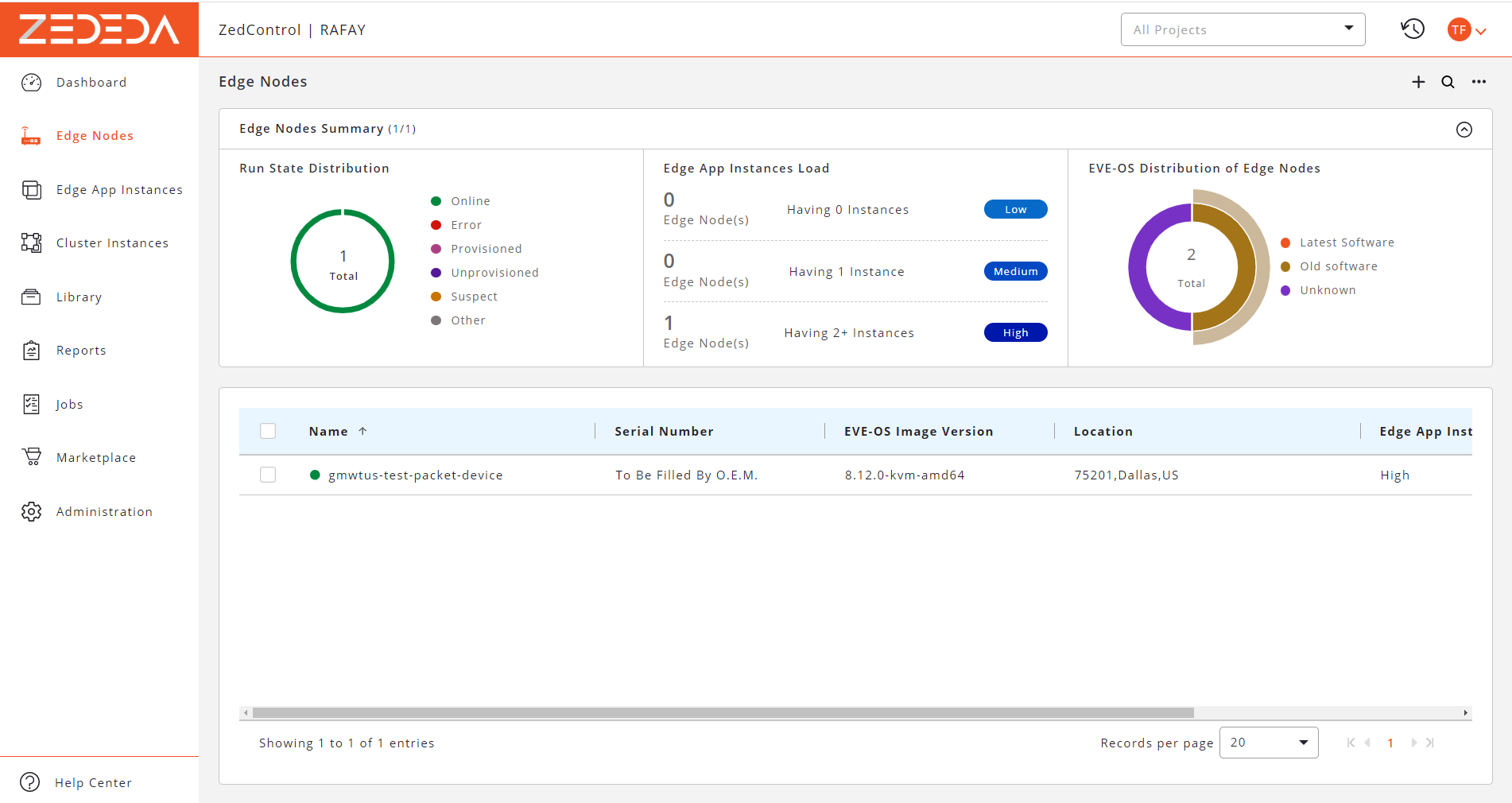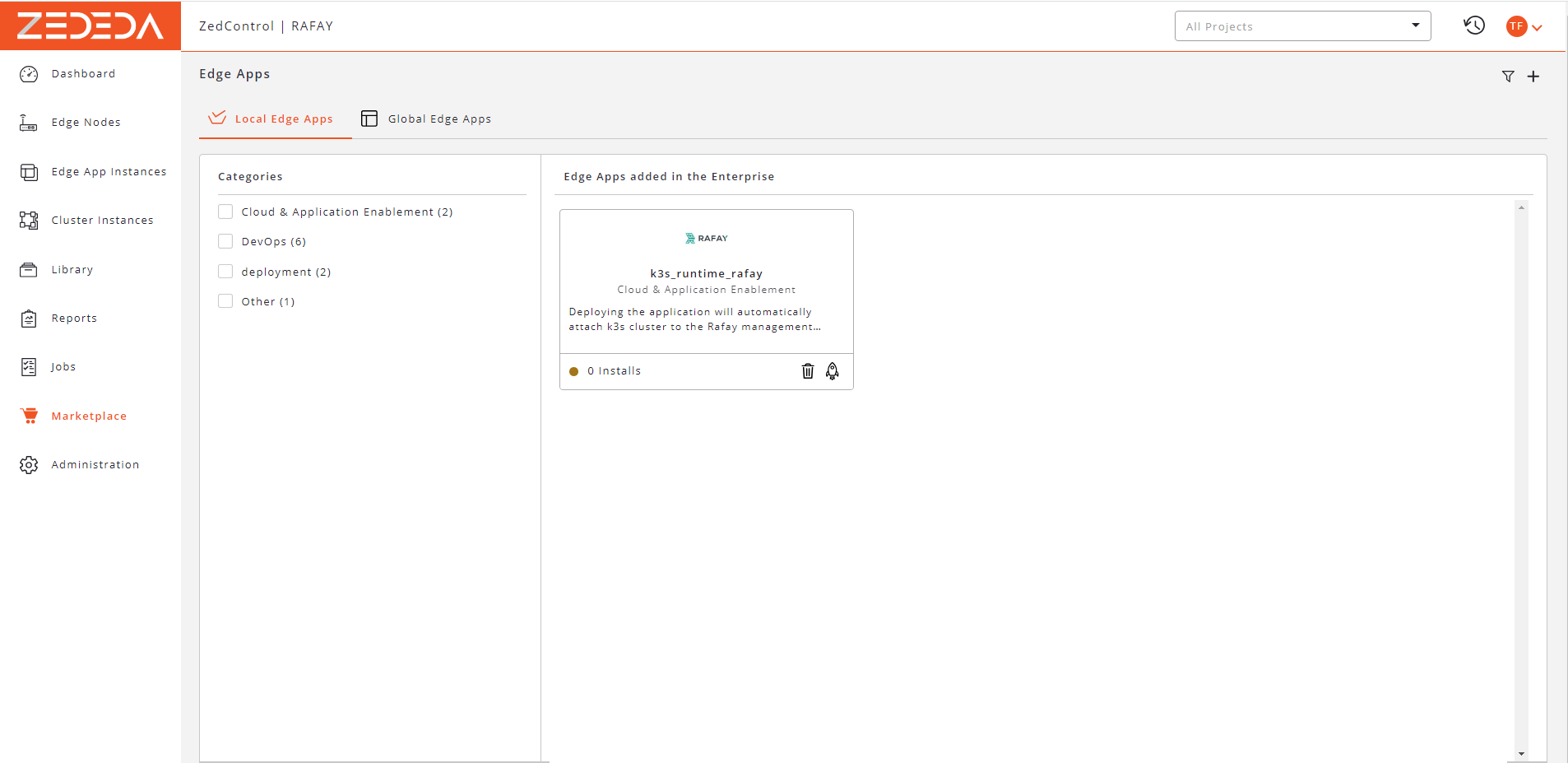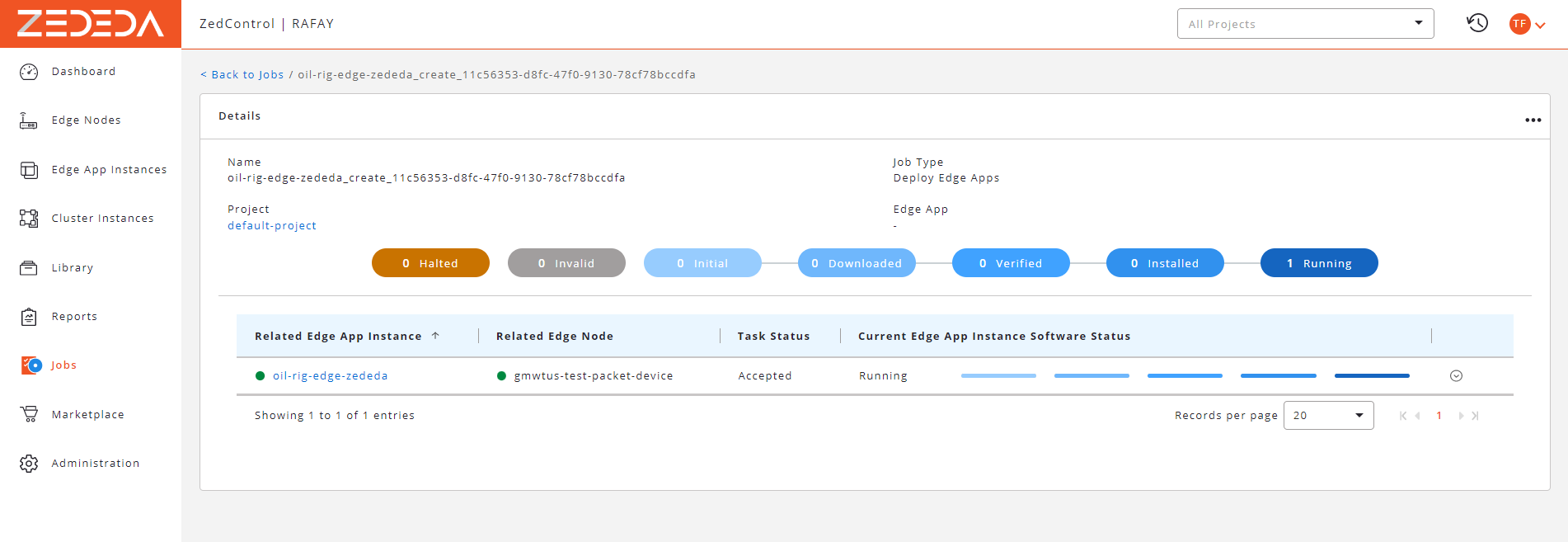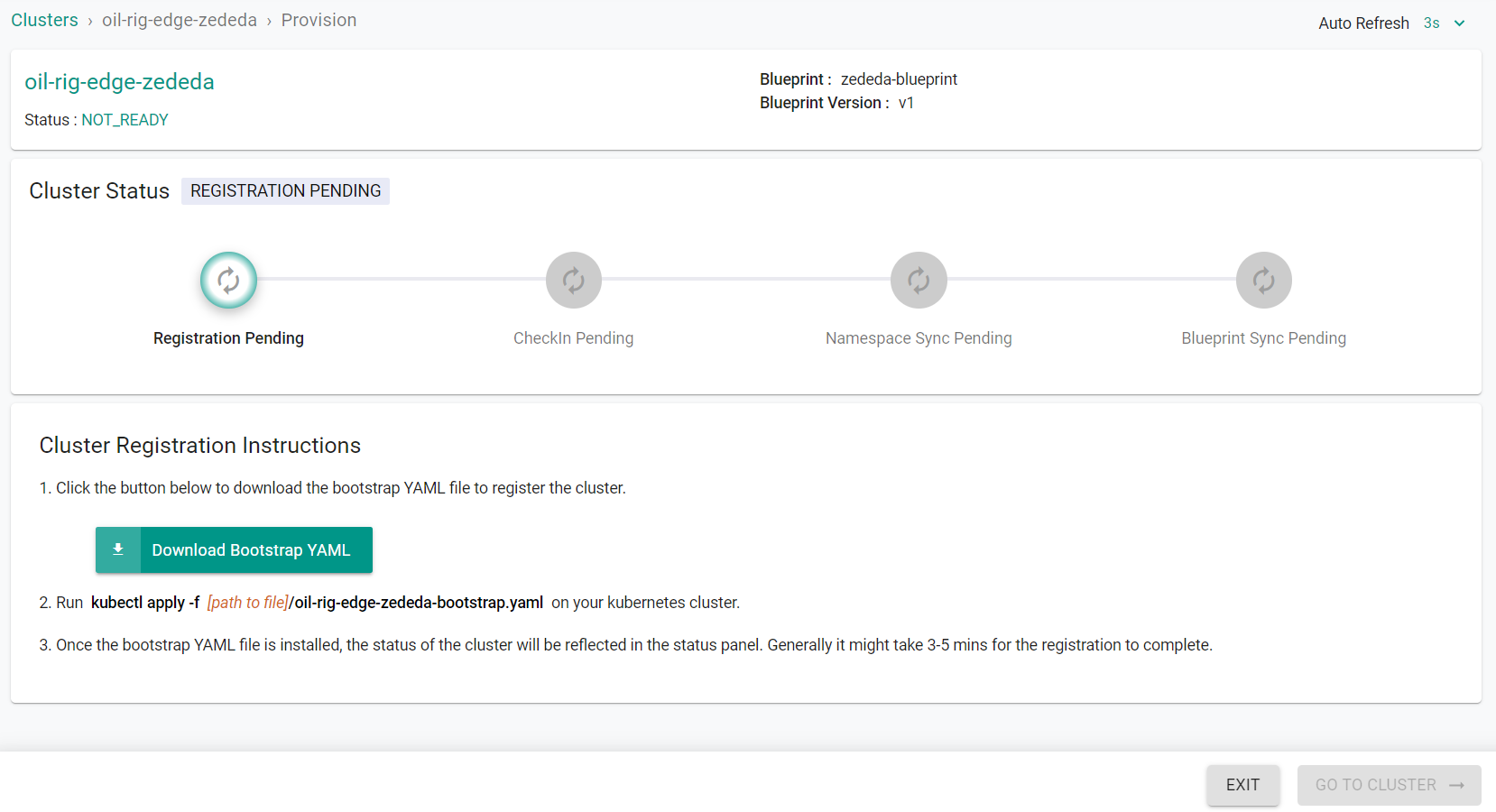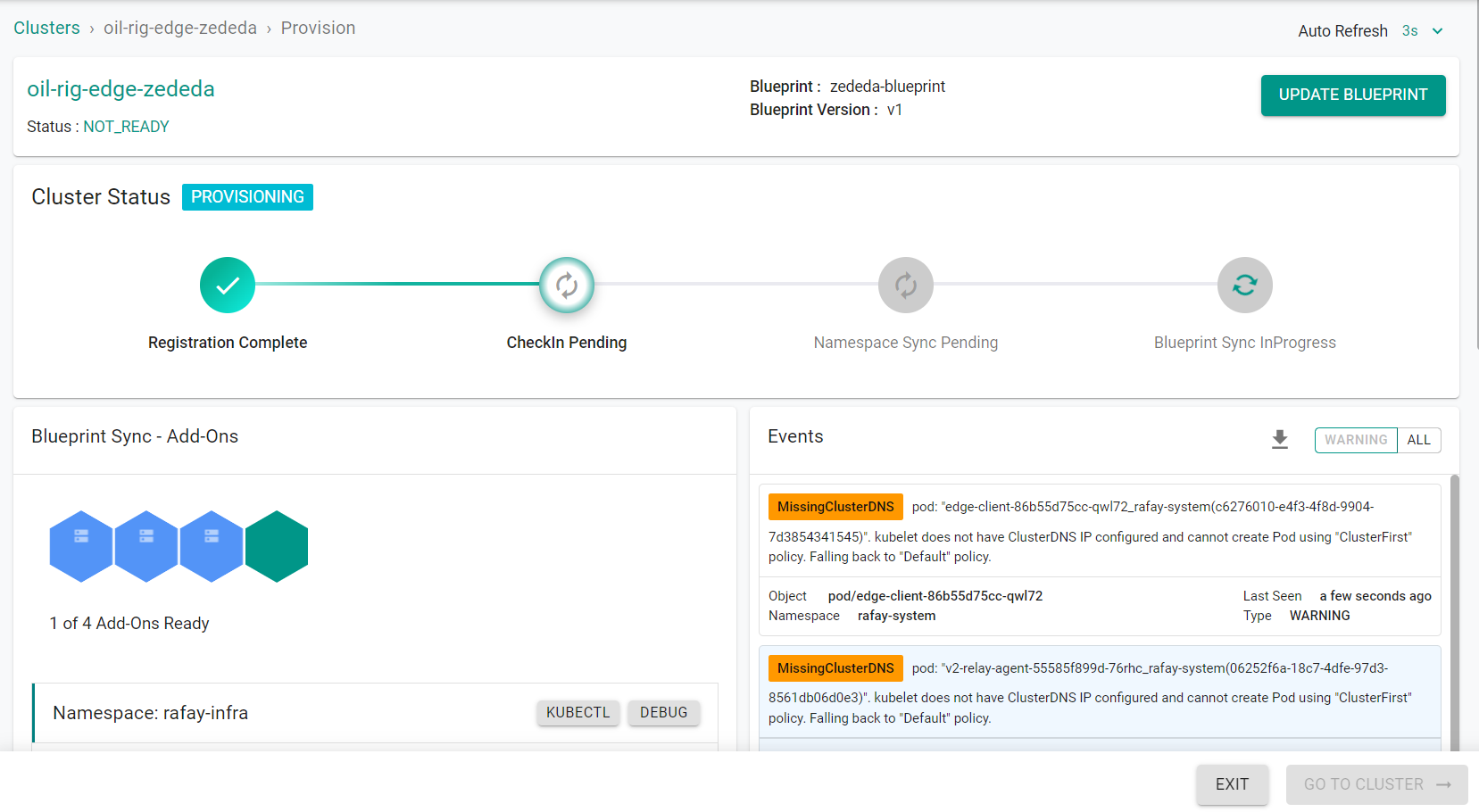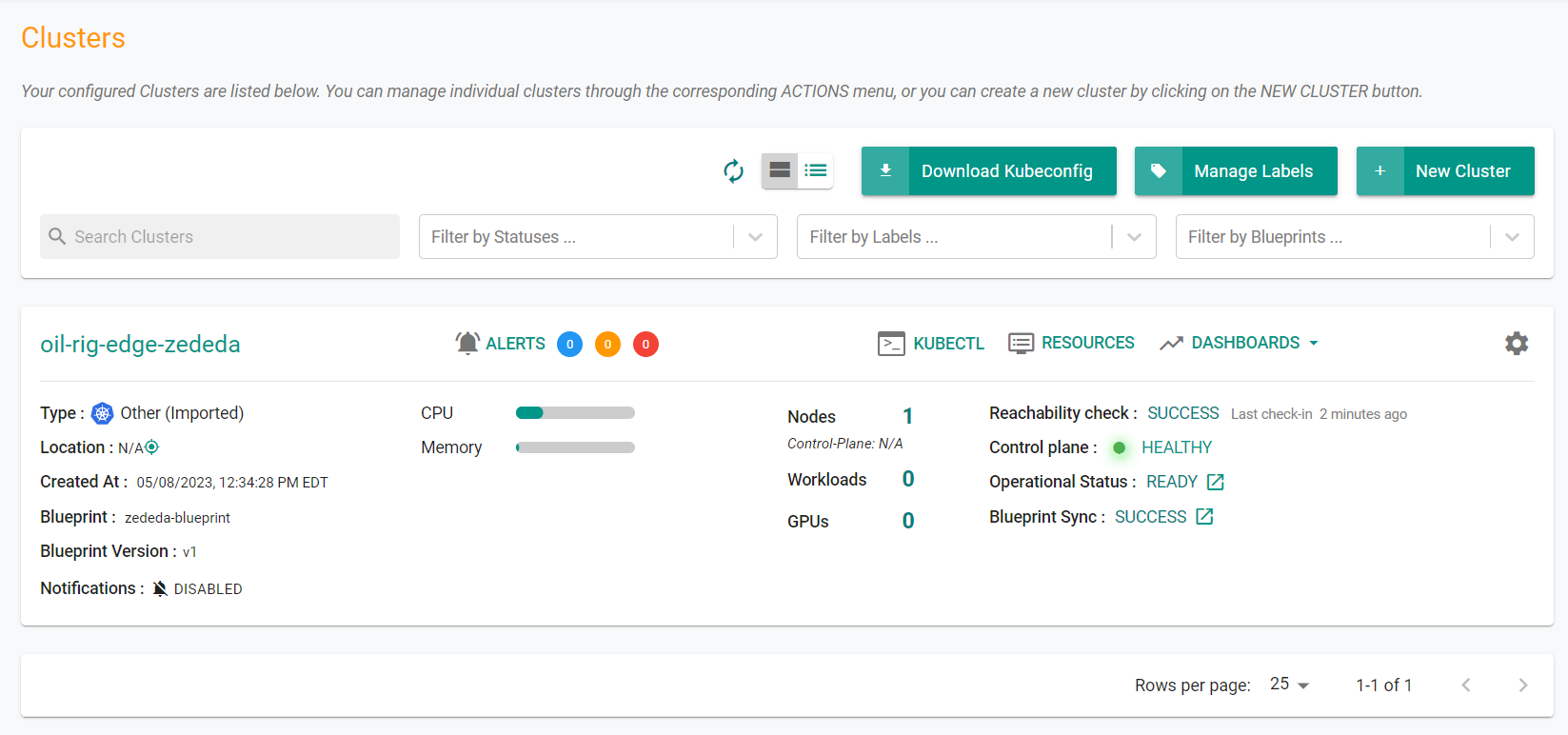Provision Cluster
In this section, you will focus on provisioning an edge node in ZEDEDA and configuring an edge app on the node running a K3s cluster.
What Will You Do¶
In this part, you will:
- Create an Edge Node
- Add an Edge App to the ZEDEDA Enterprise
- Deploy the Edge App to the Edge Node
Step 1: Create Edge Node¶
In this step, we will create an Edge Node in ZEDEDA. The Edge Node will run the K3s cluster in an Edge App, which will be provisioned in a later step.
- Login to the ZEDEDA console
- Navigate to Edge Nodes
- Click the + Symbol to add a new edge node
- Populate the edge node details
- Click Add
- Wait for the edge node to become healthy
Step 2: Add Edge App¶
In this step, you will add the Rafay Edge App from the ZEDEDA Marketplace to the ZEDEDA Enterprise. Once the Edge App is added, you will then be able to deploy the Edge App as an instance on the Edge Node.
- Navigate to Marketplace -> Edge Apps
- Select Global Edge Apps
- Locate the edge app named k3s_runtime_rafay
- Click on the edge app
- Click the Import icon
You will then see the edge app in the Local Ege Apps section
Step 3: Deploy Edge App Instance¶
In this step, you will deploy the Edge App to the Edge Node. The Edge App will provision a K3s Cluster on the Edge Node.
- Navigate to Edge App Instances
- Click the + symbol to create an edge app instance
- Select the previously added edge app
- Select the project
- Set the number of deployments to "single"
- Select the edge node to deploy the app instance on
- Click Next
- Enter a name for the edge app instance
- Click Next
- Select the network interface for the edge app to use
- Click Next
- Enter the API Key for the Rafay Org (For instructions on obtaining an API key, click here)
- Enter the Rafay project name of the cluster
- Enter the Cluster name as previously defined during the import process
- Enter the K3s version
- Click Next
- Click Deploy
You will then see the edge app being deployed to the edge node.
After a few minutes the edge app will be deployed. It will then automatically register the cluster as the imported Rafay cluster.
The cluster will begin importing.
After a few minutes, the cluster will be fully imported into the controller and using the custom cluster blueprint.
Recap¶
Congratulations! You have successfully provisioned an edge K3s cluster using ZEDEDA.