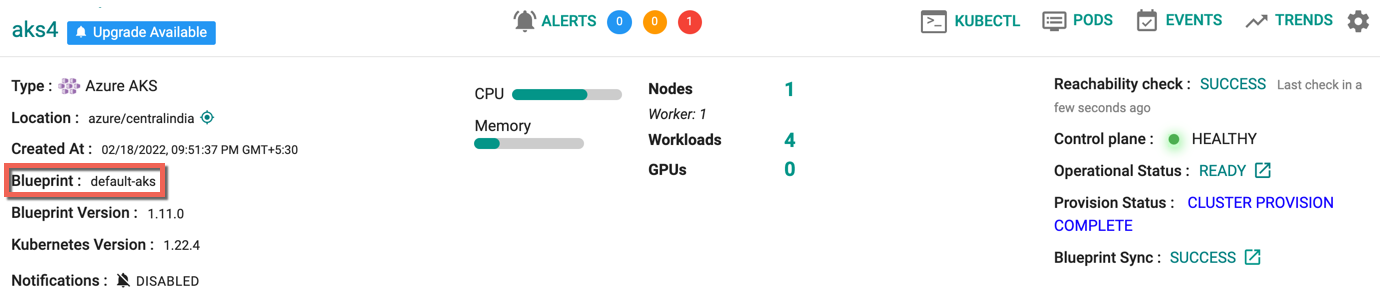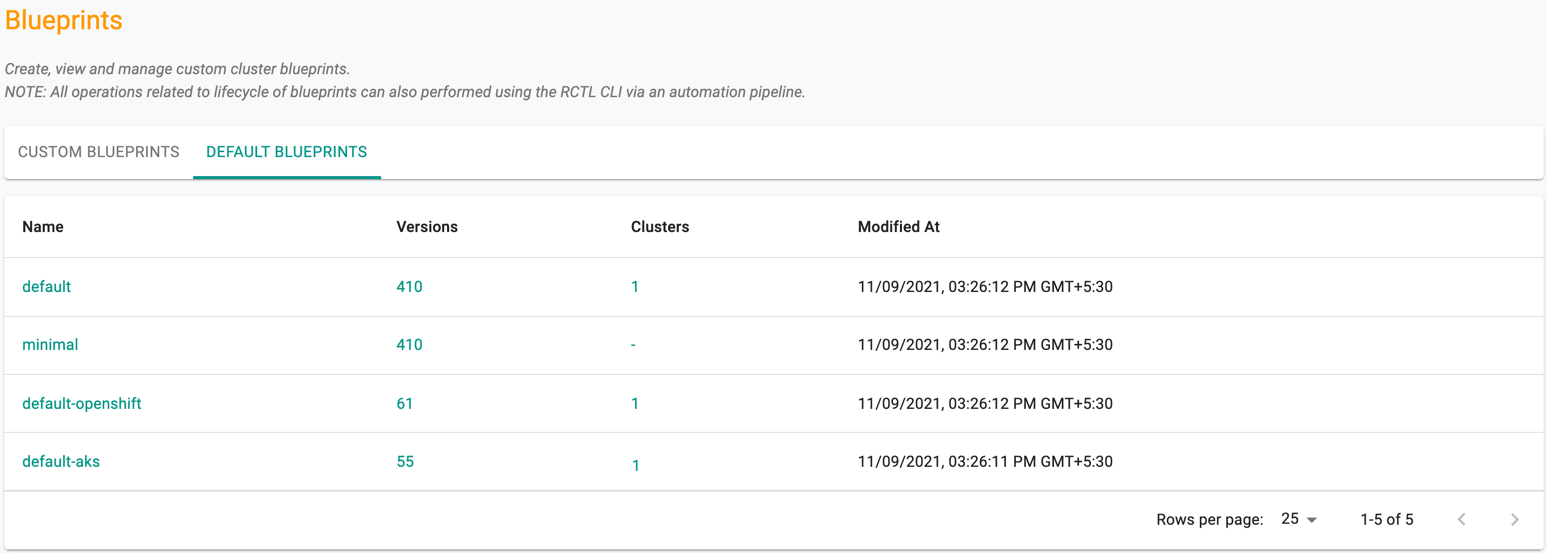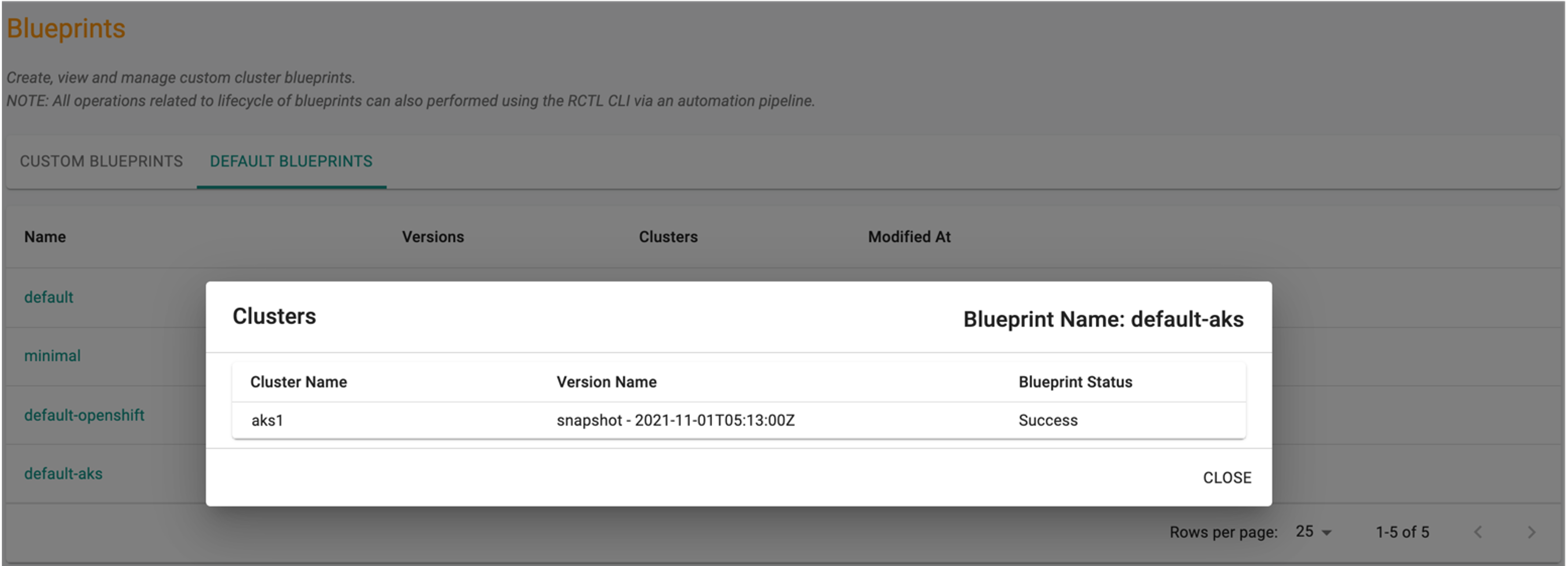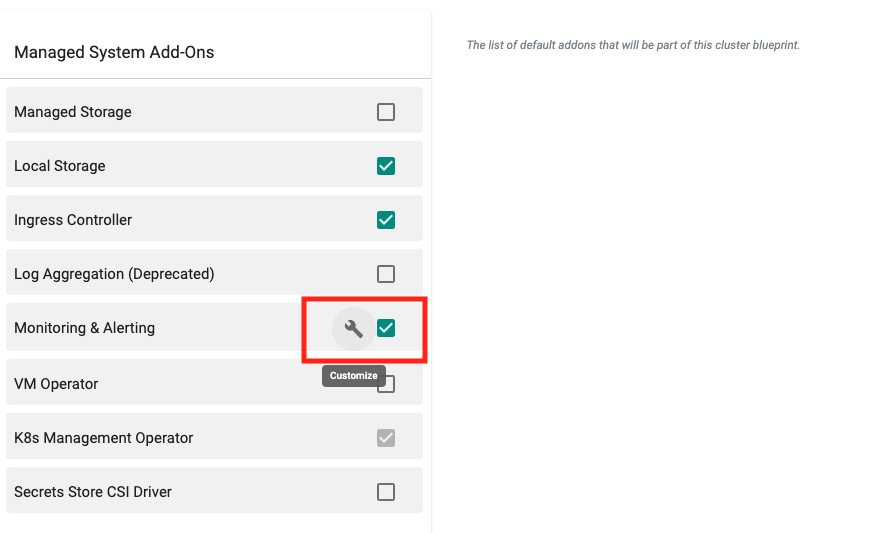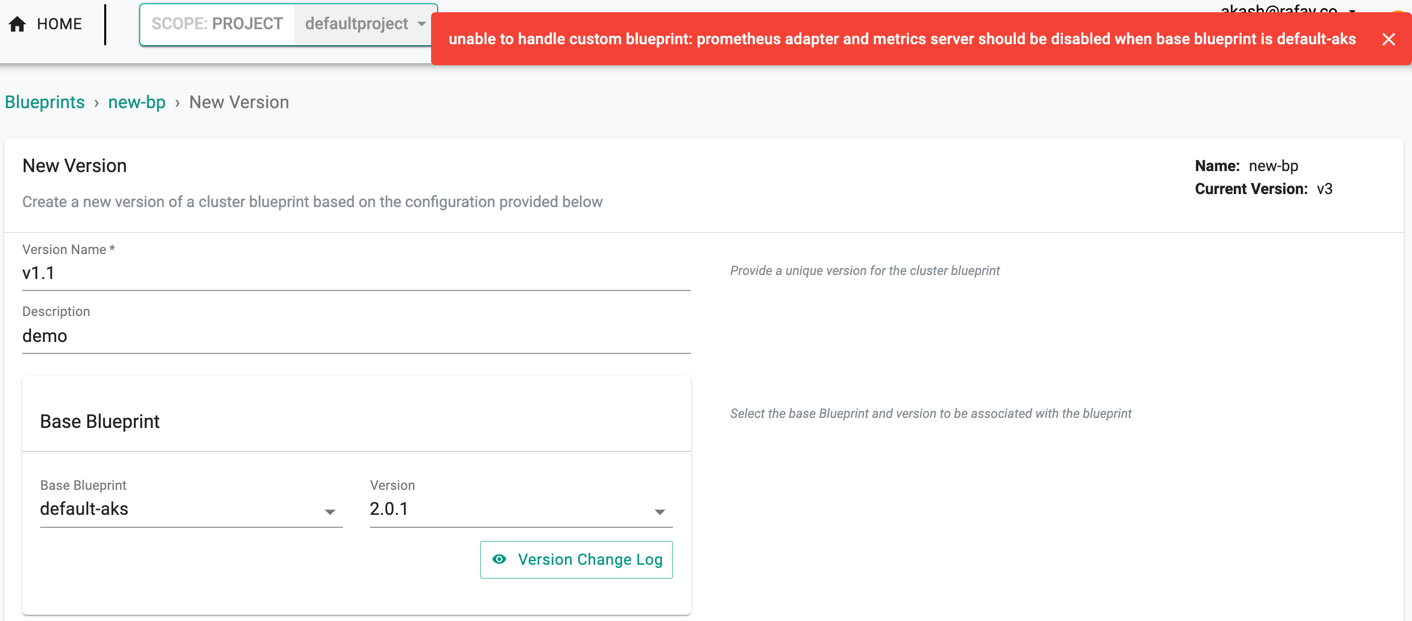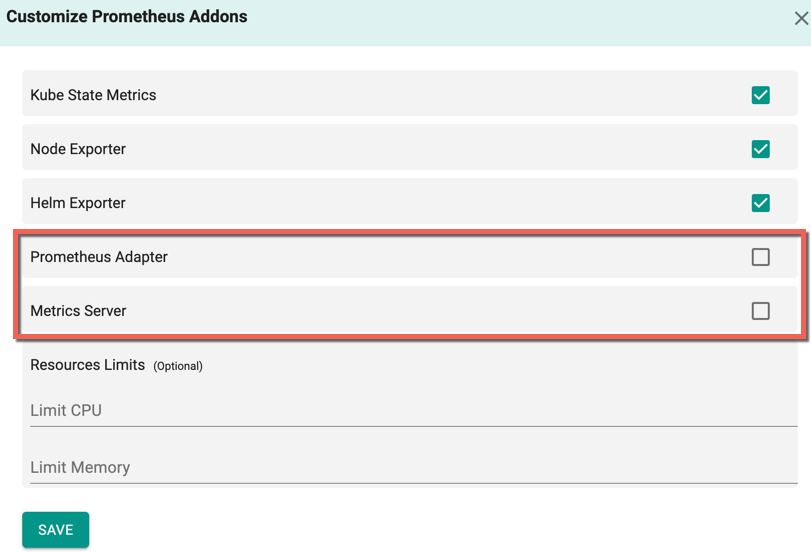Default AKS
Default AKS Cluster Blueprint¶
The default-aks blueprint is the baseline for any AKS cluster and is version controlled.
In the example below, the AKS cluster is based on a default AKS blueprint. Note the following details:
- Name of Blueprint: default-aks in this example
- The version/timestamp of the default-aks blueprint
- Blueprint Sync Status
Default AKS Blueprint Configuration¶
Managed Add Ons¶
The table below shows the Managed Add Ons that are enabled in the default-aks blueprint
| Category | Add On |
|---|---|
| k8s Management Operator | YES |
| Managed Storage | NO |
| Local Storage | NO |
| Ingress Controller | NO |
| Log Aggregation (Deprecated) | NO |
| Monitoring & Alerting | NO |
| VM Operator | NO |
| Secrets Store CSI Driver | NO |
View Default AKS Blueprint¶
As an Admin, login into the Web Console
- Select Project
- Select Infrastructure -> Blueprints
- Select the Default Blueprints tab
In the example below, the dashboard shows >50 versions of the default-aks blueprint over the entire lifecycle and one cluster in the Project based on the default-aks blueprint
Clicking on the clusters link will display the status of the default-aks blueprint on the list of clusters. An illustrative example is shown below.
Using Visibility & Monitoring Add On With Azure AKS Blueprint¶
Azure has its own in-built Prometheus Adapter and Metrics servers, hence when deploying AKS clusters, the blueprints associated with these clusters should meet a few criteria
The creation of a blueprint with Base Blueprint default-aks, and enabling all the metrics of Monitoring & Alerting displays an error as below
To avoid this error, perform the below steps:
- Login to the controller and select Blueprints under Infrastructure
- Select default-aks from the Base Blueprint drop-down and provide the other required details
- Click the wrench icon of Monitoring & Alerting add-on and the Customize Prometheus Addons pane appears to the right
- Deselect the Prometheus Adapter and Metrics Server metrics and click Save
Important
Any customized blueprint selected for AKS cluster provisioning should have these options disabled to avoid this error