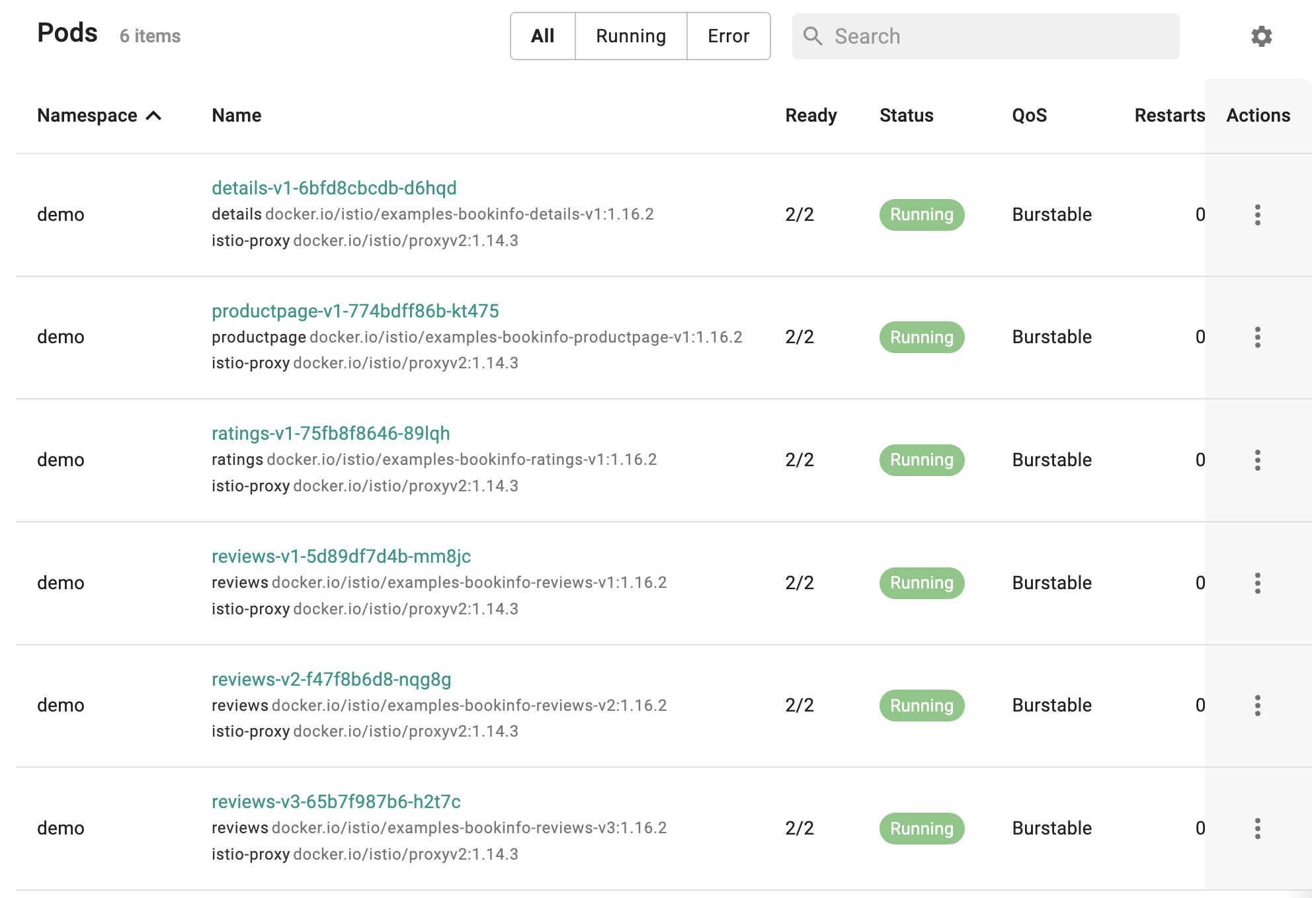Use Istio
What Will You Do¶
In this exercise,
- You will be deploying a sample application with istio proxy
Assumptions¶
- You have already provisioned or imported a Kubernetes cluster using the controller.
- You have successfully published a istio addon based cluster blueprint to your cluster.
For this example, we will use the bookinfo application.
Step 1: Download Bookinfo sample application¶
curl -o bookinfo.yaml https://raw.githubusercontent.com/istio/istio/release-1.8/samples/bookinfo/platform/kube/bookinfo.yaml
curl -s https://raw.githubusercontent.com/istio/istio/release-1.8/samples/bookinfo/networking/bookinfo-gateway.yaml >> bookinfo.yaml
Step 2: Create a Namespace for demo app¶
- Login into the Web Console and navigate to your Project as an Org Admin or Project Admin
- Under Infrastructure (or Applications if accessed with Project Admin role), select "Namespaces" and create a new namespace called "demo"
- Next in the Wizard, in the general section add the following label
istio-injection: enabledand click save and go to placement. - Select the appropriate cluster(s) and publish the namespace.
Step 3: Create workload¶
- Go to Applications > Workloads
- Select "New Workload" to create a new workload called "bookinfo"
- Ensure that you select "k8s YAML" for Package Type and select the namespace as "demo"
- Click CONTINUE to next step
- Select Choose File and upload bookinfo.yaml file
- Save and Go to Placement
- In the Placement step, select the cluster(s) that you would like to deploy bookinfo application
- Publish the bookinfo workload to the selected cluster(s)
Step 4: Verify Deployment¶
You can optionally verify whether the correct resources have been created on the cluster.
- First, we will verify the pod status
kubectl get po -n demo
NAME READY STATUS RESTARTS AGE
details-v1-6bfd8cbcdb-q2l5p 2/2 Running 0 6m1s
productpage-v1-774bdff86b-znsz4 2/2 Running 0 6m1s
ratings-v1-75fb8f8646-jpggg 2/2 Running 0 6m4s
reviews-v1-5d89df7d4b-nndfh 2/2 Running 0 6m4s
reviews-v2-f47f8b6d8-mvn98 2/2 Running 0 6m1s
reviews-v3-65b7f987b6-48jwv 2/2 Running 0 6m1s
- Then, we will verify the gateway and virtualservice.
kubectl get gateway -n demo
NAME AGE
bookinfo-gateway 108s
kubectl get virtualservice -n demo
NAME GATEWAYS HOSTS AGE
bookinfo [bookinfo-gateway] [*] 112s
You can see that all the pods have a istio proxy attached. You can also check this from Rafay console -> cluster resources
Recap¶
Congratulations! You successfully deployed an application with istio sidecar injection.