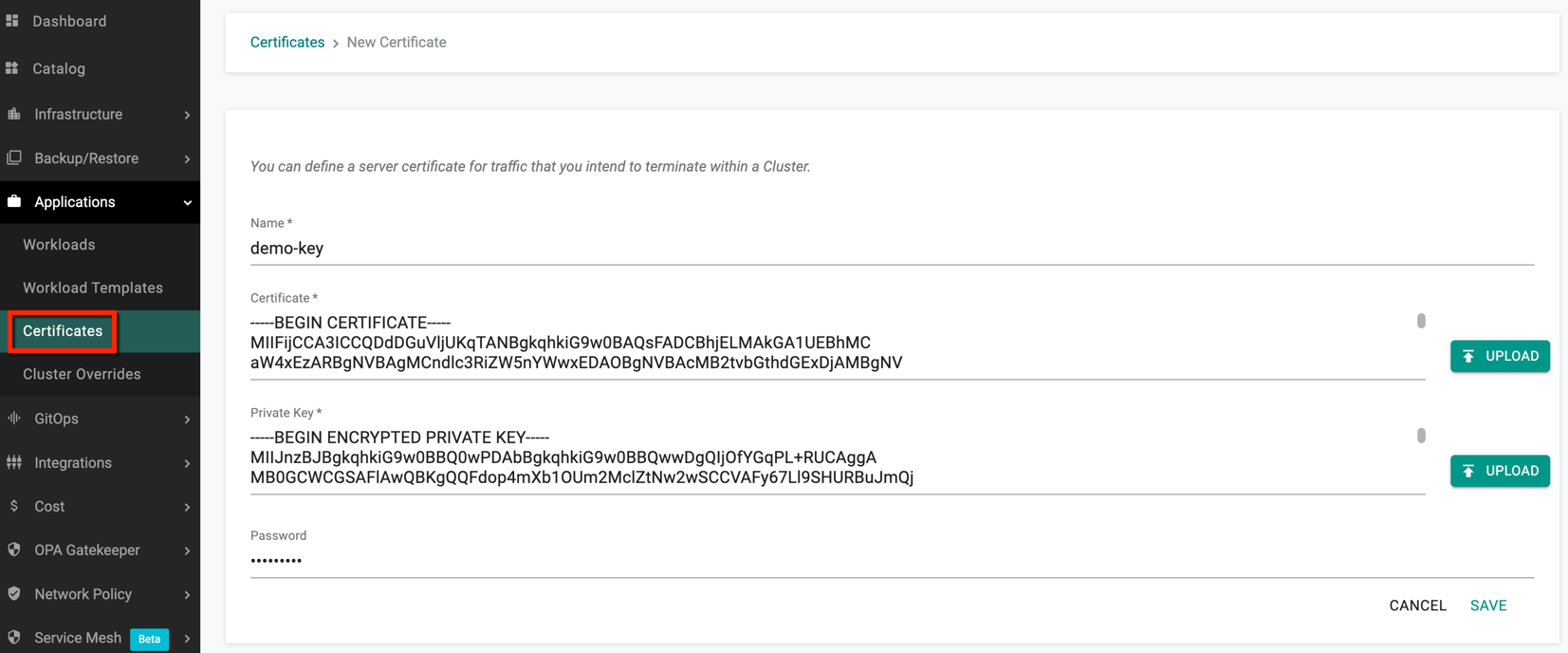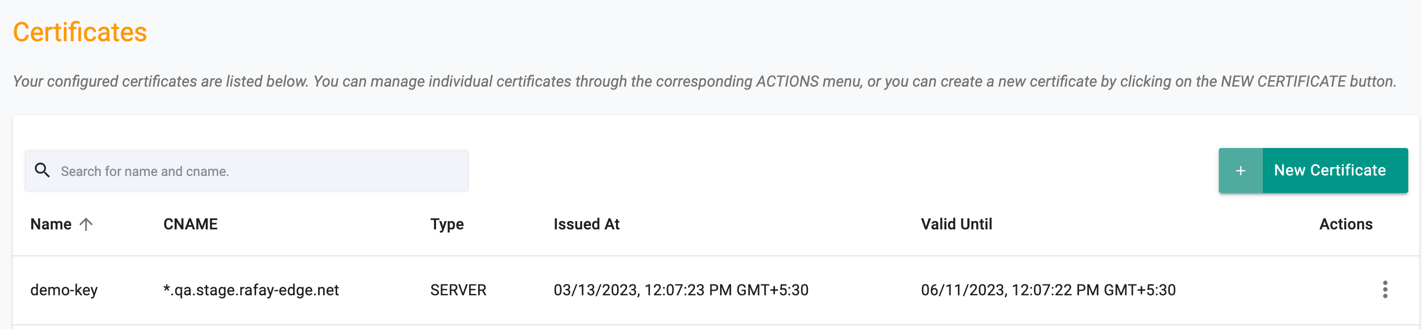New Certificate
Users can provide the Certificate and Private Key details through the controller.
New Certificate¶
- Login into the Console
- Navigate to Applications -> Certificates
- Click on New Certificate and provide a name
- Copy/paste a valid Certificate details or upload (:simple-codereview: Preview Program) the existing file using the Upload button. The supported file formats are .pem and .crt
- Copy/paste a valid Private Key details or upload (:simple-codereview: Preview Program) the existing file using the Upload button. The supported file format is .pem
- If required, enter the password used to secure the files
- Click Save
- Once the details are added, you can view the list of certificates as shown below:
You can use it in the Ingress Configuration when deploying a workload using the Wizard type provided that you do not choose the system domain.