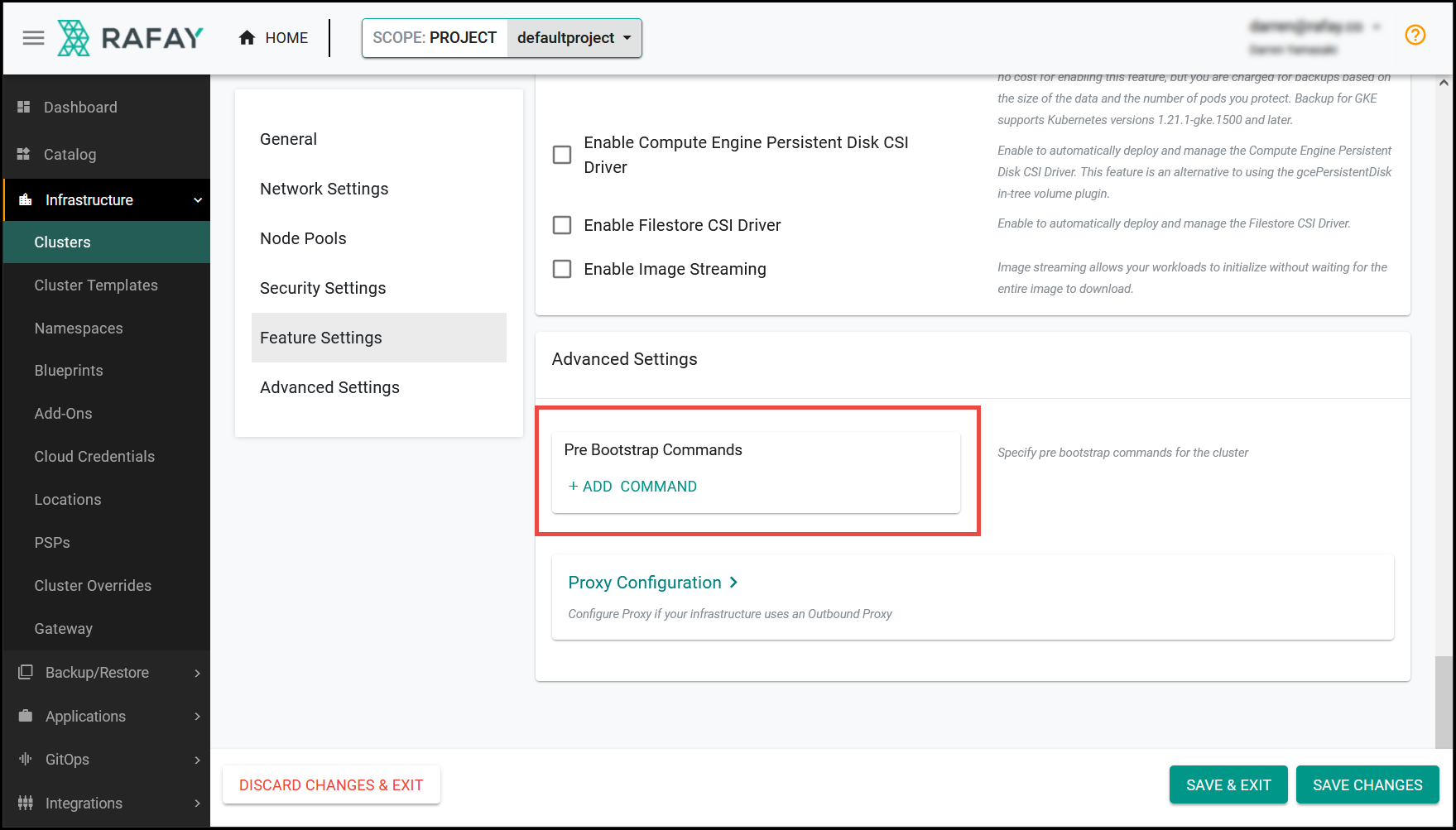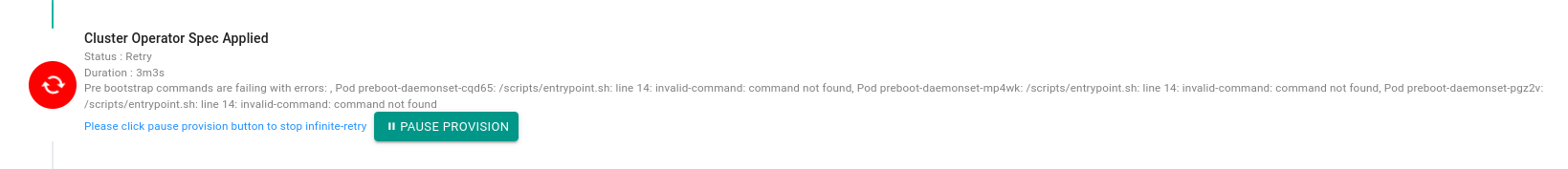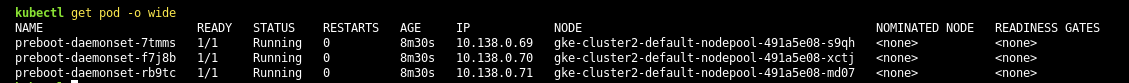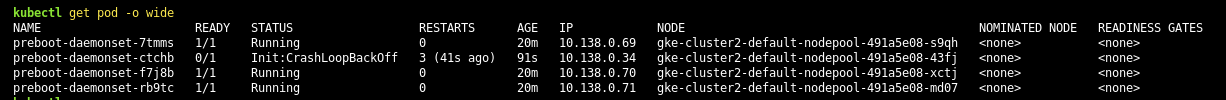preBootstrapCommands
preBootstrapCommands are used to prepare nodes and run before a cluster is brought up. An example are any OS level configuration changes that have to be done for the cluster to come up successfully, like inserting CA certs or changes to containerd.
preBootstrapCommands is a list of commands (one or more) to run on a target cluster. These commands are input using the cluster configuration.
Notes
- This setting is optional.
- preBootstrapCommands will run every time a node comes up, during cluster creation and cluster or node pool scaling. Examples: Node restart and node creation.
- preBootstrapCommands are only executed on Linux-based cluster nodes.
Example Use Case¶
If a cluster and its nodes need to be behind a proxy because of enterprise security guidelines. The nodes need to have a CA cert injected for the nodes to be able to communicate outside. In this use case, if the user configures the preBootstrapCommands at the time of configuring their cluster, the provisioning process will read the user's configuration and inject the CA cert while the node is coming up.
Configure preBootstrapCommands¶
Using the Console¶
When provisioning a GKE cluster from the Console, add the preBootstrapCommands under Advanced Settings.
Using the CLI¶
When provisioning a GKE cluster using the CLI, add the preBootstrapCommands in the configuration file as shown in the specification below.
apiVersion: infra.k8smgmt.io/v2
kind: Cluster
metadata:
annotations:
rafay.dev/description: ""
name: test-tf-qc
project: demo-p1
spec:
blueprint:
name: demo-bp1
version: ver0
cloudCredentials: demo-qa
config:
controlPlaneVersion: "1.28"
feature:
cloudLoggingComponents:
- SYSTEM_COMPONENTS
- WORKLOADS
cloudMonitoringComponents:
- SYSTEM_COMPONENTS
enableCloudLogging: true
enableCloudMonitoring: true
enableComputeEnginePersistentDiskCSIDriver: true
location:
type: zonal
zone: us-central1-c
name: test-tf-qc
network:
enableVPCNativeTraffic: true
maxPodsPerNode: 110
name: demo-vpc1
networkAccess:
privacy: private
privateCluster:
controlPlaneIPRange: 172.16.1.0/28
disableSNAT: true
enableAccessControlPlaneExternalIP: true
enableAccessControlPlaneGlobal: true
nodeSubnetName: demo-vpc1-sub1
nodePools:
- machineConfig:
accelerators:
- acceleratorSharing:
maxSharedClients: 2
strategy: TIME_SHARING
count: 1
driverInstallation:
googleManagedDriverInstallation:
version: LATEST
type: google-managed
type: nvidia-tesla-t4
bootDiskSize: 100
bootDiskType: pd-standard
imageType: COS_CONTAINERD
machineType: n1-standard-4
reservationAffinity:
consumeReservationType: any
name: demo-dnp
nodeVersion: "1.28"
size: 1
- machineConfig:
bootDiskSize: 100
bootDiskType: pd-standard
imageType: COS_CONTAINERD
machineType: e2-standard-4
reservationAffinity: {}
name: demo-nodepool2
nodeVersion: "1.26"
size: 1
preBootstrapCommands:
- |-
mkdir -p ${ROOT_DIR}/tmp/demo && echo -e "hello
world - May23rd 2023" >> ${ROOT_DIR}/tmp/demo/test_file.txt
project: defaultproject
type: Gke
See GKE Config Schema for more information about the configuration file.
preBootstrapCommands Guidelines¶
- To refer to the root directory for a node, use the
${ROOT_DIR}variable. For example,/etc/ssl/certs/should be${ROOT_DIR}/etc/ssl/certsfor the preBootstrapCommands. - To detect the container runtime, use the
IS_CONTAINERDandIS_DOCKERvariables. Both are boolean variables. TheIS_CONTAINERDvariable is set totruewhen Kubelet is using containerd as a container runtime. - To change the root directory for a specific command, prefix the command with
chroot "${ROOT_DIR}". For example,chroot "${ROOT_DIR}" systemctl restart containerd. - base64 encoding the command is not required. Users can use base64 encoding to avoid any issues with any special characters that might be in the command. Since the commands are run as-is, the commands must be written in a way to be decoded upon execution.
preBootstrapCommands Examples¶
Most Linux commands are valid for preBootstrapCommands.
Download Kubectl
curl -L "https://dl.k8s.io/release/$(curl -L -s https://dl.k8s.io/release/stable.txt)/bin/linux/amd64/kubectl" -o /tmp/kubectl
mv /tmp/kubectl /usr/local/bin/ && chmod +x /usr/local/bin/kubectl
Enable IP Forwarding
sysctl -w net.ipv4.ip_forward=1
sed -i 's/net.ipv4.ip_forward=0/net.ipv4.ip_forward=1/' /etc/sysctl.conf
sysctl --quiet --system
preBootstrapCommands cannot pass bash-script. A work-around is to base64 encode the script, then convert it to a command that will decode and execute.
echo "<base64-encoded-script>" | base64 -d | bash
Invalid Example
<something with /mnt/ >
preBootstrapCommands Execution Flow¶
The preBootstrapCommands run before applying Cluster Operator Spec.
sequenceDiagram
Rafay Core->>Bootstrap VM: Send kubectl commands to the infra-agent
Note over Bootstrap VM: Infra-Agent
Bootstrap VM->>Target GKE Cluster: Creates the DaemonSet and ConfigMap
Note over Target GKE Cluster: DaemonSet
Note over Target GKE Cluster: ConfigMapDaemonSet is used to execute the preBootstrapCommands. This happens in two steps:
- Setup - This sets up and runs the preBootstrapCommands on the target cluster. The preBootstrapCommands come from the user's configuration input.
- Validation - After the setup is complete, the controller looks for any failures in the preBootstrapCommands execution on the nodes. Any errors should appear in the console.
Troubleshooting¶
The preBootstrapCommands are executed on all nodes spun up at the time of cluster provisioning.
Errors Display in Console¶
If any of the preBootstrapCommands fail, it is automatically reflected on the cluster provisioning page, with the pod name and error line.
Errors in Pod Logs¶
If all preBootstrapCommands are executed successfully on all nodes, then the cluster provisioning process proceeds to the next step.
Once the cluster is provisioned, you can track the preBootstrapCommands output using the kubectl command kubectl get pods -o wide.
If CrashLoopBackoff displays for the pod status, check the pod log file for more information.
Example Pod Log File Error