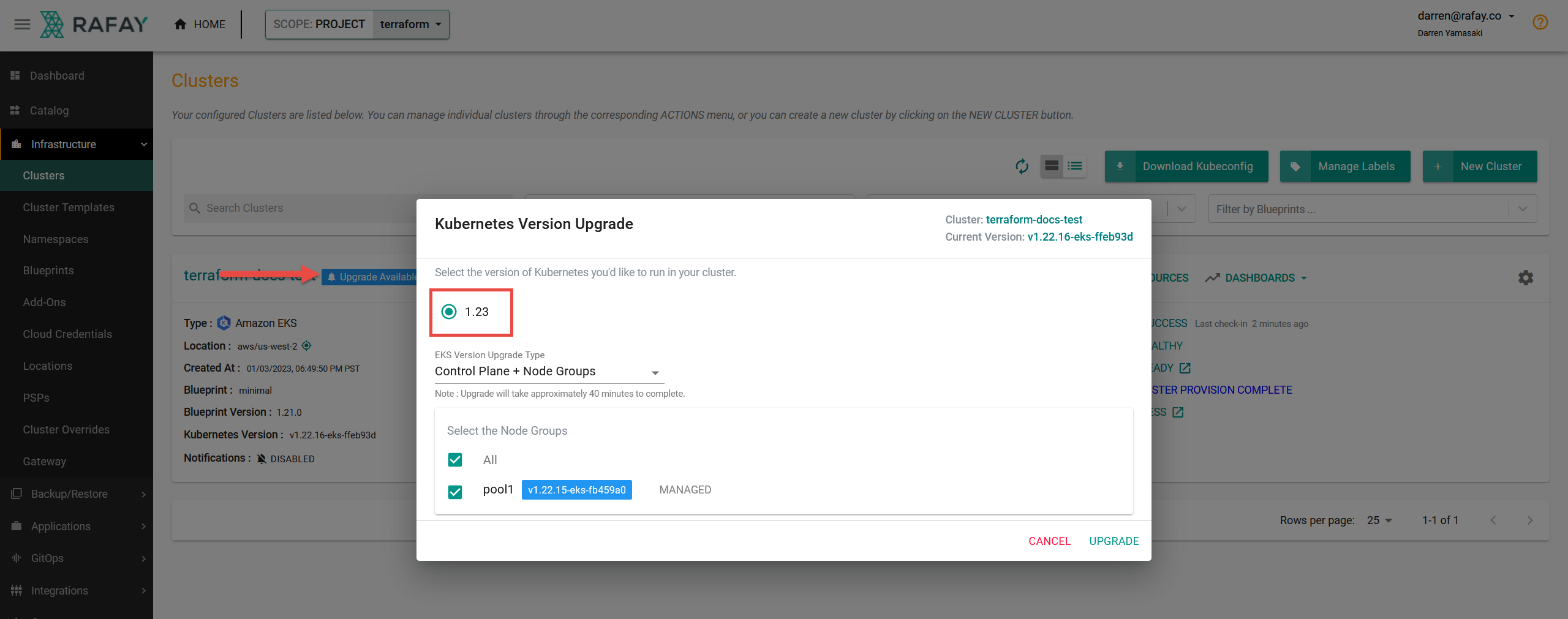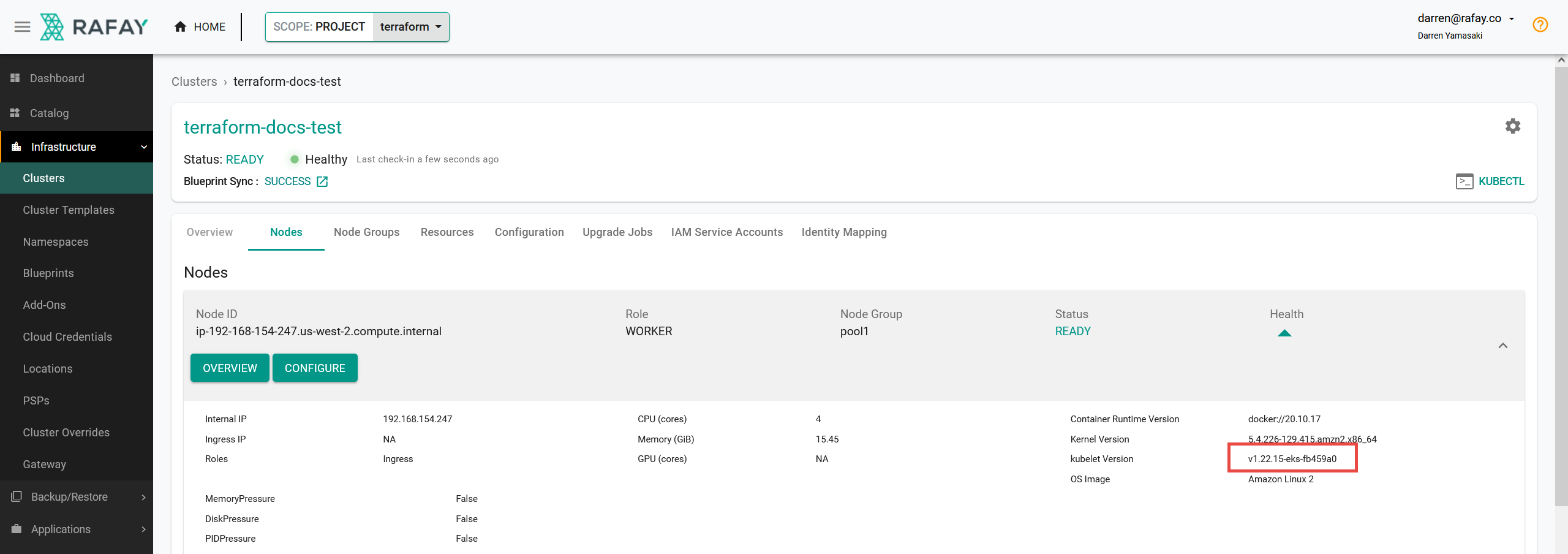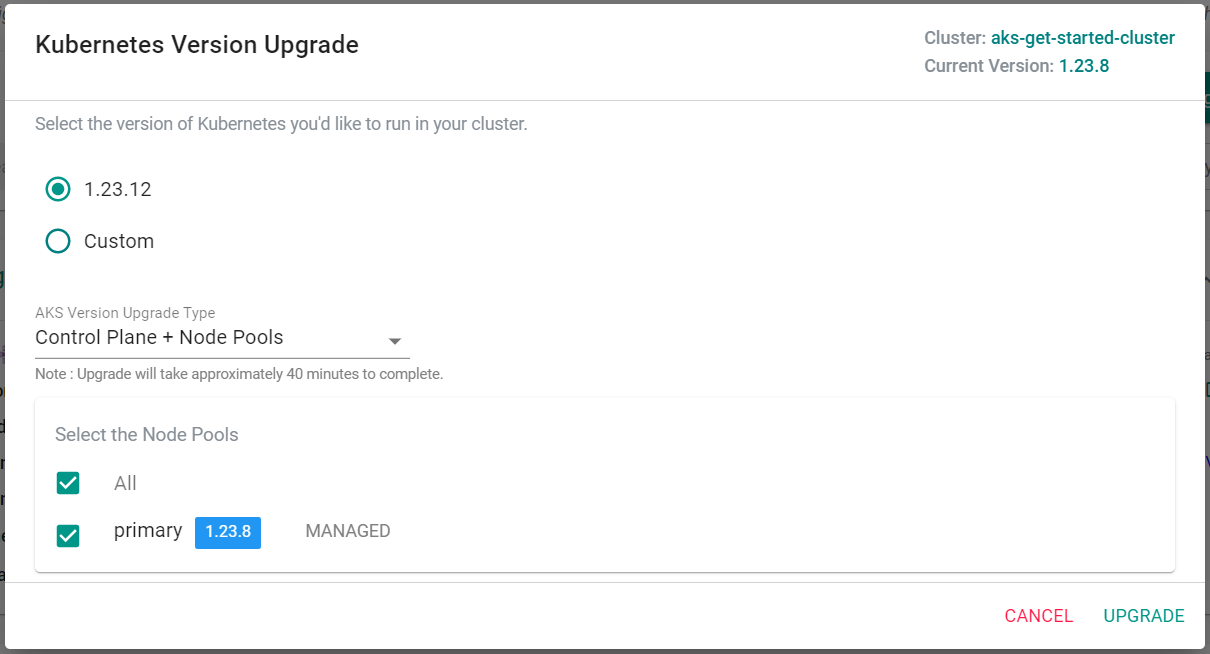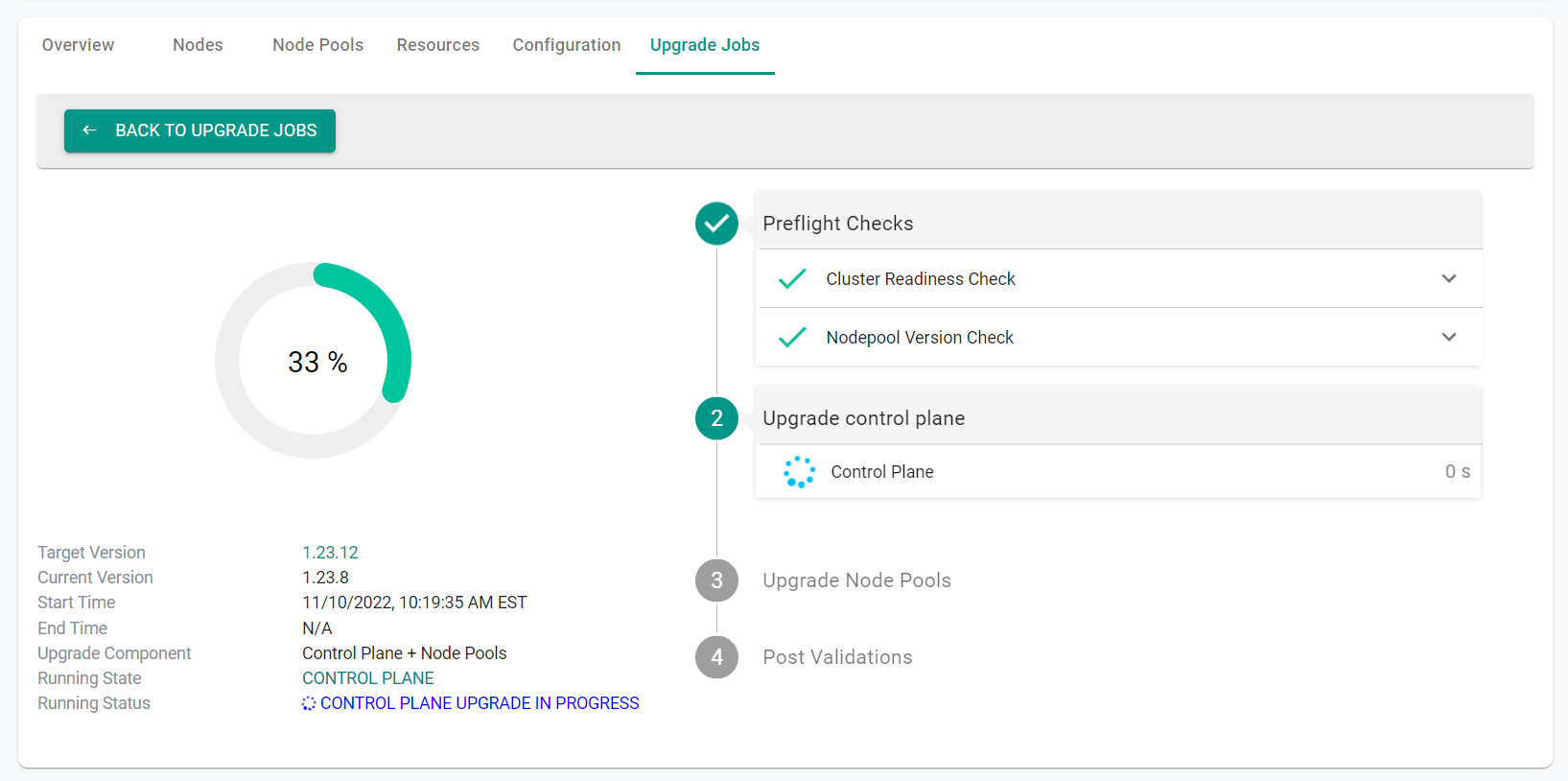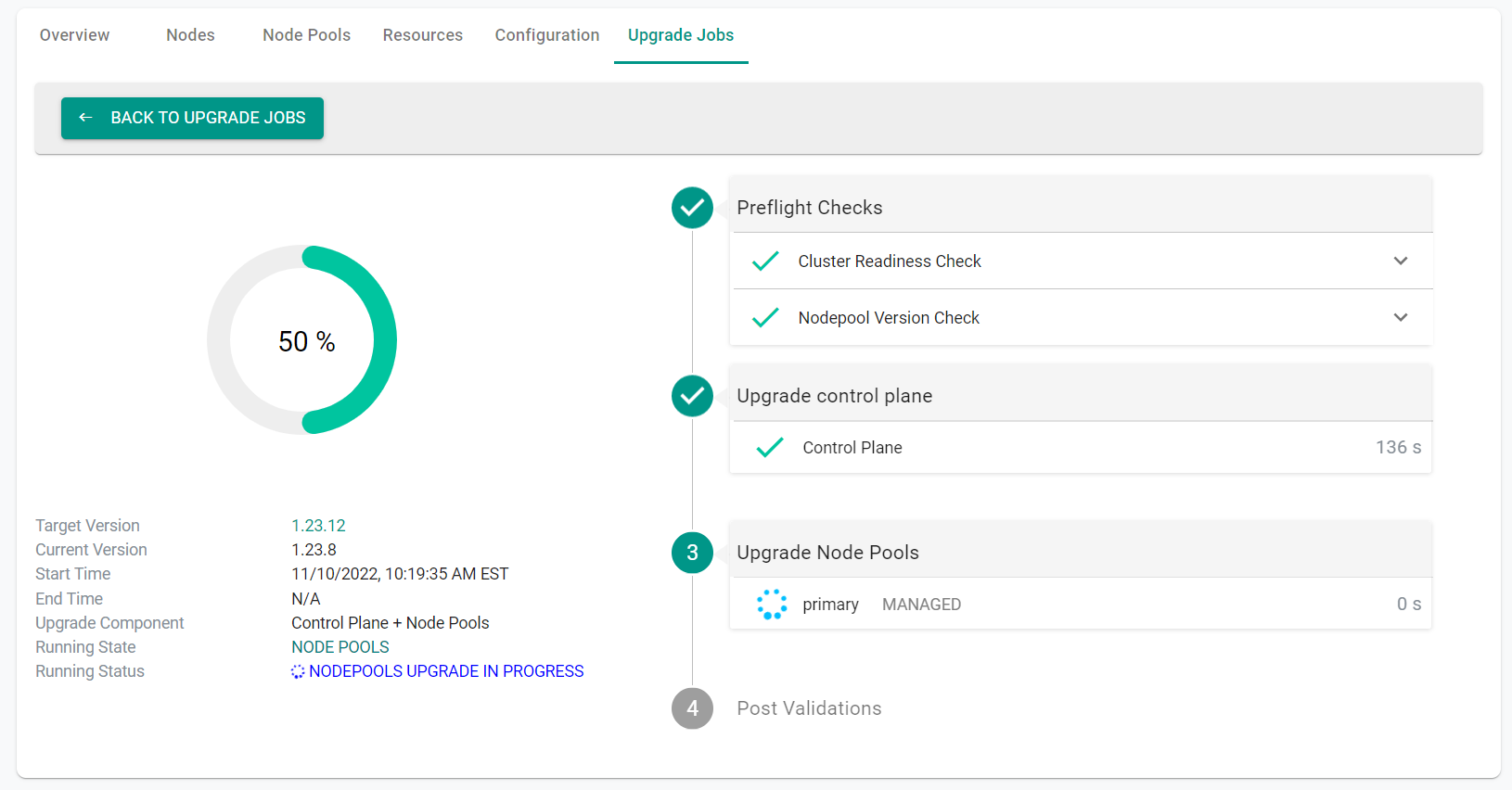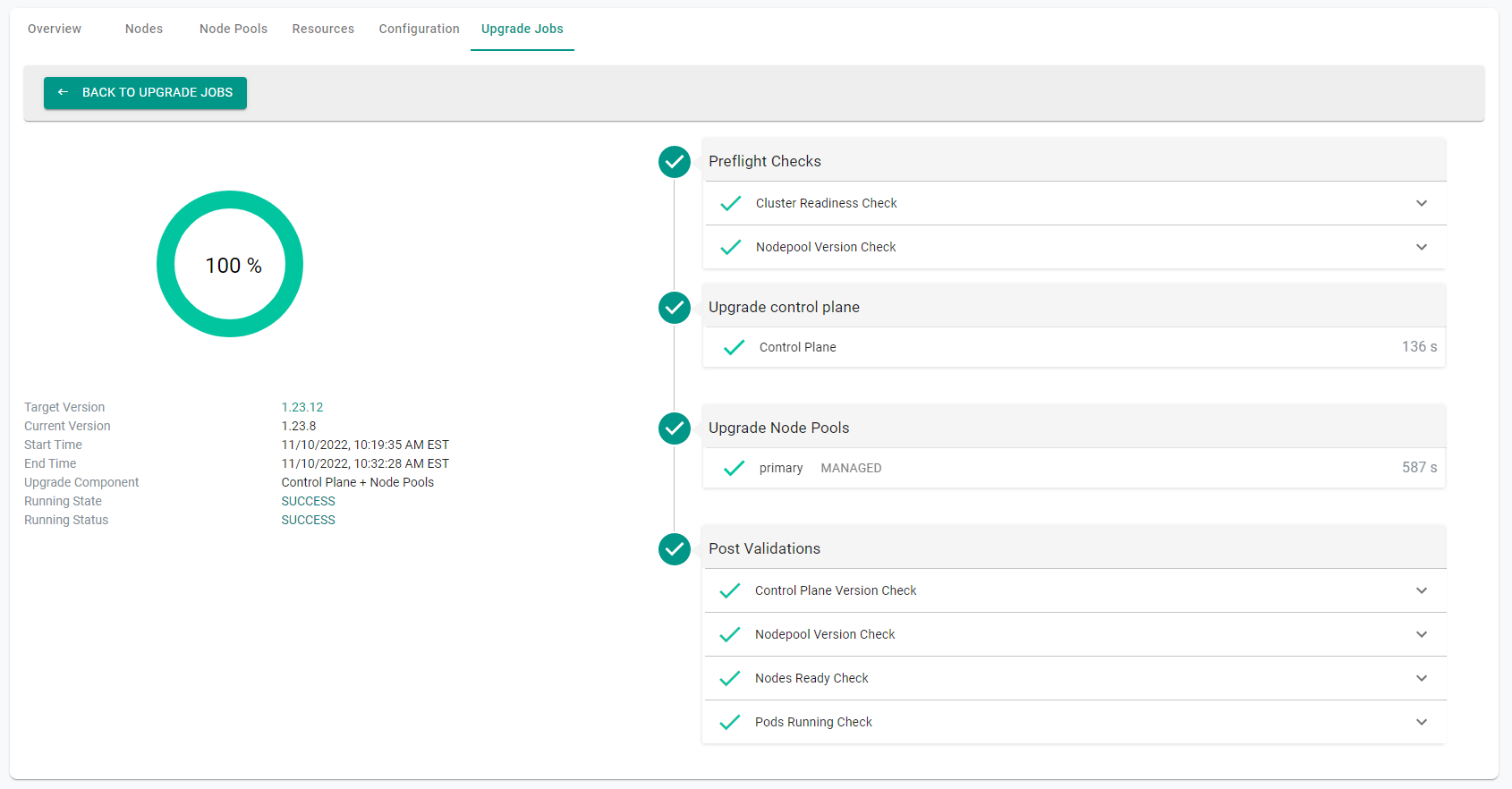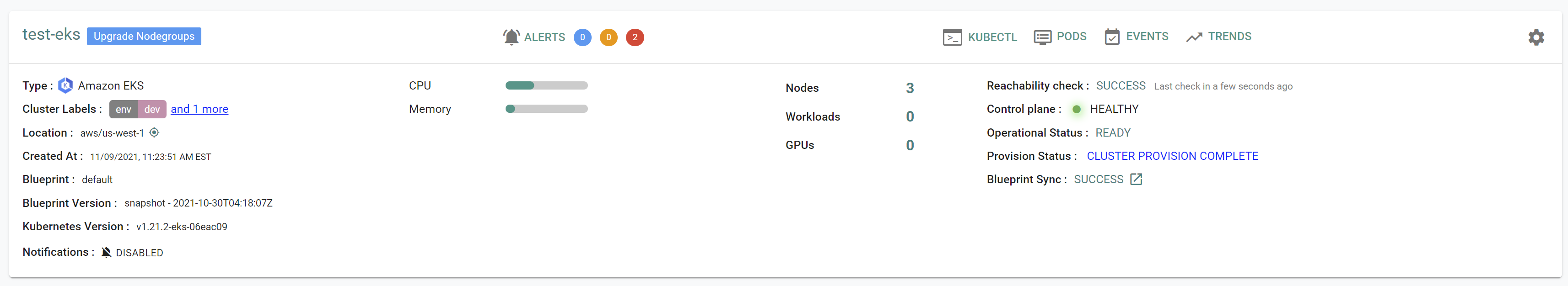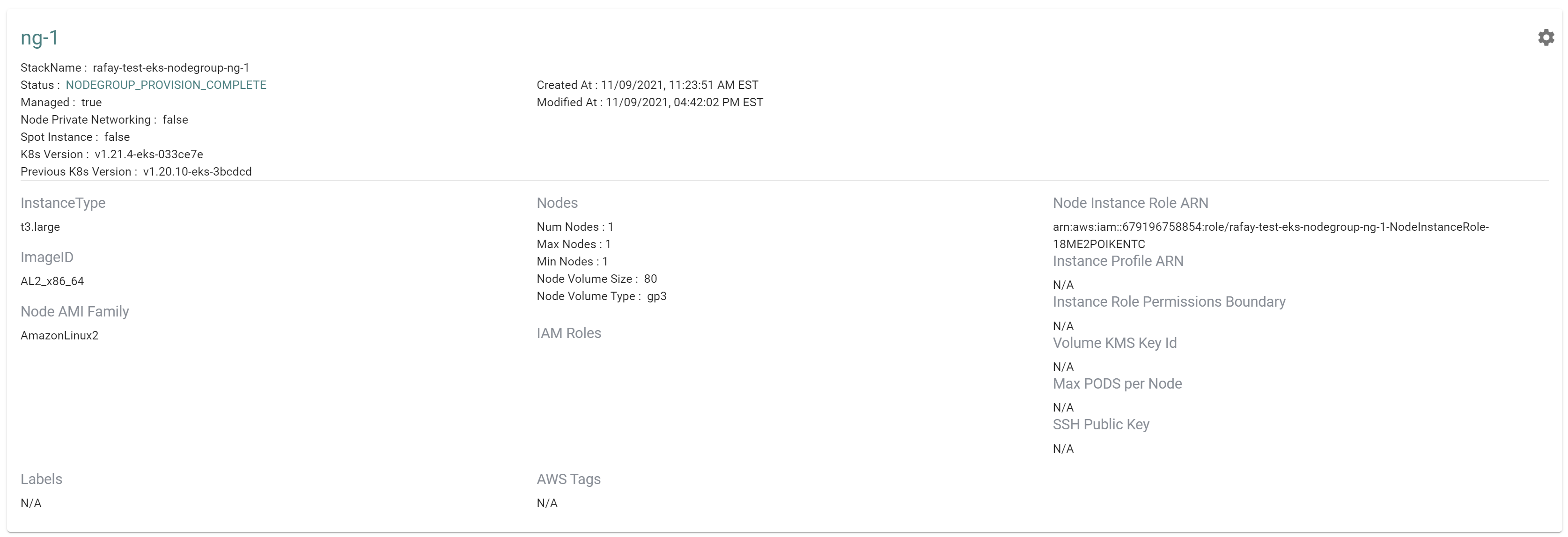Part 4: Upgrade
What Will You Do¶
In part 4, you will:
- Perform an "in-place upgrade" of the EKS control plane and worker nodes to a more recent kubernetes version
Watch a video of this exercise.
Assumptions¶
This part assumes that you have completed Part 1 of this series and have a successfully provisioned and healthy EKS cluster.
In-Place Upgrade¶
Select a method to provision and manage your EKS cluster from the tabs below.
Step 1: Upgrade Control Plane and Node Pools¶
In this step, you will upgrade the kubernetes version for the control plane and the node pools.
Confirm the current control plane version of the cluster
- Navigate to the previously created project in your Org
- Go to Infrastructure -> Clusters and view the current version of the control plane
Confirm the current node pool version of the cluster
- Select Infrastructure -> Clusters
- Click on the cluster name on the cluster card
- Click the "Nodes" tab
- Expand the node card to see the version
- Select Infrastructure -> Clusters
- Click on "Upgrade Available" on the cluster card
- Select the version to upgrade to
- Select "Control Plane + Node Pools" for the EKS Version Upgrade Type
- Select the node pools to be upgraded
- Click "Upgrade"
The upgrade process will begin upgrading the control plane
The upgrade process will then move to upgrading the node pools
The completed upgrade will look like the below:
- Go to Infrastructure -> Clusters
- Click on the settings icon of the cluster and select "Download Cluster Config"
- Update the downloaded specification file with the new Kubernetes version
The updated YAML file will look like this:
kind: Cluster
metadata:
name: demo-eks-testing
project: defaultproject
spec:
blueprint: minimal
cloudprovider: demo
cniprovider: aws-cni
proxyconfig: {}
type: eks
---
apiVersion: rafay.io/v1alpha5
kind: ClusterConfig
managedNodeGroups:
- amiFamily: AmazonLinux2
desiredCapacity: 2
iam:
withAddonPolicies:
autoScaler: true
instanceType: t3.large
maxSize: 2
minSize: 1
name: ng-1
version: "1.23"
volumeSize: 80
volumeType: gp3
metadata:
name: demo-eks-testing
region: us-west-2
version: "1.23"
vpc:
cidr: 192.168.0.0/16
clusterEndpoints:
privateAccess: true
publicAccess: false
nat:
gateway: Single
- Execute the following command to begin the upgrade of the control plane version
./rctl apply -f eks-cluster-testing.yaml
Cluster: demo-eks-testing
{
"taskset_id": "3mxdjkr",
"operations": [
{
"operation": "ClusterUpgrade",
"resource_name": "demo-eks-testing",
"status": "PROVISION_TASK_STATUS_PENDING"
}
],
"comments": "The status of the operations can be fetched using taskset_id",
"status": "PROVISION_TASKSET_STATUS_PENDING"
}
Step 1: Upgrade Control Plane and Node Pools¶
In this step, you will upgrade the kubernetes version for the control plane and the node pools.
Confirm the current control plane version of the cluster.
- Navigate to the previously created project in your Org
- Go to Infrastructure -> Clusters and view the current version of the control plane
- Click Upgrade Available next to the cluster name. A list of Kubernetes versions to upgrade to displays.
Confirm the current node pool version of the cluster
- Select Infrastructure -> Clusters
- Click on the cluster name on the cluster card
- Click the "Nodes" tab
- Expand the node card to see the version
Update the cluster version.
- Edit the terraform.tfvars file.
- Change the
k8s_versionto a newer version. Do this for theCluster specific variablesand thepool1variables. - Save the file
-
Apply the change using the following command
terraform apply -
Enter
yeswhen prompted.
Note that the upgrade can take up to 15 minutes to complete.
Once the upgrade is complete, you can see that the kubernetes version of the cluster control plane has been upgraded.
You can see that the kubernetes version of the node pool has been upgraded as well.
Monitor Upgrade¶
From the web console, we can see that the upgrade is in progress. Note that the upgrade can take up to 40 minutes to complete.
Once the upgrade is complete, we can see that the kubernetes version of "both" the cluster control plane and the worker nodes have been upgraded.
Recap¶
Congratulations! You have successfully performed an "in-place upgrade" of both the control plane and the worker nodes to a new version of Kubernetes.