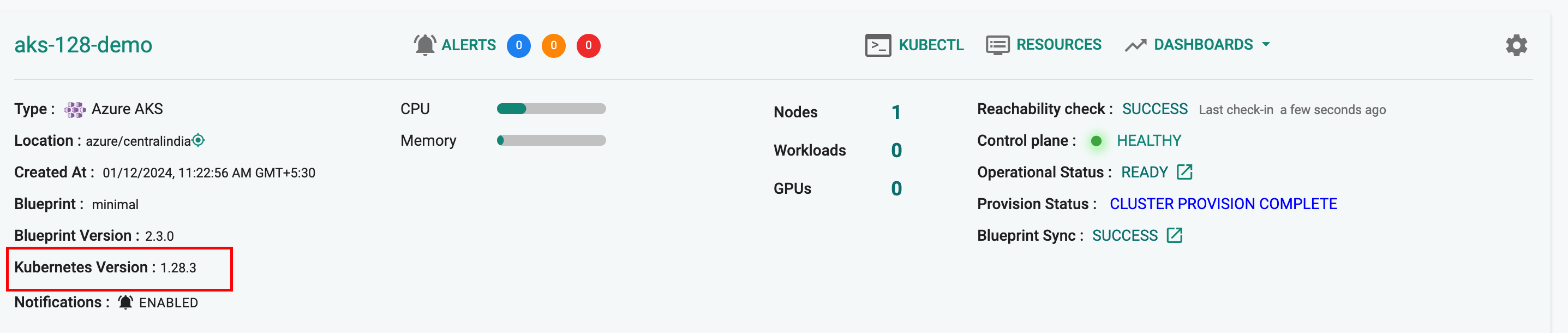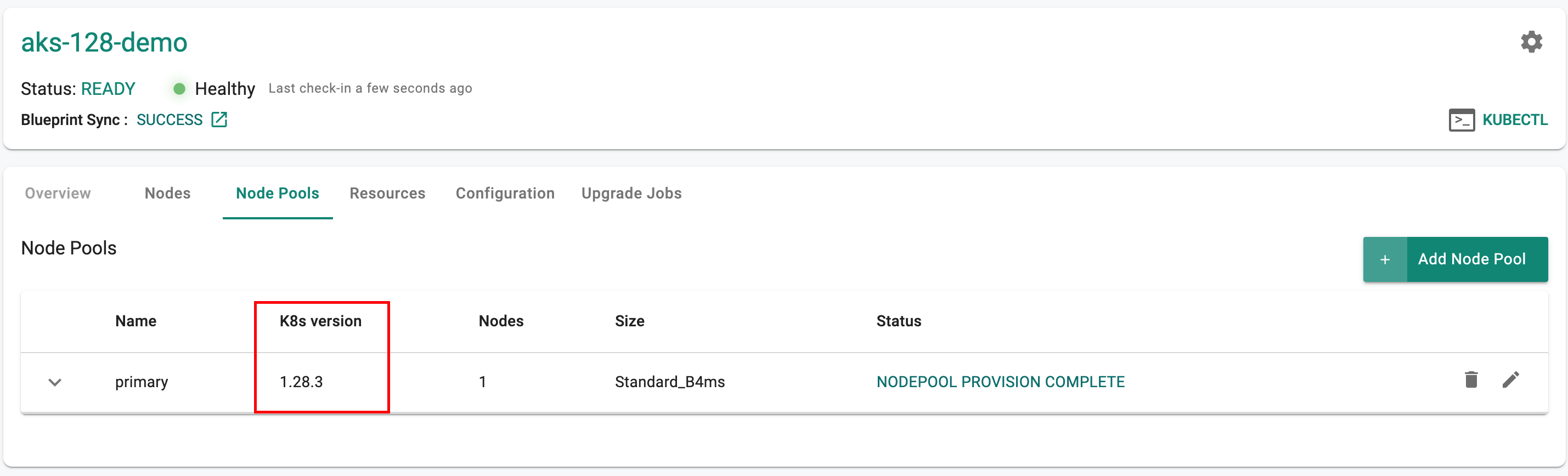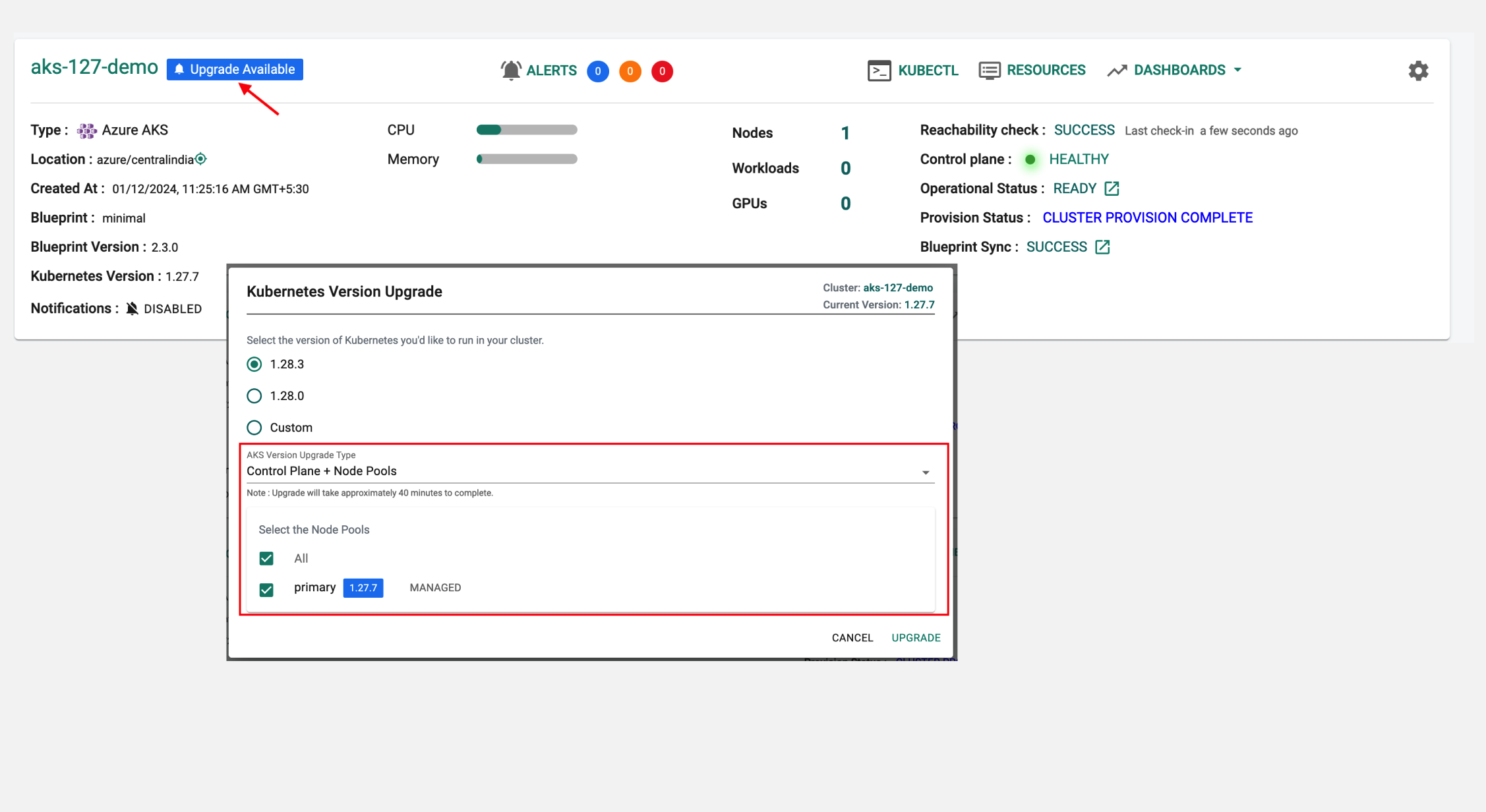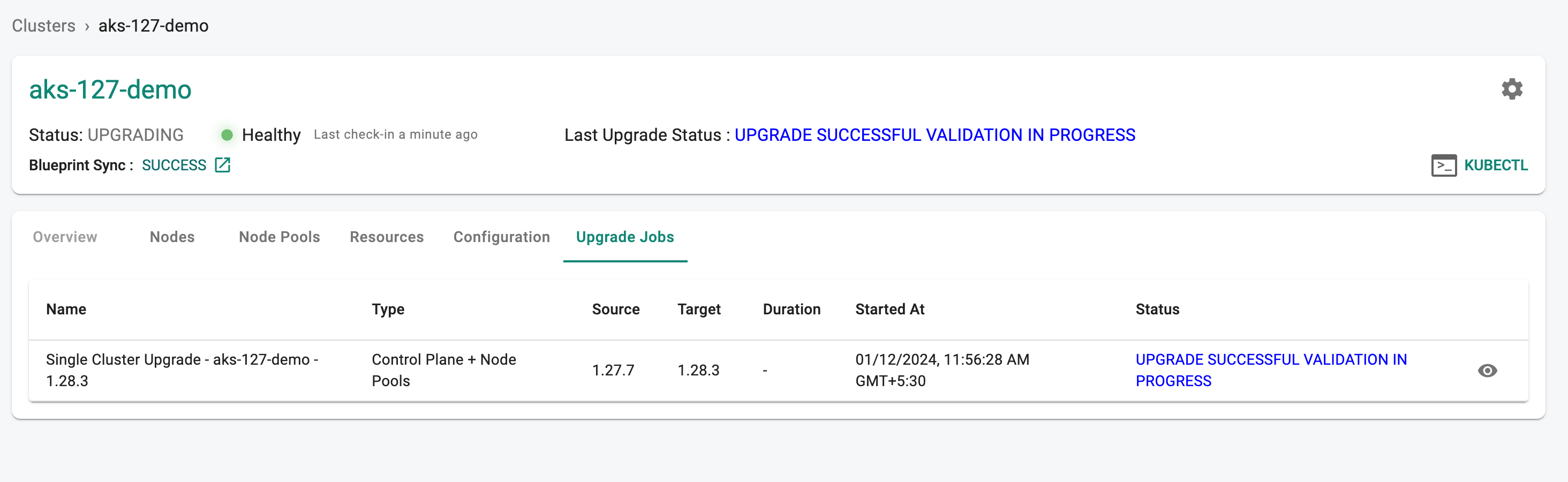AKS v1.28 Clusters using Rafay¶
Our recent release update in Jan to our Preview environment adds support for a number of new features and enhancements. We will write about the other new features in separate blogs. This blog is focused on our turnkey support for AKS v1.28.
This version of AKS was Generally Available (GA) starting Nov 2023 and go end of life in Nov 2024 i.e. with a 12 month support runway.
Both new cluster provisioning and in-place upgrades of existing AKS clusters are supported.
This release will be promoted from Preview to Production in a few days and will be made available to all customers.
New Cluster Provisioning¶
Users of the Rafay platform can provision new Azure AKS v1.28 clusters using ALL the supported interfaces. Shown below is a screenshot of a newly provisioned Azure AKS v1.28 using Rafay.
Once a new aKS v1.28 cluster is provisioned, administrators can click on the node explorer to check the version. In the example shown below, notice that the kubelet version shows that the attached node is based on Kubernetes v1.28.
In-Place Upgrades for Existing Clusters¶
Users of the Rafay platform with existing Azure AKS clusters under management will be prompted to upgrade their clusters to Kubernetes v1.28. Users have fine grained control over how they want to upgrade. For example,
- They can upgrade both the AKS control plane and all node pools.
- They can upgrade just the AKS control plane first and then upgrade one node pool at a time etc.
All upgrade operations are centrally audited and a detailed history of the steps followed for an upgrade is available for admins. We find that this history is critical for new admins that takeover responsibilities for a cluster from another person. An illustrative example is shown below.
Interfaces for Automation¶
Different organizations have different standards and preferences for how they would like to automate. With Rafay, we see users employing the following approaches for provisioning, scaling and upgrades.
1. Web Console¶
In many ways, the easiest approach for organizations with small teams and cannot afford to invest resources or time on IaC etc. They login into the Rafay web console, click on upgrade and wait for the operation to complete. The Rafay platform implements all the necessary automation and provides them with a simple abstraction on top.
2. RCTL CLI¶
This approach is commonly used by organizations that have existing investments in external automation pipelines based on platforms such as Jenkins, GitHub Actions etc. They prefer to maintain declarative cluster specifications for their Rafay managed AKS clusters in a Git repo. They update these specs in the Git repo and have their pipelines interact with the Rafay Controller to perform provisioning, upgrades, scaling etc. This approach is frequently referred to as "Push based Infra GitOps".
If you are interested, read through our step-by-step Getting Started Guide for Lifecycle Mgmt of AKS using Rafay's RCTL CLI. Ensure you select the "CLI" tab for CLI specific instructions.
3. Rafay Terraform Provider¶
Frequently used by larger organizations that have the staffing and resources in place to invest in the development and maintenance of Infrastructure as Code (IaC). These organizations typically have already standardized on HashiCorp's Terraform and use Rafay's Terraform Provider to use all the capabilities of the Rafay Kubernetes Operations Platform.
If you are interested, read through our step-by-step Getting Started Guide for Lifecycle Mgmt of aKS using Rafay's Terraform Provider. Ensure you select the "Terraform" tab for specific instructions.
4. GitOps with Write Back to Git¶
This the fastest growing IaC based lifecycle management approach preferred by our large customers, especially the ones with larger fleets (>10) of Kubernetes clusters. They specifically like the following capabilities:
- Auto generation of cluster specs with write back to Git
- Drift Detection and Reconciliation
- ClickOps to GitOps i.e. automatically generate IaC specs and write this to the Git repo
If you are interested, read through our step-by-step Getting Started Guide for ClickOps to GitOps for AKS using Rafay.
5. APIs¶
This automation option is used primarily by our ISV type customers that use Rafay to deploy and operate AKS clusters in end customer Azure accounts. With these APIs, they are able to interact directly with the Rafay Platform programmatically from their application.
Try It Out¶
Sign up here for a free trial and try it out yourself. Get Started with Azure AKS using Rafay includes a number of hands-on exercises that will help you get familiar with capabilities of Rafay's Kubernetes Operations Platform. Sincere thanks to readers of our blog who spend time reading our product blogs. Please Contact the Rafay Product Team if you would like us to write about other topics.