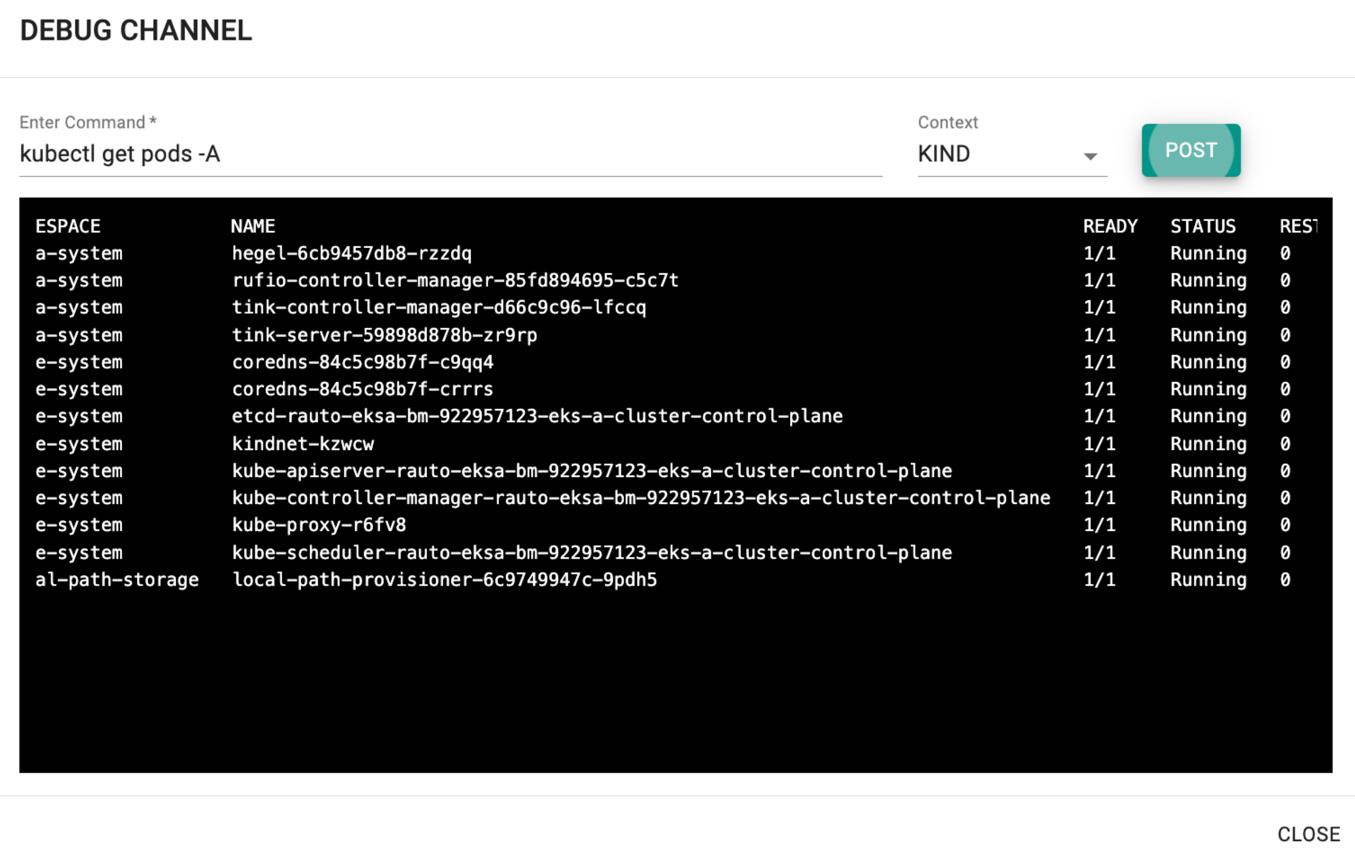Debug
Debug Channel¶
When the EKSA BM cluster provisioning is in progress or stuck for a while, users can Debug using Debug Channel with various contexts and execute commands to troubleshoot on the specific type. Show Debug is already available right next to each condition of the flow to give insights on the provisioning. In case user needs to delve more (although restricted), Debug Channel can be used to execute "kubectl", 'docker' and 'ls/cat' commands to gain more insights.
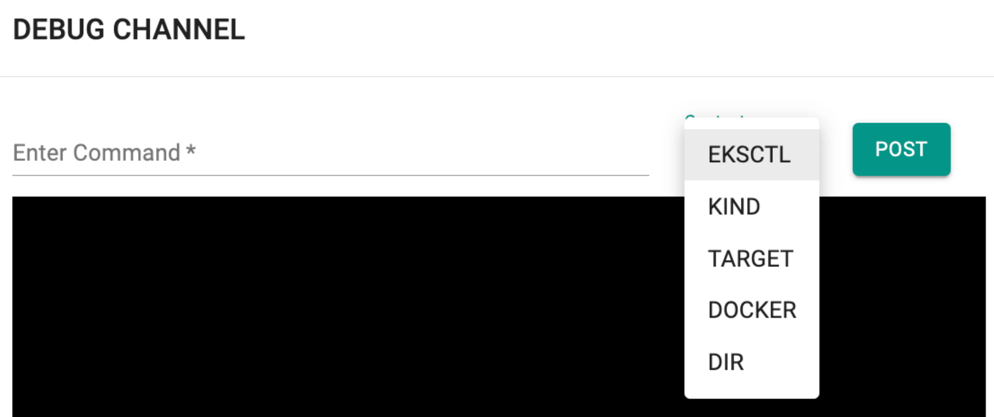
For example, to view the pod status on the kind cluster, set the context to KIND in the debug channel and enter the command kubectl get pod -A.