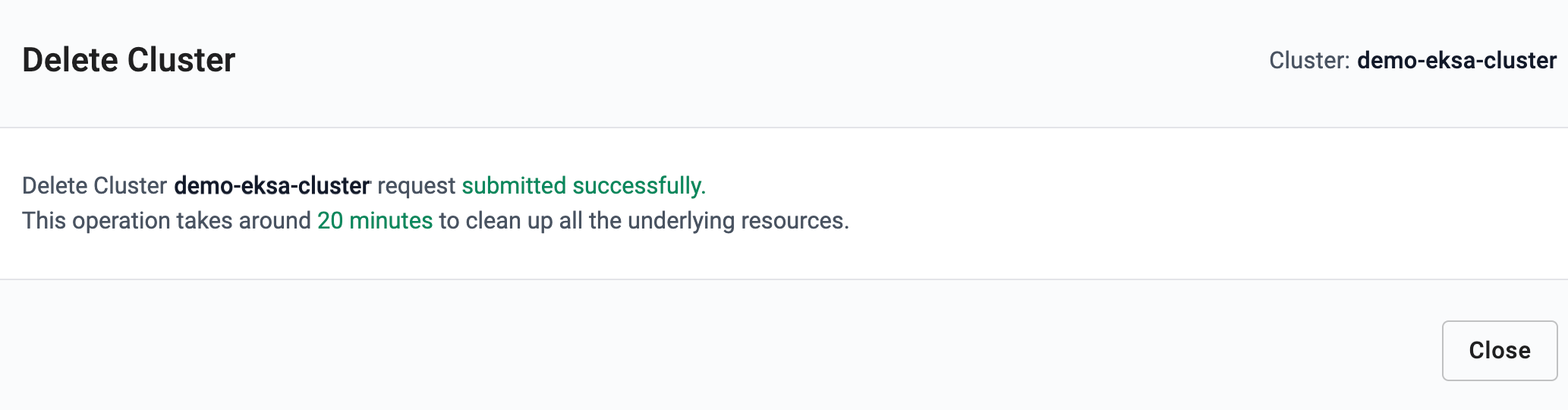Deprovision
Deprovisioning Sequence¶
The sequence diagram below captures the high level steps that occur for remote deprovisioning of EKS Anywhere Bare Metal clusters.
sequenceDiagram
autonumber
participant admin as Administrator
participant rafay as Rafay Controller
box Remote Datacenter
participant gateway as Gateway
participant cluster as EKSA Bare Metal Cluster
end
note over rafay, gateway: Port 443 Outbound Control Channel
admin->>rafay: Deprovision Cluster
gateway->>rafay: Receive Deprovision Command
gateway->>cluster: Start Deprovisioning Cluster
gateway->>rafay: Cluster DeprovisionedDeprovision EKSA Bare Metal Cluster¶
Cluster Deletion UX Enhancement - Coming Soon
To deprovision a provisioned Amazon EKSA Bare Metal cluster, perform the following steps
- Click on Settings icon on the far right of the cluster and select Delete
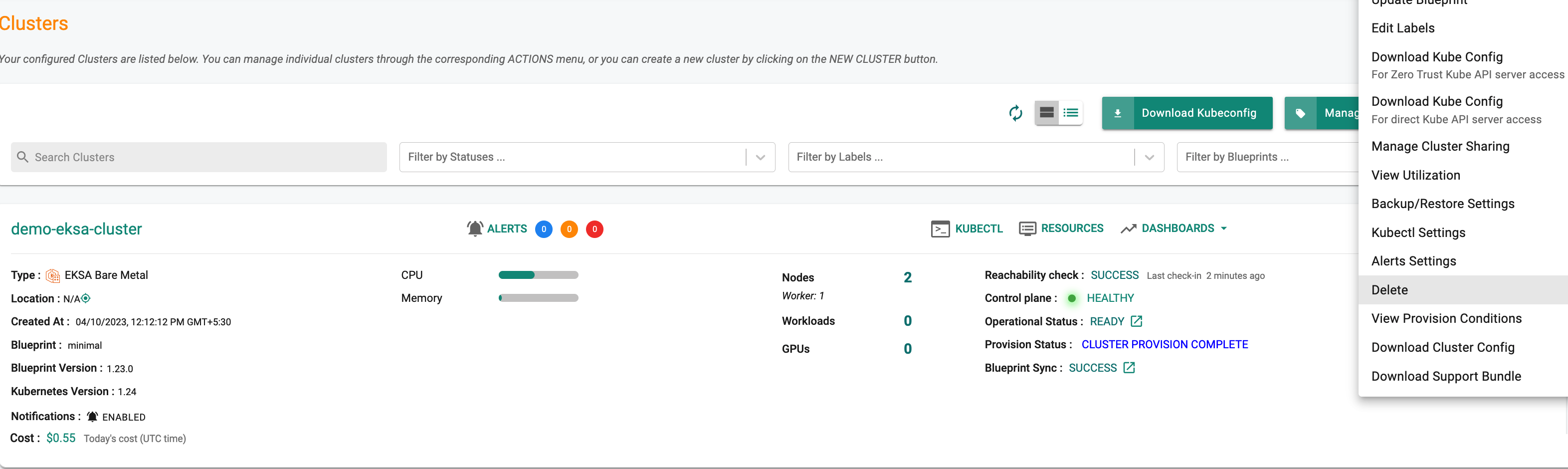
- Select Delete Cluster Completely to delete cluster object from Rafay controller and all associated resources from the provider
- Select Delete Cluster Object Only to delete cluster from Rafay controller only
- Select/enter the cluster name and click Delete this Cluster
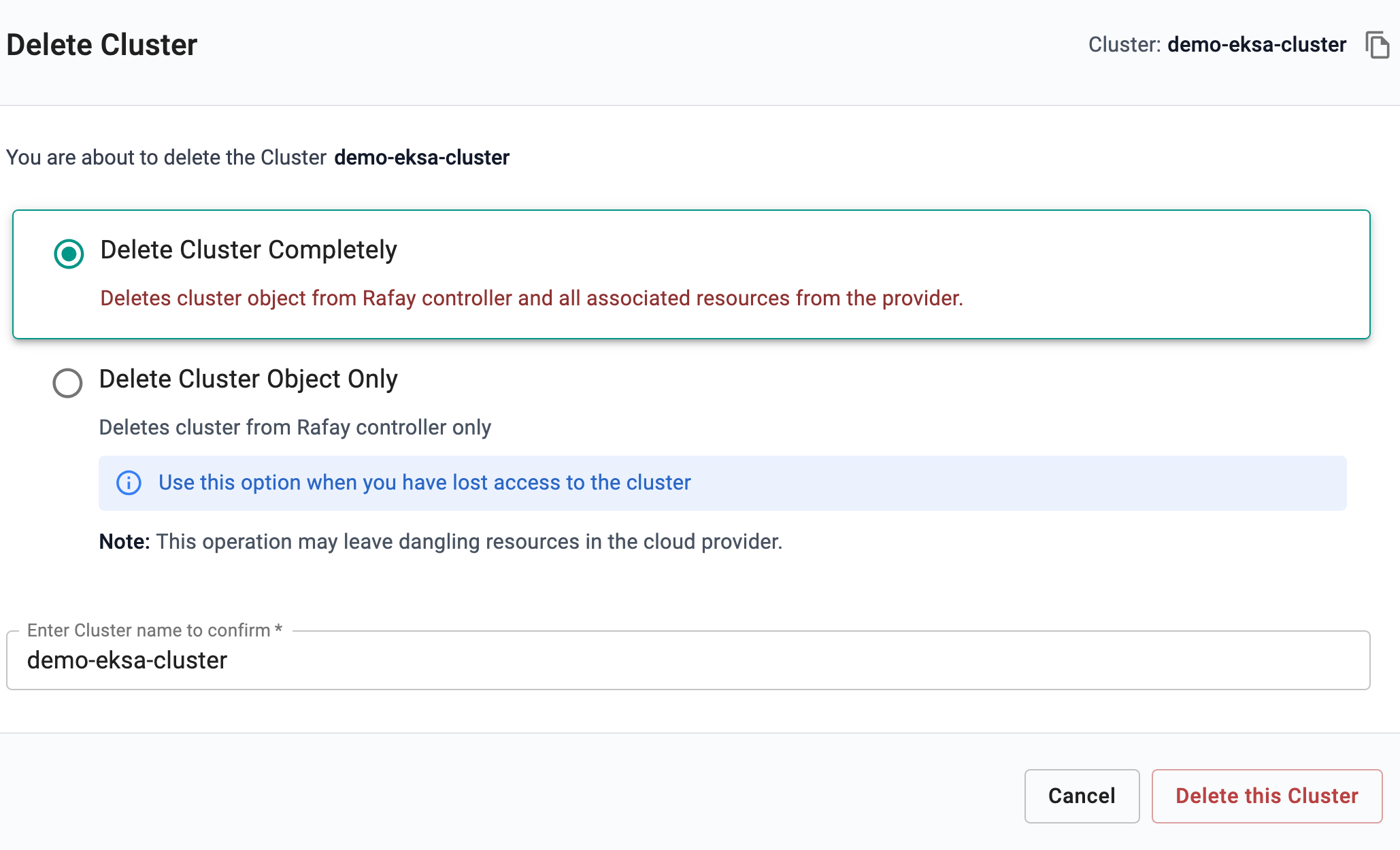
Once the delete request is submitted, the message below will be displayed, and the deletion process might take up to 20 minutes.